Page 6 of 18
Re: X68000 beta - stopped working all of a sudden
Posted: Wed Aug 05, 2020 7:29 am
by softtest9
It works fine with just the primary SD card now (or a USB drive which I'm using). The core uses HDD images in .hdf format, as well as floppy images in .d88 format.
Re: X68000 beta - stopped working all of a sudden
Posted: Sun Aug 09, 2020 8:30 am
by tontonkaloun
Hello,
With this latest version of the x68000 corel, a game like akumajou dracula no longer has the wallpaper at the intro or at certain points in the game.
Re: X68000 beta - stopped working all of a sudden
Posted: Mon Aug 10, 2020 4:21 pm
by tontonkaloun


Thank you Mister Puu, with this new version the problem is solved for Castelvania (Akumajou Dracula)
Re: X68000 beta - stopped working all of a sudden
Posted: Mon Aug 10, 2020 4:28 pm
by tontonkaloun
tontonkaloun wrote: ↑Mon Aug 10, 2020 4:21 pm


Thank you Mister Puu, with this new version the problem is solved for Castelvania (Akumajou Dracula)
No, it is set for intro, but when you enter the castle some elements of the scenery are missing
Re: X68000 beta - stopped working all of a sudden
Posted: Mon Aug 10, 2020 7:52 pm
by breiztiger
hi
there is a graphic bug in marble madness, the ball is "cut" and you see only left part of it
Re: X68000 beta - stopped working all of a sudden
Posted: Thu Aug 13, 2020 5:58 am
by puu
I have uploaded a new RTL.
The change is that 32bit transfer of DMAC is supported.
http://fpga8801.seesaa.net/archives/20200813-1.html
Re: X68000 beta - stopped working all of a sudden
Posted: Thu Aug 13, 2020 3:09 pm
by NightShadowPT
Thank you Puu, highly appreciated!
Re: X68000 beta - stopped working all of a sudden
Posted: Fri Aug 14, 2020 3:01 am
by jdeberhart
Finally took a video to demonstrate the issue issue I see with Geograph Seal:
It looks like everything 2D is fine, but anything 3D is corrupt.
This seems to happen with all X68000 core versions.
Re: X68000 beta - stopped working all of a sudden
Posted: Thu Aug 27, 2020 7:58 pm
by tontonkaloun
Thanks you Mr Puu for the new version today!
On the other hand, there are programs that have display issues that I didn't have with the previous version.
(ex: Mishell.x software)
Geography Seal game seems to be working better now
Viewpoint game still have the same display issues that looked like Geograph Seal
Akumajou Dracula also keeps display issues.
Re: X68000 beta - stopped working all of a sudden
Posted: Sat Aug 29, 2020 5:08 pm
by tontonkaloun
Thank you again Mr. Puu for the new version of this day!
- With this new version the Viewpoint game works much better
Re: X68000 beta - stopped working all of a sudden
Posted: Mon Aug 31, 2020 10:51 am
by puu
I've updated the RTL about three times in the last few days.
As for the contents of the correction, the DMA is corrected and the addresses related to graphics are reviewed.
Re: X68000 beta - stopped working all of a sudden
Posted: Mon Aug 31, 2020 5:26 pm
by tontonkaloun
Many thanks Mister Puu !
With this latest update the Mishell.x software is working again!
Akumajou Dracula still has display problems!
ex:
at the start of the game, just after the bridge the background is missing
Re: X68000 beta - stopped working all of a sudden
Posted: Tue Sep 01, 2020 6:43 pm
by Chris23235
The latest improves Chase H.Q. a little bit, the game doesn't crash any more on the radio screen, speech and music are now played along with the scroll text. Unfortunately the game stops responding to the button press (worked earlier in the game) and it still hangs.
Re: X68000 beta - stopped working all of a sudden
Posted: Wed Sep 02, 2020 3:58 pm
by tontonkaloun
Hello Mr. Puu
I saw you are releasing a new version today. But there is an error on the link, the published file is that of 08/31/2020
Re: X68000 beta - stopped working all of a sudden
Posted: Wed Sep 02, 2020 10:27 pm
by puu
I'm sorry. I repaired link.
Re: X68000 beta - stopped working all of a sudden
Posted: Thu Sep 03, 2020 5:28 am
by tontonkaloun
Great job Mr. Puu!
With this version the display problems of Akumajou Dracula seem to have disappeared
Re: X68000 beta - stopped working all of a sudden
Posted: Thu Sep 03, 2020 7:25 pm
by _paul_
Love to see so the X68000 is coming to shape. Thanks so much mr Puu!
I don't know if testing is appreciated, but I tried Bubble Bobble and it loads fine but hangs up a few seconds into play.
Re: X68000 beta - stopped working all of a sudden
Posted: Thu Sep 03, 2020 7:29 pm
by zoopster
I'd also like to thank tontonkaloun for keeping the rbf updates flowing!
Re: X68000 beta - stopped working all of a sudden
Posted: Fri Sep 04, 2020 1:15 am
by patamar4
Hello, Mr Puu do not know if you know that Jotego has a Clone YM2151 in verilog close to perfection and already ready and open source, if you could maybe put in your project
 https://github.com/jotego/jt51
https://github.com/jotego/jt51
Re: X68000 beta - stopped working all of a sudden
Posted: Fri Sep 04, 2020 3:11 pm
by LFT
tontonkaloun wrote: ↑Thu Sep 03, 2020 5:28 am
Great job Mr. Puu!
With this version the display problems of Akumajou Dracula seem to have disappeared
Thanks for the file

Re: X68000 beta - stopped working all of a sudden
Posted: Sat Sep 05, 2020 12:45 am
by PsyFX
Great work so far Puu!
R-type is having layer transparency issues with the recent releases however. No playing required, as you can select "demo" levels from the menu.
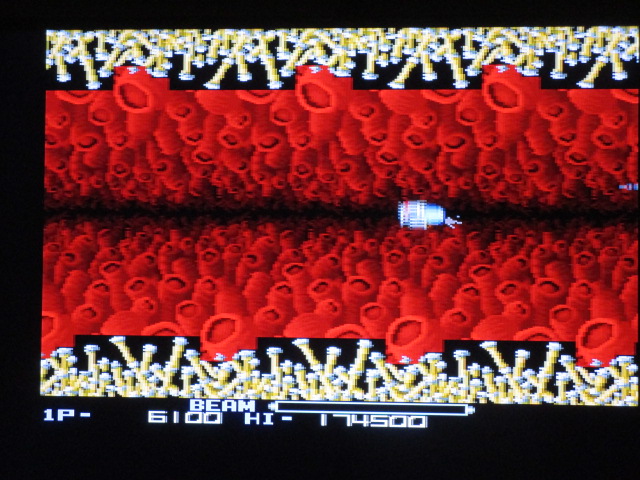
- IMG_1900.JPG (169.26 KiB) Viewed 12695 times

- IMG_1901.JPG (224.36 KiB) Viewed 12695 times
Re: X68000 beta - stopped working all of a sudden
Posted: Sat Sep 05, 2020 11:39 pm
by patamar4
Well I took the version of JT51 that Kunihiko made for his version of Mr Puu's x68k code to use on the DE0-CV and i was able to successfully make it work by changing the lines that Kunihiko says to change, in addition to adding the OPM_JT51 path on the VHD that he modified in his git.
If someone wants to test to see the difference, sound is as it should be in ym2151.
I hope not to be upset Mr Puu I just wanted to see if it really worked, I'm not developer xD
Here are the links to kunihiko's git:
https://github.com/kunichiko/FPGA-X68k-DE0CV
and the OPM used the JT51 that he modified
https://github.com/kunichiko/FPGA-X68k-DE0CV-OPM-JT51
The original git if you want to implement in your way in your project:
https://github.com/jotego/jt51
Thanks for the hard work in bringing the x68k to mister

Re: X68000 beta - stopped working all of a sudden
Posted: Sun Sep 06, 2020 7:05 am
by breiztiger
hi
just test with gradius II
i have a persistent sound when watching demo mode that is not present in X68000_20200902
Re: X68000 beta - stopped working all of a sudden
Posted: Sun Sep 06, 2020 2:58 pm
by roel27
patamar4 wrote: ↑Sat Sep 05, 2020 11:39 pm
Well I took the version of JT51 that Kunihiko made for his version of Mr Puu's x68k code to use on the DE0-CV and i was able to successfully make it work by changing the lines that Kunihiko says to change, in addition to adding the OPM_JT51 path on the VHD that he modified in his git.
If someone wants to test to see the difference, sound is as it should be in ym2151.
I hope not to be upset Mr Puu I just wanted to see if it really worked, I'm not developer xD
Here are the links to kunihiko's git:
https://github.com/kunichiko/FPGA-X68k-DE0CV
and the OPM used the JT51 that he modified
https://github.com/kunichiko/FPGA-X68k-DE0CV-OPM-JT51
The original git if you want to implement in your way in your project:
https://github.com/jotego/jt51
Thanks for the hard work in bringing the x68k to mister

Hi,
With every x68000 core that I have tried to start I get an out of sync video on my Sony BVM. I'm using the IO vga out here.
I have no issues with other cores. Do I have to change the mister.ini video settings for this specific core?
Re: X68000 beta - stopped working all of a sudden
Posted: Sun Sep 06, 2020 4:07 pm
by budd
patamar4 wrote: ↑Sat Sep 05, 2020 11:39 pm
Well I took the version of JT51 that Kunihiko made for his version of Mr Puu's x68k code to use on the DE0-CV and i was able to successfully make it work by changing the lines that Kunihiko says to change, in addition to adding the OPM_JT51 path on the VHD that he modified in his git.
If someone wants to test to see the difference, sound is as it should be in ym2151.
I hope not to be upset Mr Puu I just wanted to see if it really worked, I'm not developer xD
Here are the links to kunihiko's git:
https://github.com/kunichiko/FPGA-X68k-DE0CV
and the OPM used the JT51 that he modified
https://github.com/kunichiko/FPGA-X68k-DE0CV-OPM-JT51
The original git if you want to implement in your way in your project:
https://github.com/jotego/jt51
Thanks for the hard work in bringing the x68k to mister

I tested this with Akumajou Dracula and I think it sounds much better, at least with that game.
As a side note, in the 2nd stage on the raft right before the skeleton boss, there is a graphical glitch on the top and bottom before the water starts rising.
The missing graphics in stage 1 are fixed in the latest build though.
edit: I attached a screenshot of the issue.
edit2: found another bug, stage 13 onward is missing graphics, upon transitioning to stage 13 from stage 12, the cog in the attached screenshot is missing, once you get to stage 14 or 15, all you can see is the candles. Upon reloading the save, you get the save selection menu graphics on top of the game graphics.
It also looks like there are minor graphics bugs in the HUD area at the top.
Re: X68000 beta - stopped working all of a sudden
Posted: Sun Sep 06, 2020 4:16 pm
by tontonkaloun
patamar4 wrote: ↑Sat Sep 05, 2020 11:39 pm
Well I took the version of JT51 that Kunihiko made for his version of Mr Puu's x68k code to use on the DE0-CV and i was able to successfully make it work by changing the lines that Kunihiko says to change, in addition to adding the OPM_JT51 path on the VHD that he modified in his git.
If someone wants to test to see the difference, sound is as it should be in ym2151.
I hope not to be upset Mr Puu I just wanted to see if it really worked, I'm not developer xD
Here are the links to kunihiko's git:
https://github.com/kunichiko/FPGA-X68k-DE0CV
and the OPM used the JT51 that he modified
https://github.com/kunichiko/FPGA-X68k-DE0CV-OPM-JT51
The original git if you want to implement in your way in your project:
https://github.com/jotego/jt51
Thanks for the hard work in bringing the x68k to mister

It would be great if Mr. Puu validates this improvement and adds it directly!
Re: X68000 beta - stopped working all of a sudden
Posted: Sun Sep 06, 2020 5:50 pm
by patamar4
breiztiger wrote: ↑Sun Sep 06, 2020 7:05 am
hi
just test with gradius II
i have a persistent sound when watching demo mode that is not present in X68000_20200902
Hi, best way is Mr Puu implement in his design, I just put it the way it would work, but for him to see that it is better than the implementation he made of the sound chip, now is to wait if he will put the jotego on the x68k correctly
Re: X68000 beta - stopped working all of a sudden
Posted: Tue Sep 08, 2020 12:18 pm
by friendly.joe
Hi, thank you for this experiment!
It looks like if internal core timings (write timing to the JT51 core) are in sync or well regulated, sound is produced VERY nicely.
Many games are still having this signal timing issues and experience incomplete sound output; however I tried with MMDSP and a dedicated MDX sound driver to play various X68000 tunes. Result is top notch and bug free, very clean and wonderful music playback is possible.

Re: X68000 beta - stopped working all of a sudden
Posted: Wed Sep 09, 2020 3:15 pm
by tontonkaloun
...
Re: X68000 beta - stopped working all of a sudden
Posted: Sun Sep 13, 2020 1:23 pm
by puu
The DMA fix released on 8/27 revealed that there was something wrong with the writing on the SASI HDD.
I have uploaded a modified version, so please update it.
http://fpga8801.seesaa.net/archives/20200913-1.html