Page 13 of 14
Re: Groovy_MiSTer Core
Posted: Sun Jul 14, 2024 10:59 pm
by Darxide
KennyL wrote: ↑Thu Jun 20, 2024 2:13 am
Darxide wrote: ↑Thu Jun 20, 2024 1:17 am
Hi all, I have a couple noob questions that I have searched around for and cant find the answer for, any guidance would be appreciated.
How do I assign start and coin buttons through groovy into MAME? I only see assignments for buttons 1-10 while doing the config through the mister OSD.
Does Groovy support 4 player inputs? I was not able to get 3p and 4p to recognize inputs while playing.
Thanks in advance!
You can map coin and start buttons in mame ui. I don't know about 4 player inputs.
Awesome, Thanks KennyL, I got it sorted.
Does anyone know if 4 player will be supported through Groovy? I am hoping to have Groovy ridge the gap on 4 player games until some of my favorites get their arcade cores finished (XMEN NBA Jam etc)
Re: Groovy_MiSTer Core
Posted: Mon Jul 15, 2024 4:38 am
by KennyL
Re: Groovy_MiSTer Core
Posted: Wed Jul 24, 2024 12:44 am
by KennyL
Shogun wrote: ↑Mon May 27, 2024 8:23 pm
I wanted to test this for video playback. I was able to get groovymame working, then got mistercast working, then retroarch. I have to say in both mistercast and retroarch the image quality is really good once you enable PWM in the core options. There is still a bit of banding after that but it cleans up quite a bit. I threw up some SD anime and it looks fantastic. Other videos the banding is more prominent seems to depend. The retroarch video player is a bit easier in the sense you don't have to set your screen size but on the other hand it is very touchy and crashes a lot when you start fussing with it.
In Mistercast the screen flickers quite a bit and a flood of Send command failed: 10035 errors come through:
pkrRlR8.png
This behavior seems tied to network usage as I seem to run up against things around 200mbps. I created an issue on the Mistercast github: https://github.com/iequalshane/MiSTerCast/issues/11
This same flickering behavior tied to network usage is seen in the retroarch video player. In retroarch the issue is not as bad presumably due to a bit less network usage. I did test a number of ethernet cables and noticed no change. If anyone has any suggestions about the screen flickering let me know!
Psakhis pointed out that bumping transmission buffer from 512 to 2024 gets rid of packet jitters. I tried it and it pretty much completely fixes this mistercast Send command failed: 10035 errors and flicker artifacts problem. I got a bit more random blank frames but new Arm chip overlocking option in groovy core fixes that. Mistercast is now really stable for me. No errors and flickering frames even at 250mbps.
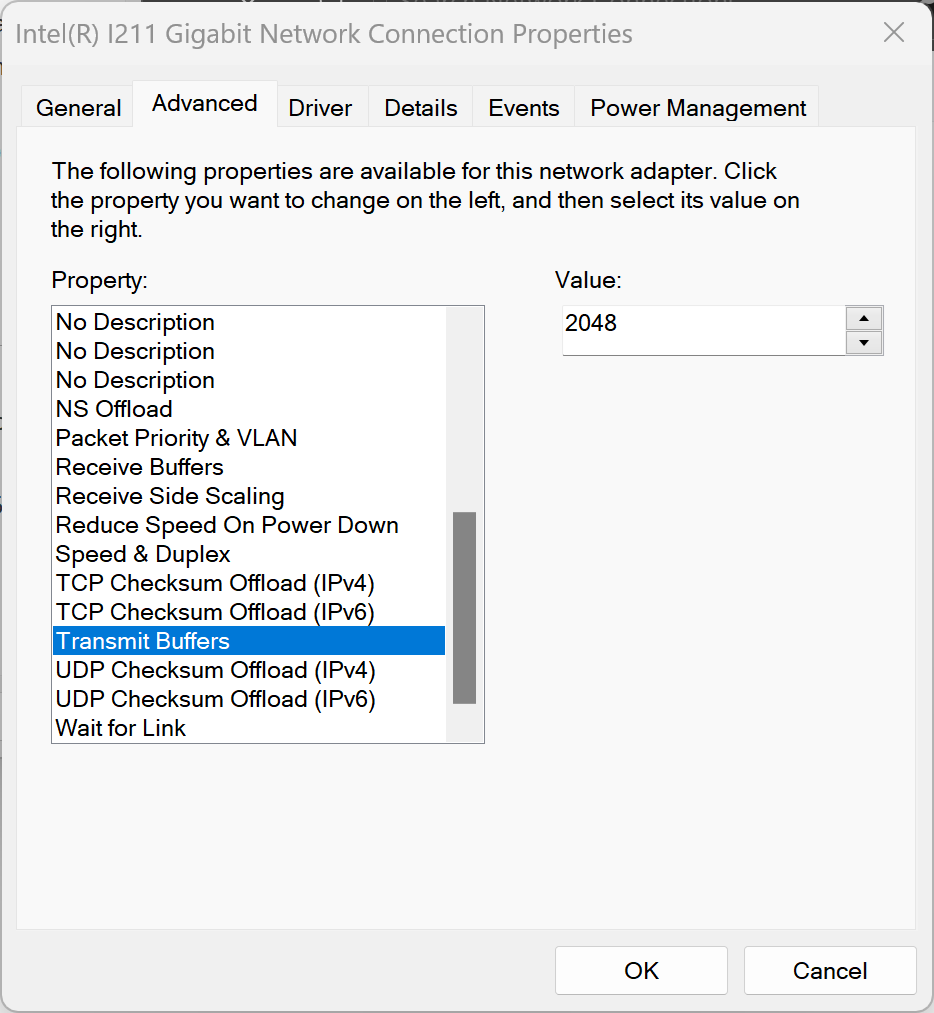
- network-option-01.png (67.19 KiB) Viewed 4728 times
Re: Groovy_MiSTer Core
Posted: Wed Jul 24, 2024 8:02 am
by robatw
Hi guys, I can't get groovy mister to work. I did everything explained on the github but when I start the screen goes black, no menu possible. I then deleted the MiSTer_groovy file and after that I can start the core and the core menu works but not the screensaver and I can't get mistercast to work - probably because the MiSTer_groovy file is needed....
But yeah how to get the core working - I really wanna use MisterCast
Update: I used the latest Files from the Testbuild without XDP and now it works.
Re: Groovy_MiSTer Core
Posted: Fri Aug 23, 2024 8:44 pm
by jandrogo
Would a mini pc be enough to run without issues groovy_mame and groovy-mister? mainly shmups
Something like this:
https://store.minisforum.de/en/products ... rum-un100l
Re: Groovy_MiSTer Core
Posted: Mon Aug 26, 2024 4:53 pm
by RiotRay
Groovy Mister is running on....well the Mister. 
And any PC that can run MAME can run "Groovy Mame". MAME doesn't need a gfx-card, which is substituted by the mister in this scenario anyway.
The MAME performance relies solely on the used CPU. For all those old 2d-arcade games not much calculating power is needed.
So....yes....this will probably work
Re: Groovy_MiSTer Core
Posted: Mon Aug 26, 2024 5:42 pm
by thorr
It will most likely work great for many/most things depending on what it is trying to emulate. If you are looking to emulate newer things, then it may begin to struggle. A better option for more demanding things might be a mini ITX PC with a Desktop CPU but way more expensive at the same time. Alternatively a good used laptop can be pretty inexpensive and a great solution because it comes with a screen (useful if you are using a CRT TV).
Re: Groovy_MiSTer Core
Posted: Fri Aug 30, 2024 12:28 am
by IcyFresh
Hi, i have Groovymister and Mistercast set up but cannot figure how to correctly compile Retroarch. Could someone point me in the right direction?
Re: Groovy_MiSTer Core
Posted: Sun Sep 08, 2024 6:35 pm
by psakhis
IcyFresh wrote: ↑Fri Aug 30, 2024 12:28 am
Hi, i have Groovymister and Mistercast set up but cannot figure how to correctly compile Retroarch. Could someone point me in the right direction?
Why you want compile it?
Btw, I updated m-dahl fork for Dolphin if someone would try it.
Re: Groovy_MiSTer Core
Posted: Sun Sep 08, 2024 8:19 pm
by IcyFresh
I just want to get ot up and running but cannot seem to figure it out even tho ive got groovy and mistee cast up and running. The retroarch in the build comew up as missing dlls wheni try to run it alone
Re: Groovy_MiSTer Core
Posted: Sun Sep 08, 2024 8:42 pm
by psakhis
IcyFresh wrote: ↑Sun Sep 08, 2024 8:19 pm
I just want to get ot up and running but cannot seem to figure it out even tho ive got groovy and mistee cast up and running. The retroarch in the build comew up as missing dlls wheni try to run it alone
You need download regular retroarch and replace exe file.
Re: Groovy_MiSTer Core
Posted: Mon Sep 09, 2024 2:09 am
by IcyFresh
psakhis wrote: ↑Sun Sep 08, 2024 8:42 pm
IcyFresh wrote: ↑Sun Sep 08, 2024 8:19 pm
I just want to get ot up and running but cannot seem to figure it out even tho ive got groovy and mistee cast up and running. The retroarch in the build comew up as missing dlls wheni try to run it alone
You need download regular retroarch and replace exe file.
Thanks for your help. Ive now downloaded the latest stable verion of retroarch and when i run the exe it switches to crt resolution on my pc and freezes but nothing from the mister. I do have groovymame and groovymister running fine. Ive also edited the cfg and added my wifi address
Re: Groovy_MiSTer Core
Posted: Mon Sep 09, 2024 5:52 pm
by psakhis
Do you check this 2 options on retroarch.cfg?
crt_switch_resolution = "4" (switchres.ini custom file)
crt_switch_resolution_super = "0"
You need put switchres.ini on retroarch folder with monitor set with "arcade_15"
Re: Groovy_MiSTer Core
Posted: Tue Sep 10, 2024 12:38 pm
by IcyFresh
I dont seem to have switchres.ini and cant find it mentioned in the installation instructions. I downloaded switchres from github and placed it in retroarch ini folder, it seems to already have momitor set arcade 15. I now get a blank screen on mister after running and it crashes
Re: Groovy_MiSTer Core
Posted: Fri Oct 04, 2024 6:48 pm
by juanwick
Core won't display for me, just a black screen with no OSD. If I replace MiSTer main with MiSTer_groovy the menu never loads, replacing menu.rbf with groovy.rbf loads the same black screen. Not sure what I'm doing wrong here.
Edit.
Wasn't transferring with binary mode, doh
Re: Groovy_MiSTer Core
Posted: Sun Oct 06, 2024 8:48 am
by RiotRay
Hi!
Since there doesn´t seem to be a dedicated "GroovyMame"-thread, I´m just posting this here.
I noticed some strange behaviour of later revisions of "GroovyMame" while streaming "Viper Phase 1/Raiden Fighters" (seibu SPI driver).
Sound always sounded right until the later revisons (Mame 0.268 and up) I noticed missing sound fx (expolsions, etc.) while playing "Viper/Raiden". Until recently I thought It would be MAMEs fault, then I noticed that those games sound right while using the ordinary MAME over HDMI (not streamed by GroovyMame). Can it be that all of the later revisions of GroovyMame brake the sound driver of those games?
It´s really frustating as those titles belong to my absolute favourite shmups...
Re: Groovy_MiSTer Core
Posted: Mon Oct 07, 2024 3:55 am
by michael.despault
I'm experiencing an issue with Groovy_MiSTer on my CRT setup and could use some help. About six months ago, I had a working configuration with an older version of Groovy_MiSTer. Recently, I decided to update my system but made the mistake of not backing up my working Groovy_MiSTer files. Now, I'm unable to get the bouncing balls demo to display.
I believe the issue lies with the Groovy_MiSTer core itself. In an attempt to resolve this, I've tried at least six different versions from the GitHub repository (https://github.com/psakhis/Groovy_MiSTe ... est-builds), but none have been successful.
Normally, I have the following lines in my mister.ini file:
[Groovy]
main=MiSTer_groovy
When these lines are present, it seems the core is loading, but I can't bring up the OSD, and the bouncing ball doesn't appear. If I remove these lines and launch the Groovy.rbf script directly, I still don't see the bouncing ball, but I can access the menu with Groovy-mister specific options like enabling audio and changing video settings. That leads me to believe the script is working and with the above line it does load the core. Load core = black screen and no way to get OSD, don't load core (comment out those lines) = black screen but I can bring up the OSD
I'm running this setup on my CRT, and you can find my current mister.ini file here: https://pastebin.com/ye6hEkGv. (In this version, I've commented out the line at the bottom that loads the MiSTer_groovy core)
It's worth noting that I recently ran the update_all script, which likely updated numerous components of my MiSTer setup. In hindsight, I realize I should have tested Groovy_MiSTer immediately after this general update, before attempting to update it specifically, and I definitely should have created a backup. I'm wondering if a recent MiSTer update could have broken compatibility, or if there might be another issue at play. Are there any logs or other debugging methods I could use to identify what's failing?
I'm open to any suggestions for troubleshooting this issue. If you need any additional information or logs, please let me know, and I'll be happy to provide them. Thank you in advance for any help you can offer!
Re: Groovy_MiSTer Core
Posted: Mon Oct 07, 2024 8:00 am
by LamerDeluxe
michael.despault wrote: ↑Mon Oct 07, 2024 3:55 am
I'm open to any suggestions for troubleshooting this issue. If you need any additional information or logs, please let me know, and I'll be happy to provide them. Thank you in advance for any help you can offer!
Did you update the MiSTer_Groovy file as well and does it have the exact same capitalization as the name used in the ini file? The MiSTer_Groovy file needs to stay in sync with updates to the regular mister file (and the groovy core itself).
Re: Groovy_MiSTer Core
Posted: Mon Oct 07, 2024 5:14 pm
by michael.despault
LamerDeluxe wrote: ↑Mon Oct 07, 2024 8:00 am
michael.despault wrote: ↑Mon Oct 07, 2024 3:55 am
I'm open to any suggestions for troubleshooting this issue. If you need any additional information or logs, please let me know, and I'll be happy to provide them. Thank you in advance for any help you can offer!
Did you update the MiSTer_Groovy file as well and does it have the exact same capitalization as the name used in the ini file? The MiSTer_Groovy file needs to stay in sync with updates to the regular mister file (and the groovy core itself).
Yeah, I've made sure to take both the Mister_Groovy file and the "Groovy.rbf" file (versioned) that come together for a given test build. The reason I believe its loading the correct Mister_Groovy file (with exact capitalization) is because if I don't add the " main=MiSTer_groovy"line in my ini, or I intentionally add a typo (ex main=MiSTer_typo_groovy), I can pull up the OSD after launching the Groovy.rbf script. If I have the line in exactly matching the file, I cannot load the OSD so I"m assuming that means it did load the Mister_Groovy file.
Re: Groovy_MiSTer Core
Posted: Mon Oct 07, 2024 7:06 pm
by eerie
Try to delete the config files in the config folder (Groovy_volume.cfg,Groovy.cfg). I had a similar problem with the new versions and after deleting the old config it worked again.
Re: Groovy_MiSTer Core
Posted: Tue Oct 08, 2024 4:18 pm
by michael.despault
eerie wrote: ↑Mon Oct 07, 2024 7:06 pm
Try to delete the config files in the config folder (Groovy_volume.cfg,Groovy.cfg). I had a similar problem with the new versions and after deleting the old config it worked again.
Thanks for the suggestion. I wasn't able to find either of those files on my drive. I scanned from the root and also searched manually. Where would I look for those files?
Re: Groovy_MiSTer Core
Posted: Thu Oct 10, 2024 10:07 pm
by maximuscel
Please how do I set up dolphin to workon groovy. I download the fork, but I dont know how to procedure. How do I place mister ip? I could not find any tutorial. Thank you
Re: Groovy_MiSTer Core
Posted: Fri Oct 11, 2024 12:18 am
by KennyL
maximuscel wrote: ↑Thu Oct 10, 2024 10:07 pm
Please how do I set up dolphin to workon groovy. I download the fork, but I dont know how to procedure. How do I place mister ip? I could not find any tutorial. Thank you
Groovy options are under Options > Graphics > General.
Re: Groovy_MiSTer Core
Posted: Fri Oct 11, 2024 2:15 am
by maximuscel
KennyL wrote: ↑Fri Oct 11, 2024 12:18 am
maximuscel wrote: ↑Thu Oct 10, 2024 10:07 pm
Please how do I set up dolphin to workon groovy. I download the fork, but I dont know how to procedure. How do I place mister ip? I could not find any tutorial. Thank you
Groovy options are under Options > Graphics > General.
Thank you I could not figure it out. Now there is this instability that sometimes the image works, sometimes not, What could it be? The rj45 port? The settings?
Re: Groovy_MiSTer Core
Posted: Sat Oct 12, 2024 8:25 pm
by PikWik
wow, just heard the news about psakhis, so sad.
they helped create one of the best cores on the MiSTer and were always so responsive and professional in Discord.
RIP friend
Re: Groovy_MiSTer Core
Posted: Sat Oct 12, 2024 8:43 pm
by Neocaron
What a terrible loss. His absence will be deeply felt, and he will be truly missed. 
My prayers go out to his family and friends everywhere.
Re: Groovy_MiSTer Core
Posted: Sat Oct 12, 2024 9:37 pm
by akeley
Unbelievably sad news. RIP psakhis.
His core and contributions will live on though, and hopefully won't be forgotten by CRT fans.
Re: Groovy_MiSTer Core
Posted: Sat Oct 12, 2024 9:49 pm
by KennyL
Re: Groovy_MiSTer Core
Posted: Mon Oct 14, 2024 12:05 am
by seastalker
OH NO!!!! This is absolutely horrible to hear! Incredibly tragic- rest in peace, and thank you for your life here with us- and this small chapter of it known as the Groovy_MiSTer core that has brought so much enjoyment to many.
Re: Groovy_MiSTer Core
Posted: Mon Oct 14, 2024 6:47 am
by RiotRay
RiotRay wrote: ↑Sun Oct 06, 2024 8:48 am
Hi!
Since there doesn´t seem to be a dedicated "GroovyMame"-thread, I´m just posting this here.
I noticed some strange behaviour of later revisions of "GroovyMame" while streaming "Viper Phase 1/Raiden Fighters" (seibu SPI driver).
Sound always sounded right until the later revisons (Mame 0.268 and up) I noticed missing sound fx (expolsions, etc.) while playing "Viper/Raiden". Until recently I thought It would be MAMEs fault, then I noticed that those games sound right while using the ordinary MAME over HDMI (not streamed by GroovyMame). Can it be that all of the later revisions of GroovyMame brake the sound driver of those games?
It´s really frustating as those titles belong to my absolute favourite shmups...
I just solved this strange problem: It turns out, that this is a mame related issue in general. Deleting the nvram of these games gets rid of it again. Deleting the nvram seems to refresh the emulated rom.
Thanks for caring @all