Page 3 of 7
Re: PC98 core
Posted: Fri Jan 08, 2021 6:16 am
by ron
Hi Puu
Unfortunately the core shows a black screen. In fact I have left it running for a while and it does not load anything. The BIOS is correct and definitely not working. I'm not going to do any more tests because it's a waste of time. The only thing the core shows is the ROM loading progress bar. There is no way to assign disks to the core, so what you suggest cannot be done.
The Quartus complains that the video clocks are wrong.
The only thing that the core does is pull out a maroon box that seems to be the framework menu but it is never completed. By the way, the MiSTer stays set and stays dead until you reset it.
I have tried HDMI, VGA, I have tried everything without any success.
You say that it works for you? Because nothing works for my colleagues and me. It's a pity.
Anyway thanks for your work.!
Re: PC98 core
Posted: Fri Jan 08, 2021 6:57 am
by wark91
Hi Puu,
Thanks for the work of the core.
If i understand correctly as you said "Since Zet is equivalent to 8086 / V30 / 80186, the BIOS of the model at that time is required. As for the era, if it is not the BIOS of the era of PC-9801VM and PC-98DO, the instructions related to protected mode are used in the BIOS and it will not start."
We need to find bios working for Zet core.
PC-9801VM is produced in 1985 so we need find bios of PC98 before 1985.
some version of PC 98 of this list can work with Zet98 ?
(from wiki:
https://en.wikipedia.org/wiki/PC-9800_series)
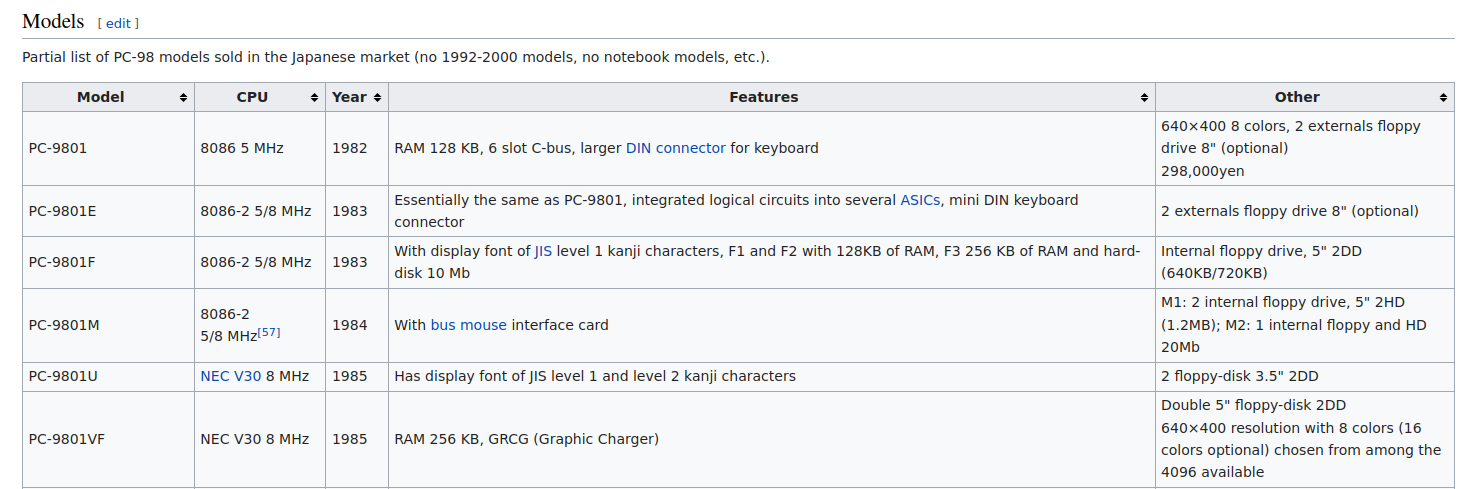
- SG3HcBF.png (131.97 KiB) Viewed 118032 times
Thanks again!
Re: PC98 core
Posted: Fri Jan 08, 2021 7:32 am
by ron
It doesn't matter if you have the right BIOS if the core doesn't work. I think that first the core should work without leaving the MiSTer hanging.I know that I am using the correct BIOS but as I have already mentioned, it does not work for anyone and the effects are the same. Until puu can verify that the core works and video is painted on MiSTer all is guesswork.
I ask: Is there anyone for whom the video has worked well and without leaving the MiSTer toasted with the pc98 core?
Re: PC98 core
Posted: Fri Jan 08, 2021 9:05 am
by tontonkaloun
Hello Mr Puu,
I have found where the problem comes from.
It's the version of the main Mister that's causing the problem with your Core.
With the latest version it doesn't work. If I go back to a previous version, it's okay
Re: PC98 core
Posted: Fri Jan 08, 2021 9:24 am
by Alkadian
tontonkaloun wrote: ↑Fri Jan 08, 2021 9:05 am
Hello Mr Puu,
I have found where the problem comes from.
It's the version of the main Mister that's causing the problem with your Core.
With the latest version it doesn't work. If I go back to a previous version, it's okay
@tontonkaloun,
Well done, thanks for sharing your findings!
Could you just please confirm which main Mister version you used?
Also would you mind sharing the BIOS as well?
Thanks a lot!
Re: PC98 core
Posted: Fri Jan 08, 2021 10:27 am
by suverman
The version that works would be good, I tried going a few steps back, I still got the maroon window
Re: PC98 core
Posted: Fri Jan 08, 2021 10:40 am
by tontonkaloun
the version of Main Mister that I tried to test is MiSTer v191014
it was the one I had on hand
Main_MiSTer/releases/MiSTer_20201002 works
Main_MiSTer/releases/MiSTer_20201027 also
Main_MiSTer/releases/MiSTer_20201101 doesn't works
Re: PC98 core
Posted: Fri Jan 08, 2021 11:26 am
by puu
Re: PC98 core
Posted: Fri Jan 08, 2021 11:30 am
by puu
By the way, the relationship between sys / sys.qip has never been updated, and both X68k and PC-88 use the same version.
Will these also not start with the latest MiSTer?
Re: PC98 core
Posted: Fri Jan 08, 2021 11:36 am
by Alkadian
tontonkaloun wrote: ↑Fri Jan 08, 2021 10:40 am
the version of Main Mister that I tried to test is MiSTer v191014
it was the one I had on hand
Main_MiSTer/releases/MiSTer_20201002 works
Main_MiSTer/releases/MiSTer_20201027 also
Main_MiSTer/releases/MiSTer_20201101 doesn't works
Many thanks for that tontonkaloun.
Main_MiSTer/releases/MiSTer_20201027 worked for me too!
Any chance you can share the PC98 bios as well? Thanks so much!
Re: PC98 core
Posted: Fri Jan 08, 2021 11:37 am
by tontonkaloun
puu wrote: ↑Fri Jan 08, 2021 11:30 am
By the way, the relationship between sys / sys.qip has never been updated, and both X68k and PC-88 use the same version.
Will these also not start with the latest MiSTer?
pc88 and x68000 cores work with the latest version of the main MiSTer
Re: PC98 core
Posted: Fri Jan 08, 2021 1:06 pm
by tontonkaloun
I dont know if i did the correct boot.rom, but it works !
Bios:
<link to warez has been removed>
Re: PC98 core
Posted: Fri Jan 08, 2021 1:16 pm
by tontonkaloun
A disk image file for testing :
Re: PC98 core
Posted: Fri Jan 08, 2021 2:00 pm
by Alkadian
Excellent, thanks for that! Could you please confirm the location for it?
I have placed it within the folder /media/fat/bootrom
but it didn't work.
Do we need a SDRAM file as well like for the x6800 core?
Thanks a lot!
Re: PC98 core
Posted: Fri Jan 08, 2021 2:11 pm
by tontonkaloun
Alkadian wrote: ↑Fri Jan 08, 2021 2:00 pm
Excellent, thanks for that! Could you please confirm the location for it?
I have placed it within the folder /media/fat/bootrom
but it didn't work.
Do we need a SDRAM file as well like for the x6800 core?
Thanks a lot!
you need to rename it Zet98.rom in this folder
Re: PC98 core
Posted: Fri Jan 08, 2021 2:26 pm
by tontonkaloun
In /Games/Zet98 : boot.rom
in /bootrom : Zet98.rom
only one of them is required and it's better to have only one
Re: PC98 core
Posted: Fri Jan 08, 2021 2:40 pm
by puu
I updated MiSTer to the latest version with update.sh earlier, and it became v210103, but it starts normally with the original binary.
Just in case, I uploaded a replacement of sys with the latest template core.
https://fpga8801.up.seesaa.net/rtl/rele ... MiSTer.rbf
Re: PC98 core
Posted: Fri Jan 08, 2021 2:43 pm
by tontonkaloun
puu wrote: ↑Fri Jan 08, 2021 2:40 pm
I updated MiSTer to the latest version with update.sh earlier, and it became v210103, but it starts normally with the original binary.
Just in case, I uploaded a replacement of sys with the latest template core.
https://fpga8801.up.seesaa.net/rtl/rele ... MiSTer.rbf
I will test
Re: PC98 core
Posted: Fri Jan 08, 2021 2:52 pm
by tontonkaloun
puu wrote: ↑Fri Jan 08, 2021 2:40 pm
I updated MiSTer to the latest version with update.sh earlier, and it became v210103, but it starts normally with the original binary.
Just in case, I uploaded a replacement of sys with the latest template core.
https://fpga8801.up.seesaa.net/rtl/rele ... MiSTer.rbf
I have the same problem with this version and the last realese of main MiSTer, no osd menu !!
But I hear the two Core boot beeps
Seems to me that was not the case before
Re: PC98 core
Posted: Fri Jan 08, 2021 2:58 pm
by Alkadian
tontonkaloun wrote: ↑Fri Jan 08, 2021 2:26 pm
In /Games/Zet98 : boot.rom
in /bootrom : Zet98.rom
only one of them is required and it's better to have only one
Great, thanks for your clarifications. I will keep it in mind.
Re: PC98 core
Posted: Fri Jan 08, 2021 3:02 pm
by Alkadian
tontonkaloun wrote: ↑Fri Jan 08, 2021 2:35 pm
Alkadian wrote: ↑Fri Jan 08, 2021 2:21 pm
tontonkaloun wrote: ↑Fri Jan 08, 2021 2:11 pm
you need to rename it Zet98.rom in this folder
Thanks! It worked like a charm!
I did another test and it also worked by keeping the same name boot.rom and by putting the file in /media/fat/games/Zet98.
Also I have tried the attached BIOS files which I put in /media/fat/games/Zet98 and also worked. But I am not an expert so I son't know if they are the correct ones. I have used them in retroarch.
No, your files don't seem to work!
That's very odd! I have tried again and I have put those 4 files back in the folder /media/fat/games/Zet98 and they worked! Sorry, I have no idea!
Re: PC98 core
Posted: Fri Jan 08, 2021 3:07 pm
by Alkadian
tontonkaloun wrote: ↑Fri Jan 08, 2021 2:52 pm
puu wrote: ↑Fri Jan 08, 2021 2:40 pm
I updated MiSTer to the latest version with update.sh earlier, and it became v210103, but it starts normally with the original binary.
Just in case, I uploaded a replacement of sys with the latest template core.
https://fpga8801.up.seesaa.net/rtl/rele ... MiSTer.rbf
I have the same problem with this version and the last realese of main MiSTer, no osd menu !!
Same here, I have tested it with the latest Mister release and I only get a black screen with an empty purple box in the centre of the screen.
Re: PC98 core
Posted: Fri Jan 08, 2021 3:10 pm
by tontonkaloun
Alkadian wrote: ↑Fri Jan 08, 2021 3:02 pm
tontonkaloun wrote: ↑Fri Jan 08, 2021 2:35 pm
Alkadian wrote: ↑Fri Jan 08, 2021 2:21 pm
Thanks! It worked like a charm!
I did another test and it also worked by keeping the same name boot.rom and by putting the file in /media/fat/games/Zet98.
Also I have tried the attached BIOS files which I put in /media/fat/games/Zet98 and also worked. But I am not an expert so I son't know if they are the correct ones. I have used them in retroarch.
No, your files don't seem to work!
That's very odd! I have tried again and I have put those 4 files back in the folder /media/fat/games/Zet98 and they worked! Sorry, I have no idea!
Did you delete the /bootrom/Zet98.rom file?
in addition, you must rebuild your boot.rom file from these files. It shouldn't work like this
Re: PC98 core
Posted: Fri Jan 08, 2021 3:19 pm
by Alkadian
tontonkaloun wrote: ↑Fri Jan 08, 2021 3:10 pm
Alkadian wrote: ↑Fri Jan 08, 2021 3:02 pm
tontonkaloun wrote: ↑Fri Jan 08, 2021 2:35 pm
No, your files don't seem to work!
That's very odd! I have tried again and I have put those 4 files back in the folder /media/fat/games/Zet98 and they worked! Sorry, I have no idea!
Did you delete the /bootrom/Zet98.rom file?
in addition, you must rebuild your boot.rom file from these files. It shouldn't work like this
Ah! You were right! I kept bootrom/Zet98.rom file! That's why it was working! Sorry my fault!
Re: PC98 core
Posted: Fri Jan 08, 2021 3:23 pm
by tontonkaloun
Alkadian wrote: ↑Fri Jan 08, 2021 3:19 pm
tontonkaloun wrote: ↑Fri Jan 08, 2021 3:10 pm
Alkadian wrote: ↑Fri Jan 08, 2021 3:02 pm
That's very odd! I have tried again and I have put those 4 files back in the folder /media/fat/games/Zet98 and they worked! Sorry, I have no idea!
Did you delete the /bootrom/Zet98.rom file?
in addition, you must rebuild your boot.rom file from these files. It shouldn't work like this
Ah! You were right! I kept bootrom/Zet98.rom file! That's why it was working! Sorry my fault!
it's for this reason, that I told you that it is better to have the file than in one place
Re: PC98 core
Posted: Fri Jan 08, 2021 3:24 pm
by Alkadian
tontonkaloun wrote: ↑Fri Jan 08, 2021 3:23 pm
Alkadian wrote: ↑Fri Jan 08, 2021 3:19 pm
tontonkaloun wrote: ↑Fri Jan 08, 2021 3:10 pm
Did you delete the /bootrom/Zet98.rom file?
in addition, you must rebuild your boot.rom file from these files. It shouldn't work like this
Ah! You were right! I kept bootrom/Zet98.rom file! That's why it was working! Sorry my fault!
it's for this reason, that I told you that it is better to have the file than in one place
Yup, you were correct. I have edited my previous post to avoid confusion!
Re: PC98 core
Posted: Fri Jan 08, 2021 3:27 pm
by Alkadian
Just out of curiosity I have tried one game, Albion. I have converted it from .fdi to .d88 with D88 Virtual Flooppy Converter, but it didn't work. I mean it boots up but then I get lots of graphical glitches.
Re: PC98 core
Posted: Fri Jan 08, 2021 3:41 pm
by suverman
Same looks like games have double screen top and bottom kinda glitch...
I tried:
1. Thexder
2. Hatris
3. Deflektor
4. Slip Stream 92
All these booted, but various graphical glitches over HDMI.
Re: PC98 core
Posted: Fri Jan 08, 2021 5:01 pm
by ron
puu wrote: ↑Fri Jan 08, 2021 2:40 pm
I updated MiSTer to the latest version with update.sh earlier, and it became v210103, but it starts normally with the original binary.
Just in case, I uploaded a replacement of sys with the latest template core.
https://fpga8801.up.seesaa.net/rtl/rele ... MiSTer.rbf
Thanks puu ! we're close but still not working. Have you updated the MiSTer framework part?
Now when starting i can hear two beeps and in the screens seems like forming a matrix that disappears. This haven't happened before.
But, still black screen, maroon square as OSD ( NO OSD ) and MiSTer hanged.
My MiSTer is v210103, OS 200908
Re: PC98 core
Posted: Sat Jan 09, 2021 2:04 am
by puu
I uploaded the latest Template core compiled with Advanced Setting (Synth and Fitter) of Compiler Settings.
https://fpga8801.up.seesaa.net/image/Zet98_20210109.rbf