Page 3 of 5
Re: Atari 8-Bit Computers
Posted: Wed Nov 17, 2021 4:43 pm
by seastalker
Is the core compatible with save games? Not save STATES, but in gave save progress? A quick game of Panther wouldn't need it, but Infocom adventures, Alternate Reality, and others would. I was afraid to save an Infocom game thinking it might write to the original game .atr file. Would it?
On a real Atari 800, I'd save to a blank floppy disk on my 1050 drive. Would this core allow write support to some .atr 'blank' file? Any help is greatly appreciated.
I also noticed not just in this core, but for many with multiple drive support, the core doesn't seem to 'see' anything I put in drive 2. I'm sure it is my error and not the core. An example would be my namesake: If I put Seastalker Side A in drive 1 and Seastalker Side B in drive 2, the computer ignores my side 2 and I end up just using the one drive and swapping sides. It's no huge inconvenience but learning how to get the core to 'see' the 2nd drive would be great too. Thank you!
Re: Atari 8-Bit Computers
Posted: Wed Nov 17, 2021 4:57 pm
by akeley
seastalker wrote: ↑Wed Nov 17, 2021 4:43 pm
I was afraid to save an Infocom game thinking it might write to the original game .atr file. Would it?
Hey, it's only a digital copy

Anyway, I've just tried to save in Seastalker and it seems to work ok.
seastalker wrote: ↑Wed Nov 17, 2021 4:43 pm
I also noticed not just in this core, but for many with multiple drive support, the core doesn't seem to 'see' anything I put in drive 2.
I'm not sure every game sees the 2 drives, at least that's my experience from other machines.
Re: Atari 8-Bit Computers
Posted: Wed Nov 17, 2021 5:24 pm
by seastalker
Ah, so you saved to your Seastalker disk? Even if digital only, could that corrupt the disk eventually? I think I have some digitized .atr files from my old floppies. Maybe I'll figure out how to create a digital blank copy again.
Thanks on the game-specific advice for seeing two drives or not.
Re: Atari 8-Bit Computers
Posted: Wed Nov 17, 2021 5:34 pm
by akeley
I did save to Seastalker disk 2. This game has 4 save slots, not infinite saves, so it uses an allocated space limit which may or may not affect the real disk. Of course in case of real floppies it'd not be a good idea to try it, though I know some games don't mind at all, even expect you to save to game disk instead of a dedicated save disk. It'd be mostly stated in the manual. And they also usually advised to make backup copies of floppies anyway.
Re: Atari 8-Bit Computers
Posted: Wed Nov 17, 2021 6:04 pm
by seastalker
That's interesting about Infocom allocating 4 save spots on the disk. I suppose if I bought them second hand again I may find someone else's save games then. I remember with Alternate Reality you make a character disk. I guess I have to look up each long game's in-game abaility in this regard. Seven Cities of Gold, Ultima... I can't imagine how many it would be too time eating to complete in a single day.
Re: Atari 8-Bit Computers
Posted: Wed Nov 17, 2021 6:49 pm
by Chris23235
seastalker wrote: ↑Wed Nov 17, 2021 5:24 pm
Ah, so you saved to your Seastalker disk? Even if digital only, could that corrupt the disk eventually? I think I have some digitized .atr files from my old floppies. Maybe I'll figure out how to create a digital blank copy again.
Thanks on the game-specific advice for seeing two drives or not.
You can find blank atr images here:
https://atariwiki.org/wiki/Wiki.jsp?pag ... %20DOS%202
Re: Atari 8-Bit Computers
Posted: Sun Dec 26, 2021 9:41 pm
by areeve
seastalker wrote: ↑Wed Nov 17, 2021 4:43 pm
Is the core compatible with save games? Not save STATES, but in gave save progress? A quick game of Panther wouldn't need it, but Infocom adventures, Alternate Reality, and others would. I was afraid to save an Infocom game thinking it might write to the original game .atr file. Would it?
On a real Atari 800, I'd save to a blank floppy disk on my 1050 drive. Would this core allow write support to some .atr 'blank' file? Any help is greatly appreciated.
I also noticed not just in this core, but for many with multiple drive support, the core doesn't seem to 'see' anything I put in drive 2. I'm sure it is my error and not the core. An example would be my namesake: If I put Seastalker Side A in drive 1 and Seastalker Side B in drive 2, the computer ignores my side 2 and I end up just using the one drive and swapping sides. It's no huge inconvenience but learning how to get the core to 'see' the 2nd drive would be great too. Thank you!
Yes, the Atari 8-bit core support writing to disks (.ATR files).
Re: Atari 8-Bit Computers
Posted: Sun Dec 26, 2021 9:46 pm
by areeve
Chris23235 wrote: ↑Wed Jul 14, 2021 10:49 pm
zeen wrote: ↑Wed Jul 14, 2021 10:38 pm
I tried the XEX version of Galaxian for the Atari 800XL but is not working either. Please tell me what setting are you using or where to get the working XEX.
Thank you.
Chris23235 wrote: ↑Tue Jul 13, 2021 12:01 am
Do you mean the 1982 Galaxian by Atari? I tried a XEX version of the game and the joystick did work. Which version of the game did you try?
BIOS: OS A
RAM: 64K
Start game with F6
Works with my USB2DB9 Monster adapter.
Use either OS B or the XL OS... OS A was phased our pretty quickly. OS B would probably be the 'most' compatible as it had years of software written for it and by the time the XL line showed up with a new OS ROM software developers wanted to make sure their software ran on both older and newer machines so they generally stopped making undocumented OS calls (which was the reason for translator disks hence OS B ran the stuff with undocumented calls and anyone targeting the XL wanted to make sure their code behaved on an OS B [Atari 400 or 800] machine as well).
Re: Atari 8-Bit Computers
Posted: Sun Dec 26, 2021 9:48 pm
by areeve
zorrobandito wrote: ↑Sat Jul 31, 2021 3:15 pm
TLPD-AVW wrote: ↑Mon May 10, 2021 12:11 am
What exactly does the Win key do in this core? I can't find the info on this. It makes taking screenshots with Win+PrtScr practically impossible as the graphics get all messed up while the Win key is held.
I've been quite frustrated with this too, trying to capture some of my own screenshots of some of these classic games.
Reading the doco from the developer of the original core,
Mark Watson, the Windows ket performs the same functions as the Atari Key on an original keyboard. What that key is supposed to do on a real Atari I don't know but if you find a way to disable it, let me know.
I don't know about disabling it, but the 'Atari key' basically toggled inverse video on an off when typing characters. I don't recall using it unless I wanted a program to print out something in inverse video.
Re: Atari 8-Bit Computers
Posted: Mon Dec 27, 2021 11:09 am
by Chris23235
areeve wrote: ↑Sun Dec 26, 2021 9:46 pm
Chris23235 wrote: ↑Wed Jul 14, 2021 10:49 pm
zeen wrote: ↑Wed Jul 14, 2021 10:38 pm
I tried the XEX version of Galaxian for the Atari 800XL but is not working either. Please tell me what setting are you using or where to get the working XEX.
Thank you.
BIOS: OS A
RAM: 64K
Start game with F6
Works with my USB2DB9 Monster adapter.
Use either OS B or the XL OS... OS A was phased our pretty quickly. OS B would probably be the 'most' compatible as it had years of software written for it and by the time the XL line showed up with a new OS ROM software developers wanted to make sure their software ran on both older and newer machines so they generally stopped making undocumented OS calls (which was the reason for translator disks hence OS B ran the stuff with undocumented calls and anyone targeting the XL wanted to make sure their code behaved on an OS B [Atari 400 or 800] machine as well).
You are completely right. The reason why I tried it with OS-A was that both XEX versions I found didn't work with the XL-Rom and in such a case I fall usually back to OS-A first before trying OS-B.
Bruce Lee (1984), SNAC and ATR vs ATX
Posted: Mon Jan 03, 2022 5:08 pm
by edburns
Hello Atari 8-bit MiSTer fans.
I finally got my MiSTer set up this weekend and I am happy to report the Bruce Lee (1984 Datasoft) worked without problem. I have two questions, however:
1. I had to use the ATR disk, the ATX one did not work. Why is that?
2. I don't see SNAC support in the Atart 800 Core, I would like to play with my classic CX-40 joystick. Given the absence of SNAC, what is the best option?
Thanks,
Ed
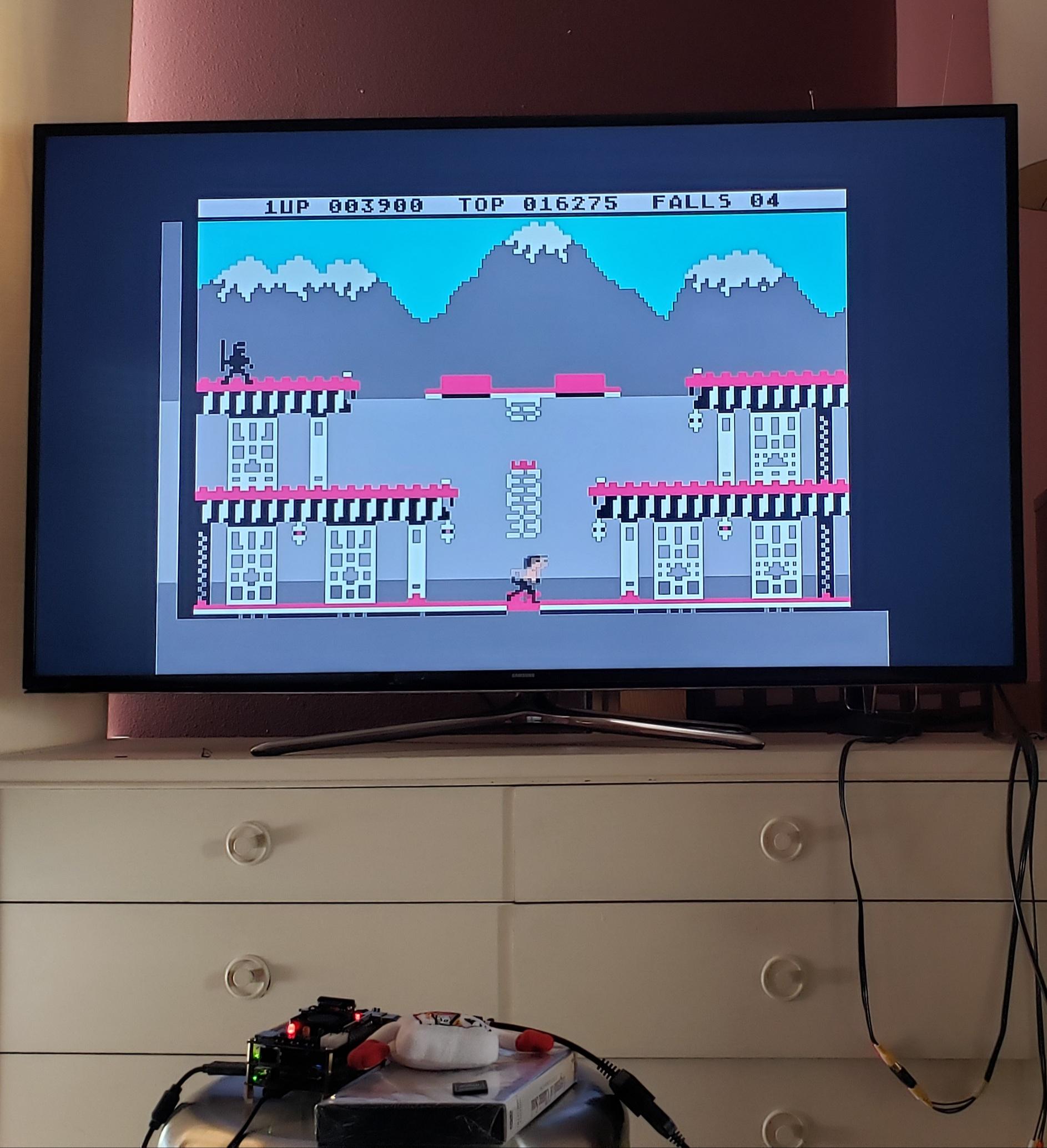
- Up5pkDt.jpeg (281.02 KiB) Viewed 12588 times
Re: Bruce Lee (1984), SNAC and ATR vs ATX
Posted: Mon Jan 03, 2022 7:20 pm
by limi
edburns wrote: ↑Mon Jan 03, 2022 5:08 pm
2. I don't see SNAC support in the Atart 800 Core, I would like to play with my classic CX-40 joystick. Given the absence of SNAC, what is the best option?
Any DaemonBite-based adapter should serve you well. Depending on where you are located, several retailers have versions of it. And if you can do simple soldering, they are very easy to put together.
Re: Bruce Lee (1984), SNAC and ATR vs ATX
Posted: Mon Jan 03, 2022 8:36 pm
by Chris23235
edburns wrote: ↑Mon Jan 03, 2022 5:08 pm
1. I had to use the ATR disk, the ATX one did not work. Why is that?
ATX is not supported by the core.
Re: Atari 8-Bit Computers
Posted: Wed Jan 05, 2022 4:16 pm
by foft
Chris23235 wrote: ↑Mon Jan 03, 2022 8:36 pm
edburns wrote: ↑Mon Jan 03, 2022 5:08 pm
1. I had to use the ATR disk, the ATX one did not work. Why is that?
ATX is not supported by the core.
It is supported upstream, though some of the timing is not quite right. So they don't all work...
Re: Atari 8-Bit Computers
Posted: Fri Jan 07, 2022 8:58 am
by Jetset8bit
Just incase you were not aware Fujinet can now be done in software only so hopefully at some point this could be implemented into the Atari core at some point, its already a very good core.
Re: Atari 8-Bit Computers
Posted: Sun Jan 09, 2022 1:19 am
by cathrynmataga
Jetset8bit wrote: ↑Fri Jan 07, 2022 8:58 am
Just incase you were not aware Fujinet can now be done in software only so hopefully at some point this could be implemented into the Atari core at some point, its already a very good core.
Is there Fujinet that runs on PI? If so, maybe could be run on the Mister Linux, or perhaps run on something like the MT32 PI. The Atari core has another emulated CPU in it, but I don't know if it supports C++. I think maybe too much work to get Fujinet running on that.
Re: Atari 8-Bit Computers
Posted: Thu Jan 13, 2022 10:24 pm
by lotsotech
I've been making a little bit of headway with the Atari 800 core. Managed to find a blank disk that worked for me. I ended up using a 90kb.atr and that worked fine. The problem I'm still having is with the joystick. It sounds like from this thread it's a little bit of a crapshoot. I have a USB arcade stick and a SNES keypad that I use with all the other cores. With the Atari, I can move, but none of the buttons work. I'm not 100% clear what Scroll Lock does, but it sounds like it just lets the keyboard emulate the joystick. I've remapped the buttons a few times while in the core, but that doesn't seem to help. Anyone get past this? Is it just really picky on what controllers it likes?
Re: Atari 8-Bit Computers
Posted: Tue Mar 29, 2022 8:56 am
by RealLarry
RealLarry wrote: ↑Tue Aug 25, 2020 3:55 pm
You're absolutely right. I wish someone would create a small interface for MiSTer's GPIO<->SIO to be able to connect all Atari devices which are using SIO bus.
Should be doable with no great witchcraft as very similar interfaces exists for Arduino, PCs and many others. The tricky part would be to implement this into the atari800 core...
Necrobumping this to myself... I just have appended some details to
https://github.com/MiSTer-devel/Atari80 ... /issues/10
I would be glad if someone would implement this to the core. I would also donate some money if needed!
Re: Atari 8-Bit Computers
Posted: Fri Apr 08, 2022 6:15 pm
by circletheory
RealLarry wrote: ↑Tue Mar 29, 2022 8:56 am
RealLarry wrote: ↑Tue Aug 25, 2020 3:55 pm
You're absolutely right. I wish someone would create a small interface for MiSTer's GPIO<->SIO to be able to connect all Atari devices which are using SIO bus.
Should be doable with no great witchcraft as very similar interfaces exists for Arduino, PCs and many others. The tricky part would be to implement this into the atari800 core...
Necrobumping this to myself... I just have appended some details to
https://github.com/MiSTer-devel/Atari80 ... /issues/10
I would be glad if someone would implement this to the core. I would also donate some money if needed!
I would LOVE to be able to connect by Atari 1050 drive to my Mister as well! I know there are folks working on this for Commodore 64 Floppy Drives via SIO.
viewtopic.php?t=4469
Hopefully one day, we can see it done for Atari 8-Bit machines!
Re: Atari 8-Bit Computers
Posted: Sun Apr 17, 2022 8:43 pm
by CMR
Can anybody get Sea Dragon to run? All the versions I've tried, including the .xex version, freeze on the title screen.
Re: Atari 8-Bit Computers
Posted: Mon Apr 18, 2022 6:03 am
by RealLarry
CMR wrote: ↑Sun Apr 17, 2022 8:43 pm
Can anybody get Sea Dragon to run? All the versions I've tried, including the .xex version, freeze on the title screen.
Try one of the attached archive. Just had a look at all of these and I could run and enter the 1st level.
Re: Atari 8-Bit Computers
Posted: Mon Apr 18, 2022 10:44 pm
by CMR
RealLarry wrote: ↑Mon Apr 18, 2022 6:03 am
CMR wrote: ↑Sun Apr 17, 2022 8:43 pm
Can anybody get Sea Dragon to run? All the versions I've tried, including the .xex version, freeze on the title screen.
Try one of the attached archive. Just had a look at all of these and I could run and enter the 1st level.
Thanks, but this new set is doing the same thing as before. When the title screen appears, I hear a short blip, but then it won't do anything. I've reset the controller buttons several times and it still won't do anything. Other games work fine though. Are you using an updater script or installing the core manually? I use the update all keep linux nice script.
Re: Atari 8-Bit Computers
Posted: Tue Apr 19, 2022 1:59 am
by RealLarry
CMR wrote: ↑Mon Apr 18, 2022 10:44 pmThanks, but this new set is doing the same thing as before. When the title screen appears, I hear a short blip, but then it won't do anything. I've reset the controller buttons several times and it still won't do anything. Other games work fine though. Are you using an updater script or installing the core manually? I use the update all keep linux nice script.
I'm updating by update_all too. But please have a look at the Atari800 settings (F12) and set the BIOS to "XL", load Seadragon and start it by hitting F6 (START key on an Atari). WIth BIOS set to OS-A or OS-B I also couldn't start Seadragon, although it loads and the animations on the title screen are shown.
Nice game, have played it 40 years ago on my real Atari 800 which is still alive.
Re: Atari 8-Bit Computers
Posted: Wed Apr 20, 2022 3:51 am
by CMR
RealLarry wrote: ↑Tue Apr 19, 2022 1:59 am
CMR wrote: ↑Mon Apr 18, 2022 10:44 pmThanks, but this new set is doing the same thing as before. When the title screen appears, I hear a short blip, but then it won't do anything. I've reset the controller buttons several times and it still won't do anything. Other games work fine though. Are you using an updater script or installing the core manually? I use the update all keep linux nice script.
I'm updating by update_all too. But please have a look at the Atari800 settings (F12) and set the BIOS to "XL", load Seadragon and start it by hitting F6 (START key on an Atari). WIth BIOS set to OS-A or OS-B I also couldn't start Seadragon, although it loads and the animations on the title screen are shown.
Nice game, have played it 40 years ago on my real Atari 800 which is still alive.
I tried setting the OS to XL and it still doesn't work. I don't know. It's weird that it works for you, but doesn't work for me. Could you give me a rundown of your setup? This is the only Atari 800 game I've found that gives me any problems.
Re: Atari 8-Bit Computers
Posted: Wed Apr 20, 2022 1:10 pm
by RealLarry
CMR wrote: ↑Wed Apr 20, 2022 3:51 amI tried setting the OS to XL and it still doesn't work. I don't know. It's weird that it works for you, but doesn't work for me. Could you give me a rundown of your setup? This is the only Atari 800 game I've found that gives me any problems.
Very weird. Which setup do you mean...core's one of MiSTer? Core's setup is shown below and MiSTer has nothing special, except a tty2oled device and a NAS to hold all that stuff for my three MiSTer

Re: Atari 8-Bit Computers
Posted: Thu Apr 21, 2022 6:04 am
by CMR
RealLarry wrote: ↑Wed Apr 20, 2022 1:10 pm
CMR wrote: ↑Wed Apr 20, 2022 3:51 amI tried setting the OS to XL and it still doesn't work. I don't know. It's weird that it works for you, but doesn't work for me. Could you give me a rundown of your setup? This is the only Atari 800 game I've found that gives me any problems.
Very weird. Which setup do you mean...core's one of MiSTer? Core's setup is shown below and MiSTer has nothing special, except a tty2oled device and a NAS to hold all that stuff for my three MiSTer

Thanks for the pic. I tried matching my settings to all the ones you had and I still can't get it to work. My hardware is an older version usb hub with the splitter cable, a version 6.0 I/O board, and a 128MB ram module. I even tried a few of Russ Wetmore games, Preppie and Preppie 2. They both loaded fine. I only have trouble with Sea Dragon, and I can't even begin to guess what's going on with it. I even switched between NTSC and PAL mode. Every version I try acts the same. It loads to the title screen, the one that uses in game graphics for the background, and a quick bleep noise sounds. After that, It won't read the controls from the joystick or keyboard. And it isn't even completely frozen. You can still see animation of the gun firing in the background.
One final note, the beep noise I hear doesn't happen on a real Atari XL. I can use the same Homesoft files, and they load fine on a real machine from SDdriveMax.
Re: Atari 8-Bit Computers
Posted: Thu Apr 21, 2022 7:21 am
by RealLarry
CMR wrote: ↑Thu Apr 21, 2022 6:04 amMy hardware is an older version usb hub with the splitter cable, a version 6.0 I/O board, and a 128MB ram module.
Similar to my three MiSTer setups. Different versions of USB boards, 128MB modules and I/O boards, but Sea Dragon is working on all of them. I don't think that any part has an influence to the Atari800 core. DE10 and 32MB only should be ok for running that core.
I even tried a few of Russ Wetmore games, Preppie and Preppie 2. They both loaded fine. I only have trouble with Sea Dragon, and I can't even begin to guess what's going on with it. I even switched between NTSC and PAL mode. Every version I try acts the same. It loads to the title screen, the one that uses in game graphics for the background, and a quick bleep noise sounds. After that, It won't read the controls from the joystick or keyboard. And it isn't even completely frozen. You can still see animation of the gun firing in the background.
Good to read your complete sumup. And that's even more weired. Seems that you did everything right, but game still refuses to start. That's what I got with OS-A and OS-B (even
more weired: the game
has to work with at least OS-B because of it's age)
One final note, the beep noise I hear doesn't happen on a real Atari XL. I can use the same Homesoft files, and they load fine on a real machine from SDdriveMax.
I assumed that

A last thing that comes into my mind: Do you have any file named
boot.rom or
boot1.rom at your MiSTer in path Atari800/ ?
Re: Atari 8-Bit Computers
Posted: Fri Apr 22, 2022 2:10 am
by CMR
RealLarry wrote: ↑Thu Apr 21, 2022 7:21 am
A last thing that comes into my mind: Do you have any file named
boot.rom or
boot1.rom at your MiSTer in path Atari800/ ?
I do have a boot.rom in my folder. It's placed there automatically with update_all. I assumed it was part of the core's package since BIOS Getter doesn't have Atari800 listed in the script file. Honestly I'm not really sure where that file comes from since I can't find it on the core's github or on the main Mister Distribution page.
The core page talks about an integrated 800 XL rom. I was thinking that was the boot.rom I have, but could it be implemented directly into the core instead?
Re: Atari 8-Bit Computers
Posted: Fri Apr 22, 2022 4:29 am
by RealLarry
CMR wrote: ↑Fri Apr 22, 2022 2:10 am
RealLarry wrote: ↑Thu Apr 21, 2022 7:21 am
A last thing that comes into my mind: Do you have any file named
boot.rom or
boot1.rom at your MiSTer in path Atari800/ ?
I do have a boot.rom in my folder. It's placed there automatically with update_all. I assumed it was part of the core's package since BIOS Getter doesn't have Atari800 listed in the script file. Honestly I'm not really sure where that file comes from since I can't find it on the core's github or on the main Mister Distribution page.
The core page talks about an integrated 800 XL rom. I was thinking that was the boot.rom I have, but could it be implemented directly into the core instead?
Aha! If I remeber correctly the core had external ROM files in it's early stage but burned them inernally later. If there is an existing boot.rom (the OS) this file becomes the "OS to load at startup". This way you can still use "a special OS" (like QMEG) by placing the ROM file as boot.rom in ATARI800/
Maybe your boot.rom is rather old/incompatible/buggy/wrong, so rename, delete or move it out of area and retry.
Re: Atari 8-Bit Computers
Posted: Sat Apr 23, 2022 2:29 am
by CMR
RealLarry wrote: ↑Fri Apr 22, 2022 4:29 am
Aha! If I remeber correctly the core had external ROM files in it's early stage but burned them inernally later. If there is an existing boot.rom (the OS) this file becomes the "OS to load at startup". This way you can still use "a special OS" (like QMEG) by placing the ROM file as boot.rom in ATARI800/
Maybe your boot.rom is rather old/incompatible/buggy/wrong, so rename, delete or move it out of area and retry.
That did it! Finally. Thanks for all your help.