Page 3 of 6
Re: MiSTer Extensions - Remote
Posted: Sat Jun 03, 2023 7:05 am
by LamerDeluxe
wizzo wrote: ↑Sat Jun 03, 2023 1:58 am
LamerDeluxe wrote: ↑Fri Jun 02, 2023 5:31 pm
Ooh, that could be really interesting. I'm thinking about the function keys used with the 8-bit Atari cores, can never remember which is which and things like the ctrl-whichfunctionkeywasitagain combination needed to start VIC-20 cartridges.
EDIT: Oh and keys that are often used in games, like the function keys, enter, escape, space etc. So you don't have to attach a keyboard to play most games.
I really love this idea! I've put it on the list. A major roadblock I see is actually the UI to define the keys. This is kind of a complex interaction and would take some time to put together. Currently remote also doesn't actually save anything to your mister except the search index, so I need to add in something to store settings like this.
How about an interim solution? You tell me what buttons you'd like to see added and I can just add them. It would be pretty easy as well for me to make it context sensitive, so these keys only display when this core is loaded. If that sounds good in the meantime just let me know what you'd like exactly.
That sounds good to me. Would you be able to switch such a UI depending on which core is currently active? I'm already dreaming about a background image that matches the selected core (Atari 2600 woodgrain etc.).
Re: MiSTer Extensions - Remote
Posted: Sat Jun 03, 2023 7:52 am
by fierman
wizzo wrote: ↑Sat Jun 03, 2023 1:58 am
I really love this idea! I've put it on the list. A major roadblock I see is actually the UI to define the keys. This is kind of a complex interaction and would take some time to put together. Currently remote also doesn't actually save anything to your mister except the search index, so I need to add in something to store settings like this.
How about an interim solution? You tell me what buttons you'd like to see added and I can just add them. It would be pretty easy as well for me to make it context sensitive, so these keys only display when this core is loaded. If that sounds good in the meantime just let me know what you'd like exactly.
Thanks for your positive reply!
And yes, I thought that truly configurable keys would be somewhat of a hassle indeed too. So sure, having a few predetermined keys is a good alternative, we can always remap them all over the place anyway.
Since you don't have too much headroom availabe, just a few keys would be good enough without cluttering everything. I suppose keys 1, space and 5 would cover quite a lot of cores already (1 and 5 following MAME coin/start, space because it is an important key when remapping controls in core menus) - Enter and Escape not needed because you already covered for those with the OK and Back buttons.
I made a quick mock-up :
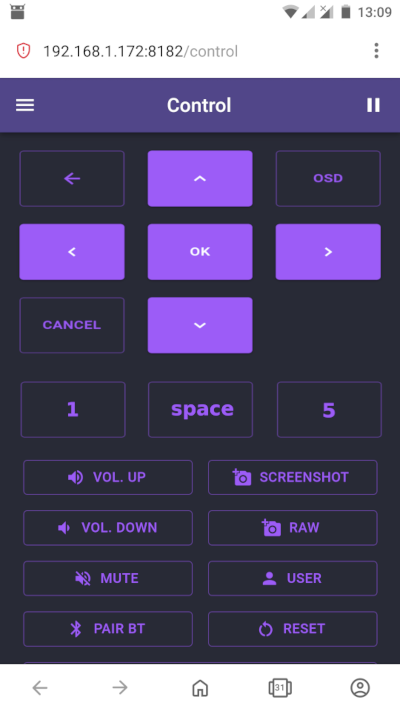
- mockup.png (47.02 KiB) Viewed 11264 times
Re: MiSTer Extensions - Remote
Posted: Sat Jun 03, 2023 1:55 pm
by wizzo
LamerDeluxe wrote: ↑Sat Jun 03, 2023 7:05 am
That sounds good to me. Would you be able to switch such a UI depending on which core is currently active? I'm already dreaming about a background image that matches the selected core (Atari 2600 woodgrain etc.).
That's certainly possible. The app already supports dynamic themes (the Remote section of the settings page works and so does the theme drop down) and tracking the active core. It wouldn't be much of a stretch to add a background image to that too. Main thing is just actually creating the themes.
fierman wrote: ↑Sat Jun 03, 2023 7:52 am
And yes, I thought that truly configurable keys would be somewhat of a hassle indeed too. So sure, having a few predetermined keys is a good alternative, we can always remap them all over the place anyway.
Since you don't have too much headroom availabe, just a few keys would be good enough without cluttering everything. I suppose keys 1, space and 5 would cover quite a lot of cores already (1 and 5 following MAME coin/start, space because it is an important key when remapping controls in core menus) - Enter and Escape not needed because you already covered for those with the OK and Back buttons.
That looks good to me. I can definitely add those buttons in soon. That page already scrolls down on smaller phones so don't stress about only having one screen of space. And we can always change things later.
Re: MiSTer Extensions - Remote
Posted: Sun Jun 04, 2023 4:02 am
by wizzo
Alright, a new release is live now:
Wow! I can't believe how much work the ini switching turned into. It uses the exact same method to switch them that mister does internally. One caveat is for the best experience you'll need the "recents" option enabled in your ini, otherwise I can't reliably tell yet what rbf file is currently open. If it's not enabled, you'll just get booted back to the menu on ini reload instead of your current core, so hopefully not a big deal.
Fed wrote: ↑Thu Jun 01, 2023 3:45 pm
Could having a button on the UI that would replicate using the 4 shortcuts available be a potentially easier solution to implement ?
I hope this works for you!
fierman wrote: ↑Sat Jun 03, 2023 7:52 am
And yes, I thought that truly configurable keys would be somewhat of a hassle indeed too. So sure, having a few predetermined keys is a good alternative, we can always remap them all over the place anyway.
Let me know if the buttons are ok 
Re: MiSTer Extensions - Remote
Posted: Sun Jun 04, 2023 6:52 am
by Fed
That was fast ! Can the update be obtained through the downloader ? I can’t see these new functions despite running it now ( I have added the custom line in downloader.ini)
Can’t wait to test it !
Re: MiSTer Extensions - Remote
Posted: Sun Jun 04, 2023 7:25 am
by wizzo
Fed wrote: ↑Sun Jun 04, 2023 6:52 am
That was fast ! Can the update be obtained through the downloader ? I can’t see these new functions despite running it now ( I have added the custom line in downloader.ini)
Can’t wait to test it !
Yes just run the update (or update_all) script if you added the entry and it'll update itself through there
It won't restart itself. So if your mister is still on after the update you need to turn it off and on (like physically power it off) or run a restart through ssh
In the future I might be able to add something to do that for you
Re: MiSTer Extensions - Remote
Posted: Sun Jun 04, 2023 9:18 am
by fierman
wizzo wrote: ↑Sun Jun 04, 2023 4:02 am
fierman wrote: ↑Sat Jun 03, 2023 7:52 am
And yes, I thought that truly configurable keys would be somewhat of a hassle indeed too. So sure, having a few predetermined keys is a good alternative, we can always remap them all over the place anyway.
Let me know if the buttons are ok 
Ha, cool. Thanks!! Some UIX experts may disagree with the decision to show buttons that may have no clear direct purpose at first sight, but I like it 
Just one thing: the lower-right 'reset' button does not seem to be mapped to the hardware reset button. I am not sure if it ever did though.
Re: MiSTer Extensions - Remote
Posted: Sun Jun 04, 2023 9:37 am
by wizzo
fierman wrote: ↑Sun Jun 04, 2023 9:18 am
Ha, cool. Thanks!! Some UIX experts may disagree with the decision to show buttons that may have no clear direct purpose at first sight, but I like it 
Just one thing: the lower-right 'reset' button does not seem to be mapped to the hardware reset button. I am not sure if it ever did though.
I don't really like it either lol but it sounds like it's immediately useful and doesn't take much room. I'd love to make it an "insert coin" button or something but I'll have to get familiar with the arcade cores and see how consistent that is. Space is a tricky one I guess since the mister UI calls it space right? Anyway, it can evolve over time. Thanks for the feedback
And cheers about the reset button! I'll try get it fixed soon. It's supposed to map to that, but mister is a bit fussy about the keypress timings
Re: MiSTer Extensions - Remote
Posted: Sun Jun 04, 2023 10:24 pm
by prenetic
Extending on the Insert Coin idea next to what's already present -- and I have no idea if this is feasible -- but for cores like the Atari 5200, ColecoVision, and Intellivision it'd be really handy if there were a 0-9,#,* keypad available to start games up. Checked if the on-screen keyboard would work for this use case currently, but it didn't seem to. Perhaps on a separate UI pane or something.
Also the "add shortcut" option is really convenient, not sure if there's a way to set a default folder (instead of Home) but I can see myself using this for the handful of games I'm currently playing.
All in all this interface works very well, and feels modern too. Thanks for all the hard work making this!
Re: MiSTer Extensions - Remote
Posted: Mon Jun 05, 2023 3:02 am
by wizzo
prenetic wrote: ↑Sun Jun 04, 2023 10:24 pm
Extending on the Insert Coin idea next to what's already present -- and I have no idea if this is feasible -- but for cores like the Atari 5200, ColecoVision, and Intellivision it'd be really handy if there were a 0-9,#,* keypad available to start games up. Checked if the on-screen keyboard would work for this use case currently, but it didn't seem to. Perhaps on a separate UI pane or something.
Also the "add shortcut" option is really convenient, not sure if there's a way to set a default folder (instead of Home) but I can see myself using this for the handful of games I'm currently playing.
All in all this interface works very well, and feels modern too. Thanks for all the hard work making this!
The numpad idea is great thank you. I put it on the list. I'm glad to hear everything is working ok for you too!
The add shortcut thing is more of a proof of concept so I didn't add too much to it yet. I think that's a good idea too though. A workaround I can add in the meantime maybe it just remembers the last folder you were in and defaults to that. I'll get that working soon
Re: MiSTer Extensions - Remote
Posted: Thu Jun 08, 2023 7:19 am
by Toya
How do you uninstall remote or reset to default?
The reason is because for some reason when selecting a wallpaper, it doesn't change after rebooting MiSTer
Re: MiSTer Extensions - Remote
Posted: Thu Jun 08, 2023 7:30 am
by wizzo
Toya wrote: ↑Thu Jun 08, 2023 7:19 am
How do you uninstall remote or reset to default?
The reason is because for some reason when selecting a wallpaper, it doesn't change after rebooting MiSTer
For the wallpaper. Delete menu.png or menu.jpg in the root of the SD and it will revert to default behaviour. If you had a wallpaper there originally it should have been renamed to menu_<date> when you first used it.
I'll add a button soon so you can revert it within the app.
To completely uninstall:
Re: MiSTer Extensions - Remote
Posted: Wed Jun 14, 2023 1:47 pm
by NML32
Would it be possible to have the OSD button support the PCXT and ao486 cores? Those cores require Win+F12 to open the OSD.
Re: MiSTer Extensions - Remote
Posted: Wed Jun 14, 2023 1:55 pm
by wizzo
NML32 wrote: ↑Wed Jun 14, 2023 1:47 pm
Would it be possible to have the OSD button support the PCXT and ao486 cores? Those cores require Win+F12 to open the OSD.
For sure! I will do a new release later this week with that and some of the other feedback I got recently.
Re: MiSTer Extensions - Remote
Posted: Wed Jun 14, 2023 7:44 pm
by KennyL
It's it possible to add update logs and readmes? It'd be nice if they can be displayed within Remote UI but just links to github pages would be helpful, thanks.
Re: MiSTer Extensions - Remote
Posted: Thu Jun 15, 2023 9:22 am
by wizzo
KennyL wrote: ↑Wed Jun 14, 2023 7:44 pm
It's it possible to add update logs and readmes? It'd be nice if they can be displayed within Remote UI but just links to github pages would be helpful, thanks.
Do you mean readmes and update logs for the cores?
Re: MiSTer Extensions - Remote
Posted: Thu Jun 15, 2023 11:17 am
by Fed
Yet another request for this great extension.
Coudl we have a way to launch scripts from the remote UI in the same way a game can be looked up and started ?
Typical use case would be for running update_all which is certainly part of most users routine, I can almost think of a dedicated button/shortcut for that script given how often it gets used.
P.S. by the way the .ini selector works like a marvel, many thanks again for it !
Re: MiSTer Extensions - Remote
Posted: Thu Jun 15, 2023 11:38 am
by wizzo
Fed wrote: ↑Thu Jun 15, 2023 11:17 am
Yet another request for this great extension.
Coudl we have a way to launch scripts from the remote UI in the same way a game can be looked up and started ?
Typical use case would be for running update_all which is certainly part of most users routine, I can almost think of a dedicated button/shortcut for that script given how often it gets used.
P.S. by the way the .ini selector works like a marvel, many thanks again for it !
Glad to hear it's working well for you!
I've looked into this quite a bit in the past, because I need similar functionality for other scripts, but at this stage I don't think I can make it so there's simply a scripts menu on the app which will launch them on the mister as it does using the menu. The issue is the point where when you launch a script from menu, mister switches over to the linux console, I can't trigger this myself. So far I've found a handful of hacks to do it but nothing I'm comfortable releasing yet.
What I can do right now is look at each script you think would be good to launch from the app and add support for it explicitly. These would need to be scripts that are (mostly) non-interactive, because I can't show a console GUI easily in the web app.
For example, I wouldn't be able to add update_all, but I can certainly add a button that launches the update script and fully updates the mister. This is what update_all does anyway so you won't lose any functionality unless you wanted to configure what repos were active.
EDIT: Just correcting myself, I don't think that's true about update_all now I think about it. In any case I will see how it can be run non-interactively which I'm pretty sure won't be a problem.
Re: MiSTer Extensions - Remote
Posted: Thu Jun 15, 2023 8:27 pm
by KennyL
wizzo wrote: ↑Thu Jun 15, 2023 9:22 am
KennyL wrote: ↑Wed Jun 14, 2023 7:44 pm
It's it possible to add update logs and readmes? It'd be nice if they can be displayed within Remote UI but just links to github pages would be helpful, thanks.
Do you mean readmes and update logs for the cores?
Yeah, update logs and readmes for cores, Mister main, and even for your Remote script. Maybe just a separate help/doc section would be helpful.
Re: MiSTer Extensions - Remote
Posted: Thu Jun 15, 2023 9:11 pm
by Fed
wizzo wrote: ↑Thu Jun 15, 2023 11:38 am
Glad to hear it's working well for you!
I've looked into this quite a bit in the past, because I need similar functionality for other scripts, but at this stage I don't think I can make it so there's simply a scripts menu on the app which will launch them on the mister as it does using the menu. The issue is the point where when you launch a script from menu, mister switches over to the linux console, I can't trigger this myself. So far I've found a handful of hacks to do it but nothing I'm comfortable releasing yet.
What I can do right now is look at each script you think would be good to launch from the app and add support for it explicitly. These would need to be scripts that are (mostly) non-interactive, because I can't show a console GUI easily in the web app.
For example, I wouldn't be able to add update_all, but I can certainly add a button that launches the update script and fully updates the mister. This is what update_all does anyway so you won't lose any functionality unless you wanted to configure what repos were active.
EDIT: Just correcting myself, I don't think that's true about update_all now I think about it. In any case I will see how it can be run non-interactively which I'm pretty sure won't be a problem.
Looking at the update_all use case my requirement would be that when launched from the remote the script runs in the same way as it would when launching it manually, meaning it would run taking into account the different options I have configured for the script (Jotego Cores, etc.).
I am fine with the fact the shortcut would not allow me to change the settings and go straight to running the script but, as I said above, it should run in the way I have configured it.
Re: MiSTer Extensions - Remote
Posted: Fri Jun 16, 2023 9:23 am
by wizzo
New release is now live for Remote. This is mostly bug fixes and smaller requests I've gotten. I will see what I can do about new features soon 
Fed wrote: ↑Thu Jun 15, 2023 9:11 pm
Looking at the update_all use case my requirement would be that when launched from the remote the script runs in the same way as it would when launching it manually, meaning it would run taking into account the different options I have configured for the script (Jotego Cores, etc.).
I am fine with the fact the shortcut would not allow me to change the settings and go straight to running the script but, as I said above, it should run in the way I have configured it.
This sounds good to me! I'm going to work on an update button next up and we can go from there.
KennyL wrote: ↑Thu Jun 15, 2023 8:27 pm
Yeah, update logs and readmes for cores, Mister main, and even for your Remote script. Maybe just a separate help/doc section would be helpful.
I like the idea a lot. I reckon it's a little tricky because these feeds and docs are spread out, but I'll have a think about the best way to go ahead. Thanks for suggesting it!
Re: MiSTer Extensions - Remote
Posted: Mon Jun 19, 2023 9:42 am
by Gekiganga
Hello
(Written with a translator, I'm sorry...)
Several things...
In the Menu section, it only shows me the directories, I can't access the games.
I think I remember that in previous versions I could.
In the Search section, it does not detect all the systems to do searches. No matter how much you try, Regenerate Index can't find systems like NeoGeo, NES, SNES or Genesis (curious if it includes Genesis 32X)
On the other hand, in the Control section, what exactly do the Reset and User buttons do? I can't find a situation in which they work.
The Wallpaper section makes the phone screen blank and I have to go out and reload the website.
Apart from the problems it gives me in particular, I think it's a fantastic script, that's why I'm interested in making it work properly.
Thank you very much for the work.
Re: MiSTer Extensions - Remote
Posted: Mon Jun 19, 2023 12:59 pm
by wizzo
Hello! Thank you very much for the useful feedback, I really appreciate it.
Because of what you said about the reset button, I suspect you're using an old version of Remote. Could you please make sure you're updated to the latest one, it has several bug fixes.
Gekiganga wrote: ↑Mon Jun 19, 2023 9:42 am
In the Menu section, it only shows me the directories, I can't access the games.
The Menu section only displays cores and mgl files. It's exactly the same view as the Menu on mister itself. You can create mgl files in the menu if you want to see games there. Later I will create a proper game browser so you can browse and launch games!
Gekiganga wrote: ↑Mon Jun 19, 2023 9:42 am
In the Search section, it does not detect all the systems to do searches. No matter how much you try, Regenerate Index can't find systems like NeoGeo, NES, SNES or Genesis (curious if it includes Genesis 32X)
This may be difficult to troubleshoot. Yes, it should include 32X and all the other systems you mentioned. If possible, could you tell me the full path to a SNES game file on your SD card? We can try from there. I will also include an update later to make it easier to send me debug logs.
Gekiganga wrote: ↑Mon Jun 19, 2023 9:42 am
On the other hand, in the Control section, what exactly do the Reset and User buttons do? I can't find a situation in which they work.
The reset button should be fixed in the latest version. It will reset you back to the mister menu. The user button depends on the core, but you're right, often it doesn't do much. Both of these buttons work similar to the physical buttons on the IO board.
Gekiganga wrote: ↑Mon Jun 19, 2023 9:42 am
The Wallpaper section makes the phone screen blank and I have to go out and reload the website.
It sounds like something is breaking trying to read your wallpapers folder on the SD card. I will log a bug report for this and investigate.
I hope this helps! Let me know how you go.
Re: MiSTer Extensions - Remote
Posted: Mon Jun 19, 2023 3:59 pm
by Gekiganga
I have made a shortcut for a game in Home and now the game does not work, neither from the shortcut nor normally. The update_all doesn't solve the problem either, how can I delete that shortcut or undo everything?
Downloaded the latest version, the reset button still doesn't do anything 
Thankyou
Re: MiSTer Extensions - Remote
Posted: Mon Jun 19, 2023 11:48 pm
by wizzo
Gekiganga wrote: ↑Mon Jun 19, 2023 3:59 pm
I have made a shortcut for a game in Home and now the game does not work, neither from the shortcut nor normally. The update_all doesn't solve the problem either, how can I delete that shortcut or undo everything?
Downloaded the latest version, the reset button still doesn't do anything 
Thankyou
You mean create a shortcut via the search dialog? This creates an mgl file on the top folder or your SD card. You can safely delete it from the SD card and it should not have had any effect on being able to launch the game normally.
Also make sure you turn your mister off and on after updating.
I'm sorry that my suggestions weren't helpful so far. I will create a new release soon which will let you easily send me log files to debug these issues. Then hopefully I can help get it working for you better.
Re: MiSTer Extensions - Remote
Posted: Tue Jun 20, 2023 6:38 am
by Toya
Hi Wizzo
Could you please look into the following features:
- Uninstalling remote from MiSTer
- Renaming and moving mgl files, as well as renaming folders
Re: MiSTer Extensions - Remote
Posted: Tue Jun 20, 2023 8:45 am
by wizzo
Toya wrote: ↑Tue Jun 20, 2023 6:38 am
Hi Wizzo
Could you please look into the following features:
- Uninstalling remote from MiSTer
- Renaming and moving mgl files, as well as renaming folders
Sure. I can probably squeeze the uninstall option into the next release, it's a pretty simple process.
File management stuff absolutely but it'll have to wait a little while. It will be important for getting things ready for the games browser.
Re: MiSTer Extensions - Remote
Posted: Tue Jun 20, 2023 10:25 am
by Gekiganga
wizzo wrote: ↑Mon Jun 19, 2023 11:48 pm
[I'm sorry that my suggestions weren't helpful so far. I will create a new release soon which will let you easily send me log files to debug these issues. Then hopefully I can help get it working for you better.
I'll try it, but don't worry!!
I'm worried that the misuse of the language on my part gives you the feeling that I'm angry. It's not like that 
Re: MiSTer Extensions - Remote
Posted: Tue Jun 20, 2023 12:55 pm
by Gekiganga
Fixed the shortcut.
I was trying to delete it on the network through samba and for some reason the file was not seen by samba.
Putting the sd directly on the pc it appeared.
The fact is that for some reason the game I used to try, appears in the searches duplicated as with an alternative name.
When he created the shortcut he did it with that name and I think that's why everything stopped working.
I had to delete all the references with that name and update to reestablish everything.
Thanks
Re: MiSTer Extensions - Remote
Posted: Tue Jun 20, 2023 7:18 pm
by prenetic
wizzo wrote: ↑Fri Jun 16, 2023 9:23 am
Thanks so much for adding this -- it works great when my MiSTer's Wi-Fi connection isn't spotty (I have to hit the button repeatedly sometimes to register). One usability snag I realized once this was implemented is that many titles require keypresses on the second controller to set the game up as well, but this is a really great feature overall and opens up more game libraries for casual play!