NML32 wrote: ↑Sat Apr 30, 2022 2:05 pm
thera34 wrote: ↑Fri Apr 29, 2022 6:51 pm
I made successful PPP connection

I'm not sure what I'm doing wrong, but I haven't been successful.

When I click on Dial-Up Networking for the first time, it prompts me to install it.
Maybe I'm missing a setting while installing and configuring Dial-Up Networking?
I'll keep trying.

When you first click on Dial-Up Networking, it will prompt you to install RAS (Remote Access) files.
Mount the Win NT 4.0 CD-ROM and navigate to /i386 folder. There will be the "rascfg" files and the rest.
The setup will copy the necessary files/install services until it will install Remote Access Setup and ask you to add a modem:
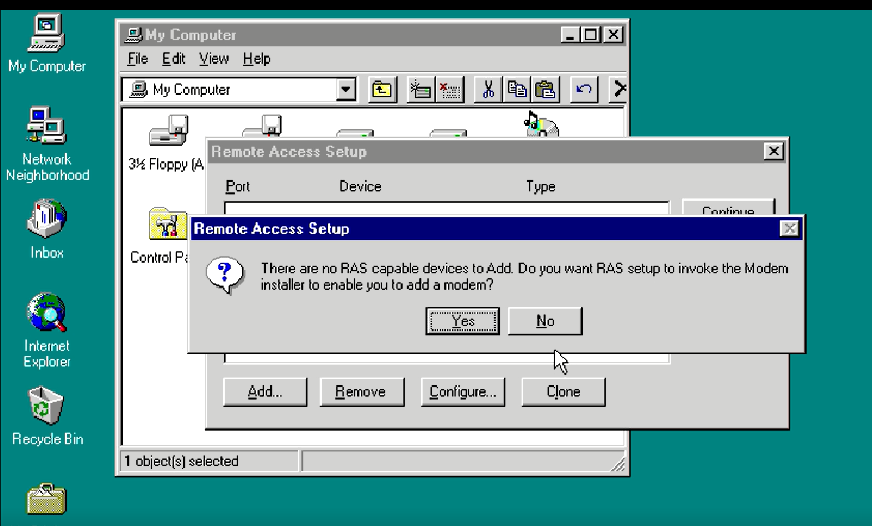
- Capture1a.PNG (104.27 KiB) Viewed 2594 times
Hit Yes, then in the following window, check "Don't detect my modem..."
In the next window, click on "Have disk" and point to where modem9x driver is (I use a FAT 500MB VHD only with drivers and usual apps)
From that point on, the setup will take you to use the Generic null modem, hit OK, hit Continue, check only TCP/IP when prompted then again Continue
Setup will continue and at some point it will ask you to restart. Do so, and after login try the steps described in my previous post

It's own telnet works fine, so other old terminals like CRT (Now SecureCRT), didn't test yet much. mIRC probably works fine, so does basic webpages.
I quickly re-made the steps on a clean NT VHD, here's a capture of all process, the only thing I cut was the blue screen waiting period, the rest of waiting for install is real
 https://youtu.be/JEPMJSWws5E
https://youtu.be/JEPMJSWws5E
*Later edit
Thanks to @NML32: After installing Dial-Up Networking, you will get an Event Error at every boot. It doesn't break PPP (at least from my very few tests), but get rid off it by re-running the Service Pack 6 (mount misternt.iso CD-ROM and run sp6ai386) and restart when asked.
*Even later Edit: I compiled all these infos into what I hope is a more comprehensible mini how-to viewtopic.php?p=50173#p50173