Page 1 of 1
Gameboy Color - Desaturated Colors
Posted: Mon Jan 04, 2021 10:27 pm
by Weario
Hello, I have the Mister FPGA for a while and I've been lurking these forums for some time too. I have a question about the color (pallette?) being used for the Gameboy Color Core. It seems to me that the colors are a bit desaturated, as if there is a filter over it. I know it is possible to change the pallette in the NES core, would this also be possible for the Gameboy Core? I personally prefer to play with the 'real' colors instead of the desaturated colors.
Re: Gameboy Color - Desaturated Colors
Posted: Tue Jan 05, 2021 6:18 pm
by dmg
Hello,
There are palettes available for the Gameboy core, here is a .zip link from the Gameboy_MiSTer GitHub containing a few palettes you can use:
https://github.com/MiSTer-devel/Gameboy ... 200714.zip
Re: Gameboy Color - Desaturated Colors
Posted: Wed Jan 06, 2021 12:13 am
by Weario
Thanks for the response.

I'm probably not using the right term here. I'm aiming at what others call 'lcd colors'. And in this case It's what I see is being used by the Gameboy Color.
This a (simulated) example of what I see when using the Gameboy Core:
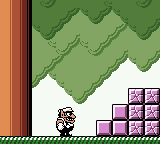
- CKzSZnL.png (2.47 KiB) Viewed 15509 times
And this is what I prefer, which are the real colors without a filter:

- 3Zs7m9m.png (2.41 KiB) Viewed 15509 times
Is this possible to implement for this core?
Re: Gameboy Color - Desaturated Colors
Posted: Wed Jan 06, 2021 12:47 am
by dshadoff
Having played Gameboy Color original equipment during its heyday, I'd say that the desaturated one more closely resembles original hardware...
But that may not appeal to everybody, as there are lots of upgrades available these days.
Please post your favourite palette once you've found one.
Re: Gameboy Color - Desaturated Colors
Posted: Wed Jan 06, 2021 6:39 am
by FPGAzumSpass
The Gameboy Color mode uses this:
Code: Select all
if (isGBC) begin
r_tmp = r10[8:1];
g_tmp = {g10[6:0],1'b0};
b_tmp = b10[8:1];
where the R/G/B10 come from:
wire [31:0] r10 = (r5 * 13) + (g5 * 2) +b5;
wire [31:0] g10 = (g5 * 3) + b5;
wire [31:0] b10 = (r5 * 3) + (g5 * 2) + (b5 * 11);
This change was done by brNX in 2018:
https://github.com/MiSTer-devel/Gameboy ... fb04b55aa1
I can create a test-RBF with OSD option to switch between both color modes.
Re: Gameboy Color - Desaturated Colors
Posted: Wed Jan 06, 2021 8:31 am
by Weario
That would be great, thank you! I'd love to test that out and see how it looks.
Re: Gameboy Color - Desaturated Colors
Posted: Wed Jan 06, 2021 10:48 am
by Alkadian
I would love to test it too! Thanks!
Re: Gameboy Color - Desaturated Colors
Posted: Wed Jan 06, 2021 3:14 pm
by SegaSnatcher
+1 Would love to test this.
Re: Gameboy Color - Desaturated Colors
Posted: Wed Jan 06, 2021 7:05 pm
by SegaSnatcher
I took some pics.
My IPS modded GBA playing Wario Land 3.
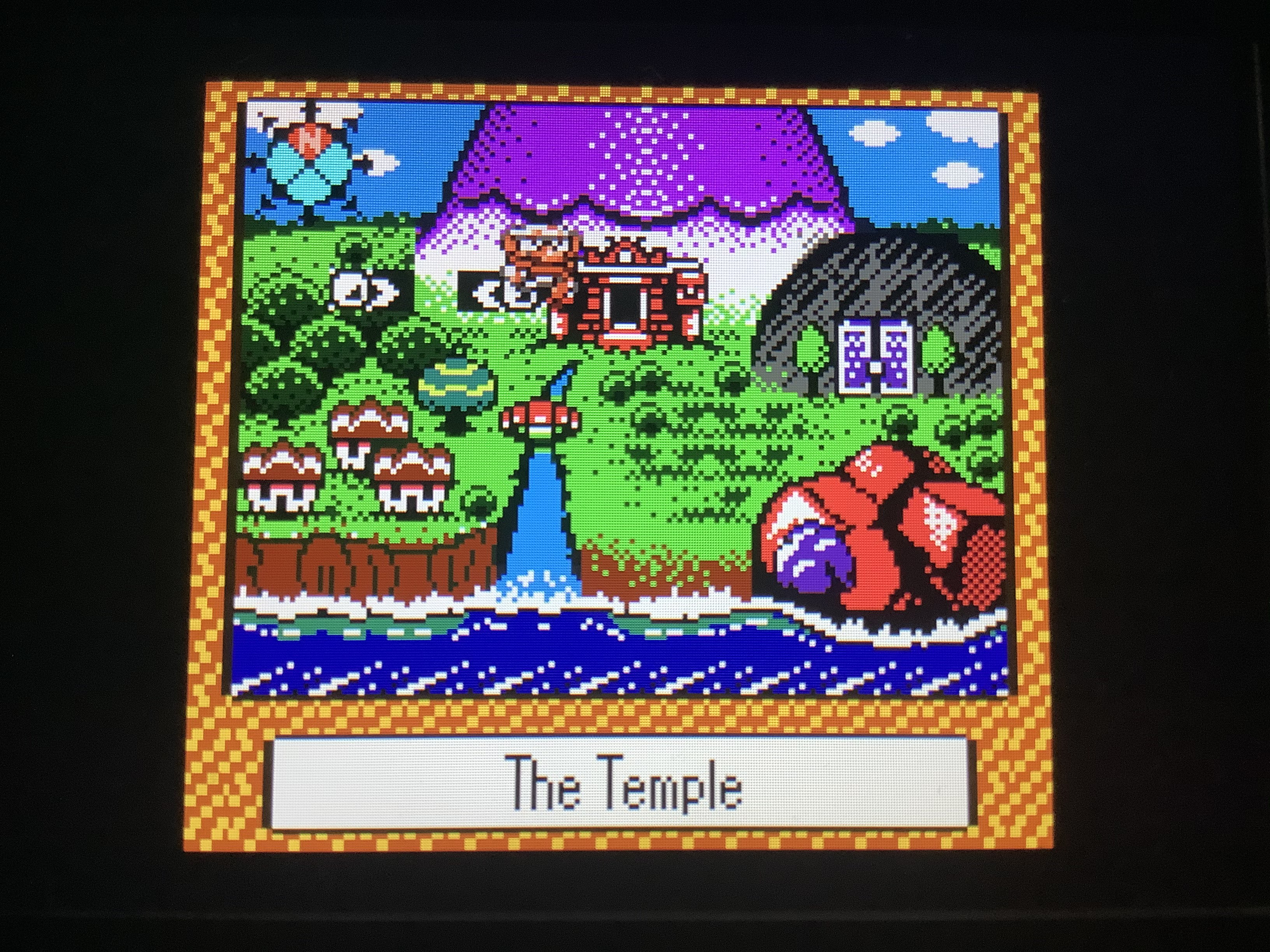
- image0 (7).jpg (1.83 MiB) Viewed 15756 times
MiSTer GB/GBC core playing Wario Land 3.
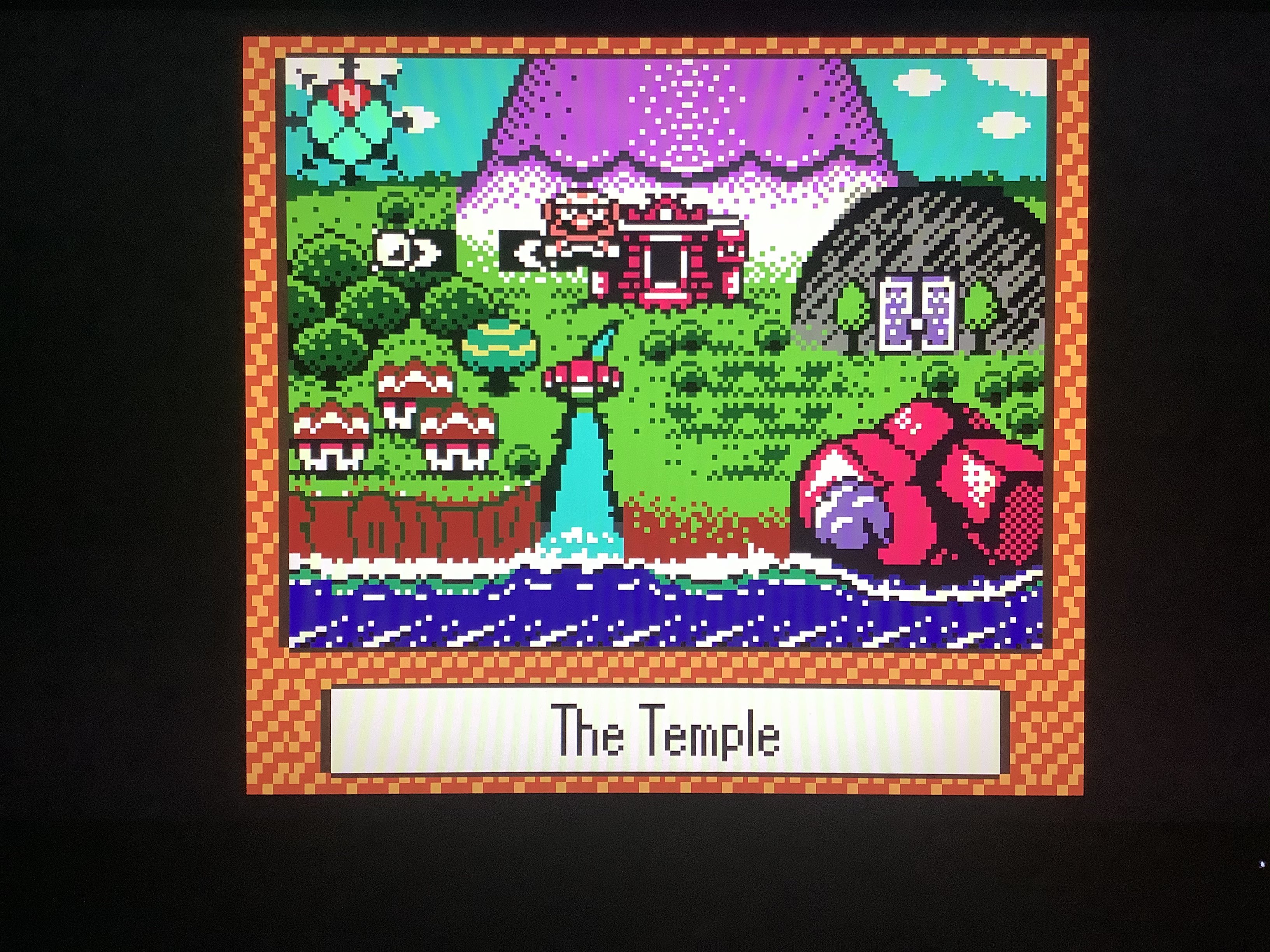
- image0 (8).jpg (1.55 MiB) Viewed 15756 times
Re: Gameboy Color - Desaturated Colors
Posted: Wed Jan 06, 2021 9:53 pm
by Weario
Those IPS look like what I prefer. Thanks for those pics! Someday I'll get my own gba modded with and IPS screen too, it looks really good.
Re: Gameboy Color - Desaturated Colors
Posted: Thu Jan 07, 2021 6:55 am
by FPGAzumSpass
RBF is attached.
Wario Land 3 comparison below.
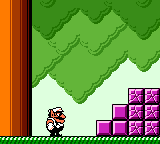
- 20210107_065247-Wario Land 3 (World) (En,Ja).png (1.47 KiB) Viewed 15684 times
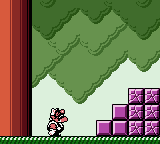
- 20210107_065255-Wario Land 3 (World) (En,Ja).png (1.47 KiB) Viewed 15684 times
Re: Gameboy Color - Desaturated Colors
Posted: Thu Jan 07, 2021 7:35 am
by SegaSnatcher
Just tried it, now the colors match a lot closer to my IPS GBA! BTW, the color option effects the standard GB core. I don't know if this is supposed to happen.
Anyways here is the comparison now between my IPS modded GBA and MiSTer with new color choice. Last photo is the previous colors on MiSTer.
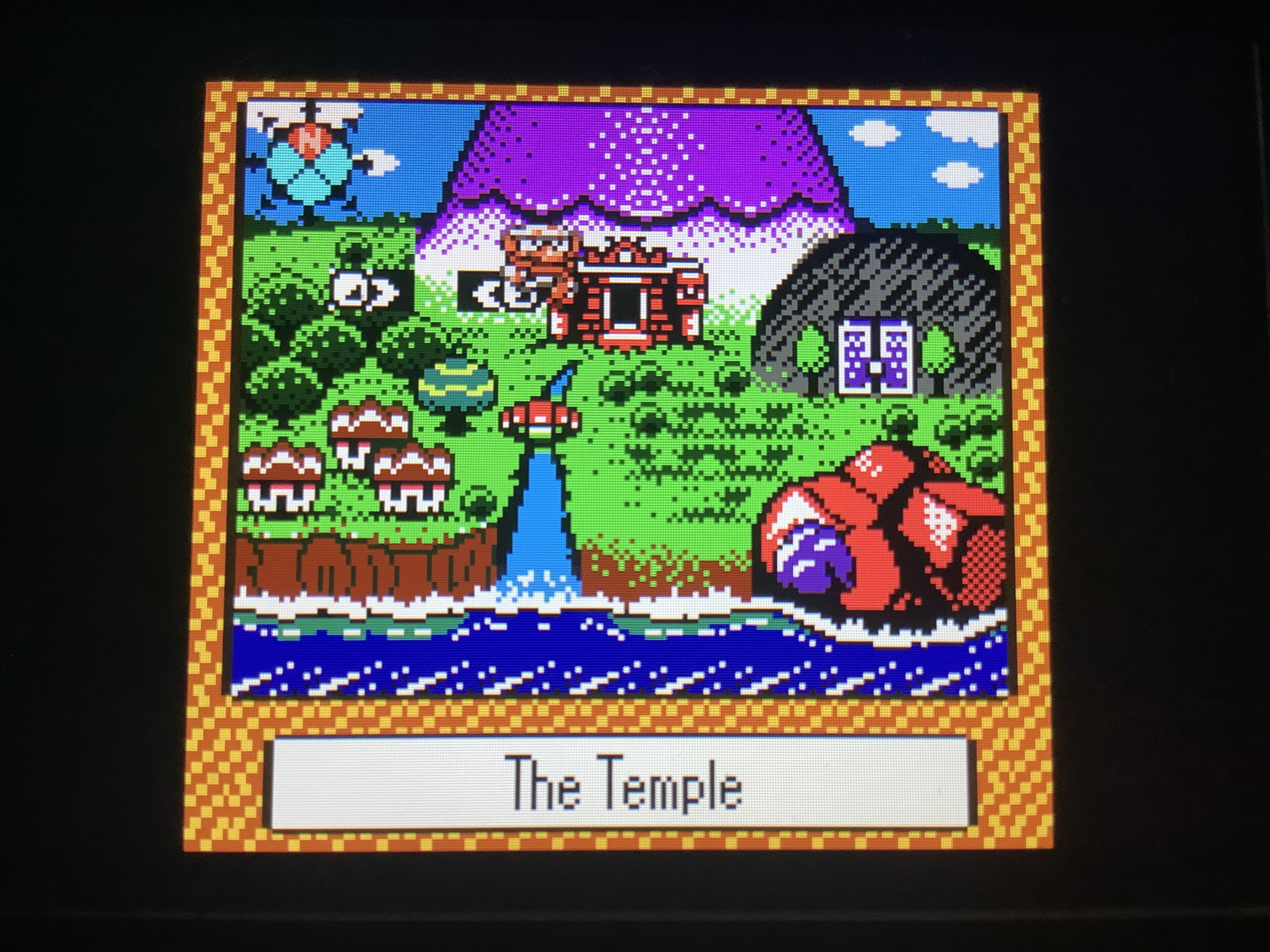
- image0 (9).jpg (1.83 MiB) Viewed 15675 times
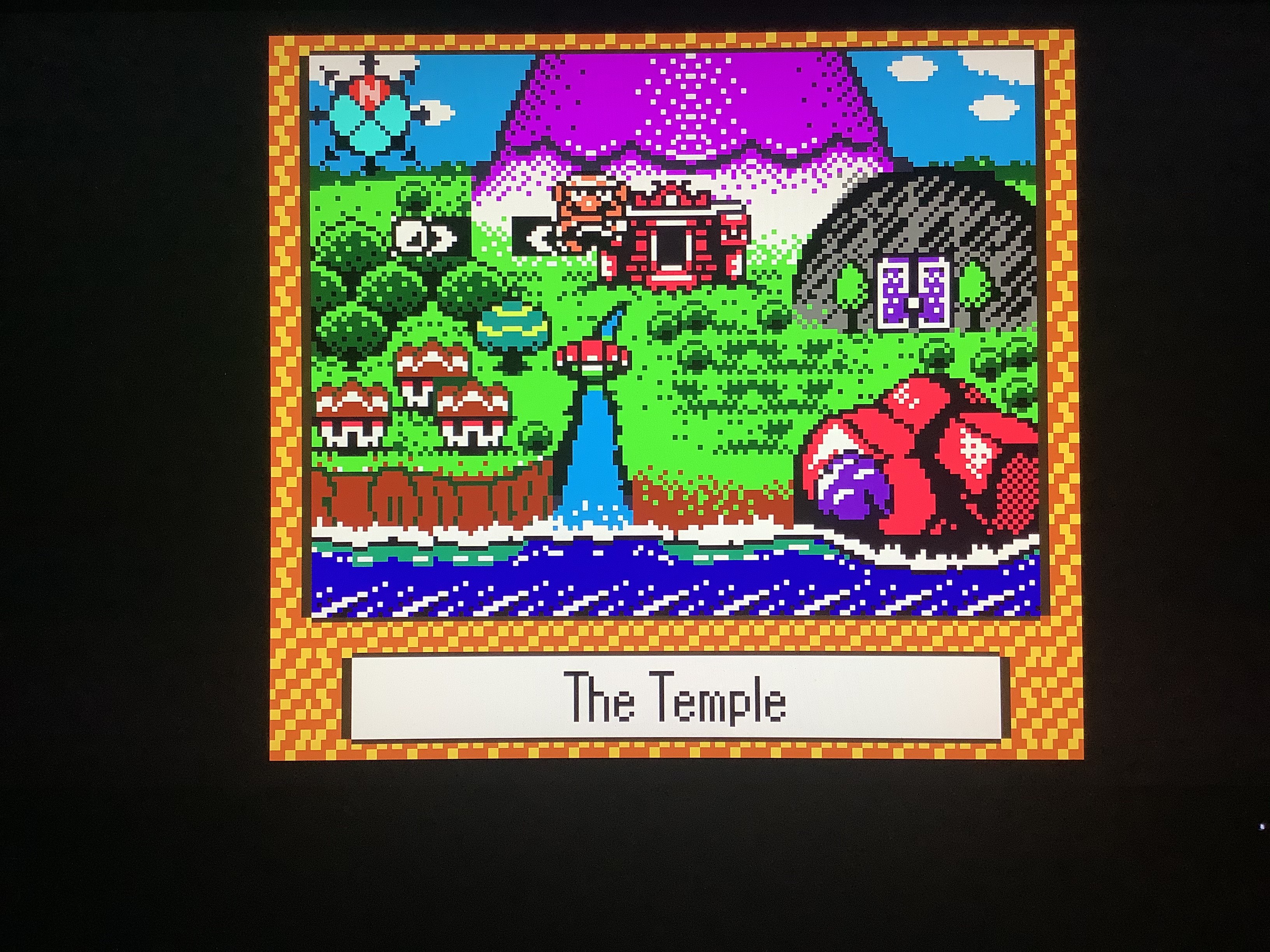
- image1 (1).jpg (1.6 MiB) Viewed 15675 times
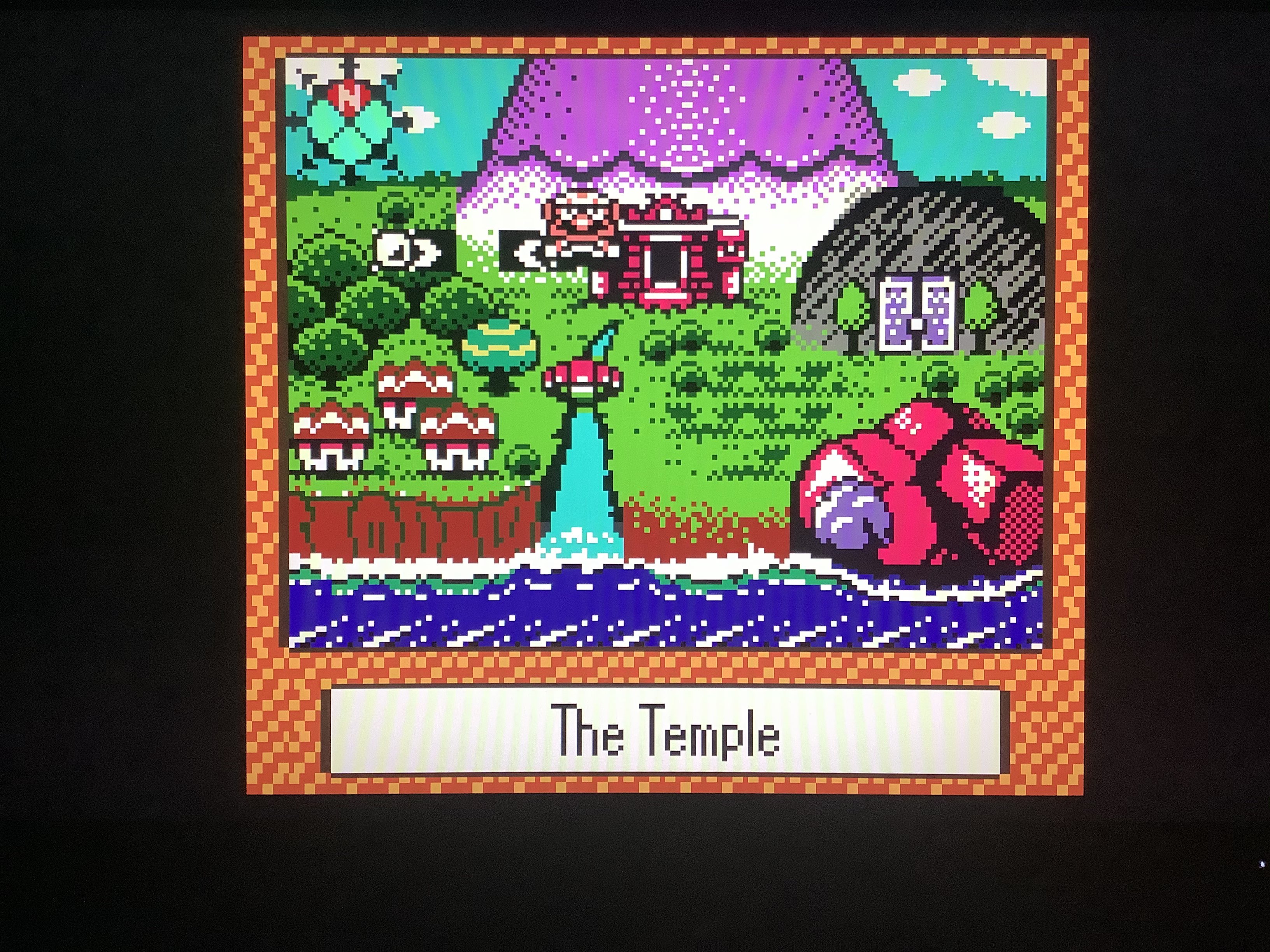
- image0 (8).jpg (1.55 MiB) Viewed 15675 times
Re: Gameboy Color - Desaturated Colors
Posted: Thu Jan 07, 2021 8:54 pm
by Weario
Thank you for this version! I have been testing it for a while.
The 'original' colors look exactly like I prefer, this is great!
I did some testing with other options and I have one bug to report: Custom palette options do not work properly when the colors are set to original. I can still see the screen, but it is very very dark. I suppose this option affects the custom palette mode.
Re: Gameboy Color - Desaturated Colors
Posted: Thu Jan 07, 2021 10:21 pm
by SegaSnatcher
This is great since so many people are modding their original Gameboy Color and Gameboy Advance systems with IPS LCD screen kits and will be used to the Raw RGB colors, so would be a nice option for users.
Re: Gameboy Color - Desaturated Colors
Posted: Fri Jan 08, 2021 3:25 pm
by SegaSnatcher
Beat Super Mario Land 2 DX for the first time with the new raw colors, looks so great.
Re: Gameboy Color - Desaturated Colors
Posted: Fri Jan 08, 2021 7:57 pm
by Peredonov
Just for clarification, the default colors on this core are not "desaturated", but are meant to simulate the specific color space used in the original reflective GBC screens. What the topic creator called "real" colors, or "raw"/"original", are technically incorrect for GBC games, but they are also what many people are used to from using some emulators, IPS mods, the AGS-101 GBA, DS Lite, 3DS, etc. So it's good to have these colors as an option, like on the GBA core.
But it's good to keep in mind that GBC games were designed with the non-raw RGB color space in mind, so the corrected colors should remain as default for this core.
Re: Gameboy Color - Desaturated Colors
Posted: Fri Jan 08, 2021 8:06 pm
by dshadoff
Yes, terminology should be something like "reflective LCD" versus "IPS".
Re: Gameboy Color - Desaturated Colors
Posted: Fri Jan 08, 2021 10:30 pm
by SegaSnatcher
Peredonov wrote: ↑Fri Jan 08, 2021 7:57 pm
But it's good to keep in mind that GBC games were designed with the non-raw RGB color space in mind, so the corrected colors should remain as default for this core.
I agree, Corrected colors should stay default and I don't think anyone would argue this. I just prefer raw for a lot of official games and color hacks.