Page 1 of 1
**FIXED** Off-centre/squashed OSD on CRT main menu
Posted: Sun Jan 10, 2021 11:36 pm
by Jimiga
Hi, recently had help getting CRT working with wallpaper here, thanks.
One remaining issue: The OSD is slightly squashed vertically and a little off centre to the left when not in a core. It's Small thing, but it'd be nice to fix - I suspect the whole image is being shown with some vertical squeeze/incorrect aspect ration. Images below show this.
TV is Toshiba NTSC, connected via VGA>Component Video cable from IO board:
In startup menus, OSD is incorrectly narrow

- File_000.jpeg (3.71 MiB) Viewed 6569 times
In core menus, the OSD looks perfect:

- File_001.jpeg (3.16 MiB) Viewed 6569 times
.ini file is here:
https://drive.google.com/file/d/1SvEN2u ... sp=sharing
Adjusted values are
direct_video=1 (this forum helped me learn this enables wallpaper on my CRT)
video_mode=6 (for 640x480 60hz)
If I set direct_video=0, then the OSD menu looks perfect on the startup menus, but wallpaper doesn't show.
Re: Off-centre/squashed OSD on CRT main menu
Posted: Tue Jan 12, 2021 9:05 pm
by Sigismond0
Can't really comment about this when using 480p resolution, but I had a similar issue when trying to use the VGA scaler for the menu core on my PVM. I had initially used a resolution of 320x240 to display the menu, and it was super squished. I ended up doing a custom 512x224 resolution that made everything fit to exactly the size I wanted. You'll probably have to do something similar. Maybe try the 720x480 resolution (2) and see what it does for you?
Re: Off-centre/squashed OSD on CRT main menu
Posted: Wed Jan 13, 2021 10:18 pm
by Jimiga
Thanks for your reply!
I've played around with the video_mode= settings and tried various numbers here, 1 through 13 - nothing seems to have any effect on the start menu screen. It changes the resolution used in the cores, but the opening menu and OSD remains unchanged and constant.
It's like it's currently doing the opposite of what I'd like it to do; changing the cores / OSD in cores, but bypassing the front menu.
Would you know if any other settings need to be edited for this change to take effect?
Thanks for your patience, very new to this!
Re: Off-centre/squashed OSD on CRT main menu
Posted: Thu Jan 14, 2021 5:33 am
by thorr
For my CRT, I figured out how to go into the service menu and was able to adjust the sizing so the image was not being excessively cropped with overscan or off-center. I had to try lots of cores with different video modes to make sure the settings I used worked well with all cores. I also dialed in the color settings perfectly using a audio/video calibration DVD. I would suggest to google search how to go into the service menu of your TV and when you get in there, write down all the default settings before you adjust anything because you can really screw it up if you don't know what you are doing. Hope this helps.
Re: Off-centre/squashed OSD on CRT main menu
Posted: Thu Jan 14, 2021 5:52 pm
by Sigismond0
Do you have a [menu] section at the end of your mister.ini file? I assume you do, and it turns on the VGA scaler and sets a specific resolution. You'd need to change the video_mode in that section to get it to change the menu resolution.
For example, here's my [menu] section and what it looks like on my PVM:
Code: Select all
[Menu]
video_mode=512,42,62,64,224,11,21,6,10689
vga_scaler=1
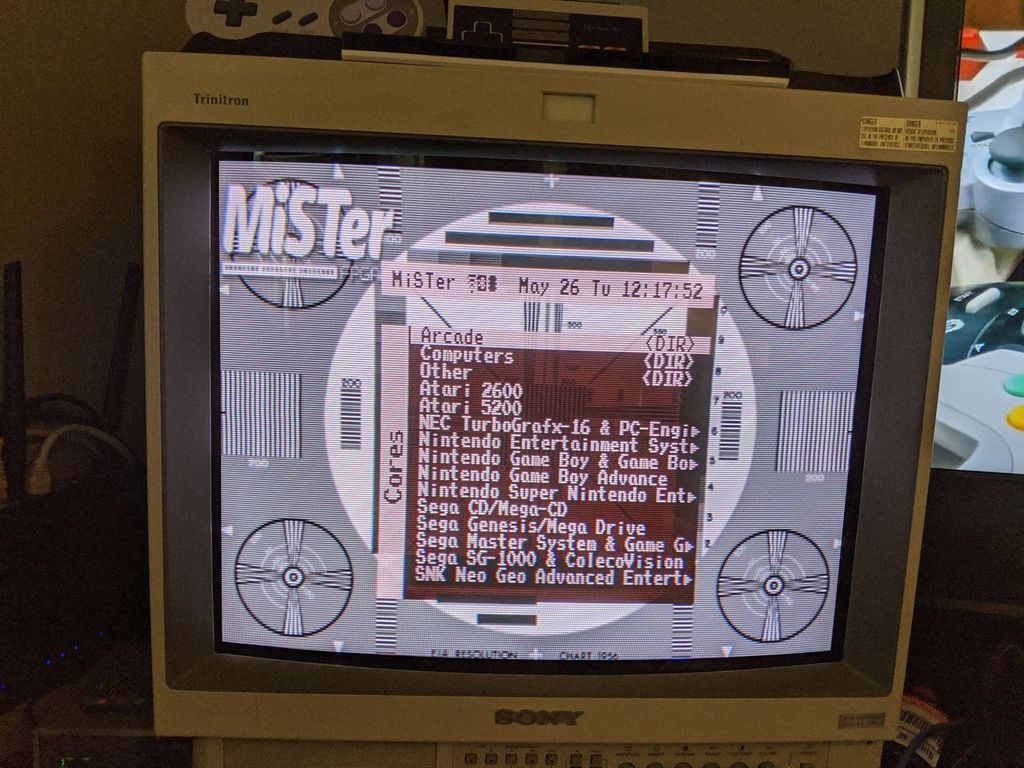
Re: Off-centre/squashed OSD on CRT main menu
Posted: Thu Jan 14, 2021 6:31 pm
by Jimiga
Thank you! I'll try this and report back!
Re: Off-centre/squashed OSD on CRT main menu
Posted: Fri Jan 15, 2021 1:07 am
by Jimiga
BOOM! Definitely an improvement and **Almost** spot on! Learning a lot here, thank you.
I've used your settings and appreciate mine will need tweaking as our displays are different. This is what I see - correct menu size/aspect, just a bit of tearing in the top of the image right now so I'm guessing my refresh rate is off? My TV is a Toshiba NTSC CRT , I'm assuming 640x480 60hz

- File_000 (1).jpeg (3.63 MiB) Viewed 6319 times
I've been looking for a guide as to learn what all those numbers represent so I can learn, but I'm having a tough time finding that.
Thank you kindly for your time and help.
Re: Off-centre/squashed OSD on CRT main menu
Posted: Fri Jan 15, 2021 1:15 am
by Jimiga
@sigismond0, currently reading this and I see your above post in this thread!
viewtopic.php?f=33&t=149
Re: Off-centre/squashed OSD on CRT main menu
Posted: Fri Jan 15, 2021 2:11 pm
by Sigismond0
Here's a resource that lists a ton of console and arcade modelines. You just need to convert them to MiSTer format to try them out, hopefully one works well for you. I used the SNES one as my baseline, with just a little tweaking to center it. Glad it's an improvement for you, but bummed you're seeing the distortion at the top.
http://www.geocities.ws/podernixie/htpc/modes-en.html
Here's how to convert to MiSTer:
https://www.atari-forum.com/viewtopic.p ... e5#p365316
Re: Off-centre/squashed OSD on CRT main menu
Posted: Fri Jan 15, 2021 4:31 pm
by morf77
Or you could copy paste the modeline values into the online converter tool linked in my signature. I'm considering to expand this calculator so it allows modeline calculation as well giving you all the tools for a custom video_mode on one page.
Re: Off-centre/squashed OSD on CRT main menu
Posted: Fri Jan 15, 2021 11:06 pm
by Jimiga
Thank you all for all the help! With a lot of trial and error I found a recipe that worked, and your calculator was invaluable @morf77!
I'm all set, and have learned a lot, thank you all for your time and help!
Re: Off-centre/squashed OSD on CRT main menu
Posted: Sat Jan 16, 2021 2:11 am
by aberu
I love that geocities still exists in some capacity after all these years lol
Re: Off-centre/squashed OSD on CRT main menu
Posted: Sat Jan 16, 2021 6:27 pm
by Jimiga
Thank you @aberu - all of these resources shared by everyone here - and tips - proved very helpful, my CRT looks great with wallpaper now and I'm really happy with the results!