Page 1 of 1
Need help configuring X68000
Posted: Sat Feb 20, 2021 6:55 pm
by chocomochino
i can't seem to load anything the mister core has no options for hdf images, i was able to put boot.rom and saw something in screen, do i need 2 sd? anyone has a guide to configure this core? all the youtube videos are from 8mo - 1 yr ago
Re: Need help configuring X68000
Posted: Sat Feb 20, 2021 9:22 pm
by tontonkaloun
chocomochino wrote: ↑Sat Feb 20, 2021 6:55 pm
i can't seem to load anything the mister core has no options for hdf images, i was able to put boot.rom and saw something in screen, do i need 2 sd? anyone has a guide to configure this core? all the youtube videos are from 8mo - 1 yr ago
Hello
No, you don't need two SD cards
Have you this screen on the bootup of the core:
Re: Need help configuring X68000
Posted: Sat Feb 20, 2021 10:49 pm
by chocomochino
tontonkaloun wrote: ↑Sat Feb 20, 2021 9:22 pm
chocomochino wrote: ↑Sat Feb 20, 2021 6:55 pm
i can't seem to load anything the mister core has no options for hdf images, i was able to put boot.rom and saw something in screen, do i need 2 sd? anyone has a guide to configure this core? all the youtube videos are from 8mo - 1 yr ago
Hello
No, you don't need two SD cards
Have you this screen on the bootup of the core:
No sir

junta strange lines
Re: Need help configuring X68000
Posted: Sat Feb 20, 2021 10:58 pm
by pbsk8
I wanted to play castlevania on x68k but after seeing a video on youtube and needing 2 sd cards and lots of configuration I quit
Re: Need help configuring X68000
Posted: Sun Feb 21, 2021 12:53 am
by NLeseul
For one thing... which version of the core are you using? There is a version dated "2017.11.03" in the official MiSTer GitHub, which I think is automatically downloaded by the update script. Don't use that one. It's very old, and to the best of my knowledge it doesn't work.
As far as I know, the only working core is being actively developed and discussed in
this thread. The version I have, which I assume is still the most recent, is dated "20.09.13". It does not currently require a second SD card, and I don't think any particular configuration was necessary other than placing the X68000 BIOS (which
was provided) by the old GitHub) in the /bootrom folder.
Re: Need help configuring X68000
Posted: Sun Feb 21, 2021 7:51 am
by tontonkaloun
chocomochino wrote: ↑Sat Feb 20, 2021 10:49 pm
tontonkaloun wrote: ↑Sat Feb 20, 2021 9:22 pm
chocomochino wrote: ↑Sat Feb 20, 2021 6:55 pm
i can't seem to load anything the mister core has no options for hdf images, i was able to put boot.rom and saw something in screen, do i need 2 sd? anyone has a guide to configure this core? all the youtube videos are from 8mo - 1 yr ago
Hello
No, you don't need two SD cards
Have you this screen on the bootup of the core:
No sir

junta strange lines
You have the wrong bios file or not in the right place
Re: Need help configuring X68000
Posted: Sun Feb 21, 2021 7:55 am
by tontonkaloun
tontonkaloun wrote: ↑Sun Feb 21, 2021 7:51 am
chocomochino wrote: ↑Sat Feb 20, 2021 10:49 pm
Hello
No, you don't need two SD cards
Have you this screen on the bootup of the core:
No sir

junta strange lines
You have the wrong bios file or not in the right place
Here, the last version of the core
Re: Need help configuring X68000
Posted: Sun Feb 21, 2021 2:21 pm
by pgimeno
pbsk8 wrote: ↑Sat Feb 20, 2021 10:58 pm
I wanted to play castlevania on x68k but after seeing a video on youtube and needing 2 sd cards and lots of configuration I quit
I think I saw the video you mention. It was from an old preliminary version, and things have changed a lot since. It no longer needs 2 SD cards, and barely any setup. I suggest you give the current version a try.
Re: Need help configuring X68000
Posted: Sun Feb 21, 2021 4:28 pm
by chocomochino
thank you can you provide a screenshot of your x68000 directory?
Re: Need help configuring X68000
Posted: Sun Feb 21, 2021 4:32 pm
by chocomochino
tontonkaloun wrote: ↑Sun Feb 21, 2021 7:55 am
tontonkaloun wrote: ↑Sun Feb 21, 2021 7:51 am
chocomochino wrote: ↑Sat Feb 20, 2021 10:49 pm
Hello
No, you don't need two SD cards
Have you this screen on the bootup of the core:
No sir

junta strange lines
You have the wrong bios file or not in the right place
Here, the last version of the core
Thank you i'll try with this, i was using the 2017 from the repository
Re: Need help configuring X68000
Posted: Sun Feb 21, 2021 4:58 pm
by pbsk8
pgimeno wrote: ↑Sun Feb 21, 2021 2:21 pm
pbsk8 wrote: ↑Sat Feb 20, 2021 10:58 pm
I wanted to play castlevania on x68k but after seeing a video on youtube and needing 2 sd cards and lots of configuration I quit
I think I saw the video you mention. It was from an old preliminary version, and things have changed a lot since. It no longer needs 2 SD cards, and barely any setup. I suggest you give the current version a try.
if now it's only drag and drop the games to the game/x68000 folder and that's it like any other core, I will try.
Re: Need help configuring X68000
Posted: Sun Feb 21, 2021 5:52 pm
by chocomochino
something loads but stays at a black screen, i saw some new options like ram etc, but i have no idea what to do
Re: Need help configuring X68000
Posted: Sun Feb 21, 2021 7:06 pm
by chocomochino
It worked, thanks, now i have to read how to load anything on this hahaha
Re: Need help configuring X68000
Posted: Tue Oct 19, 2021 11:41 pm
by pbsk8
can someone point me the place I can download the tonton romset? I cant find it anywhere.
Re: Need help configuring X68000
Posted: Thu Oct 21, 2021 9:59 am
by catenaccio
pbsk8 wrote: ↑Tue Oct 19, 2021 11:41 pm
can someone point me the place I can download the tonton romset? I cant find it anywhere.
https://www.youtube.com/watch?v=9ZP0IawW4wU
Re: Need help configuring X68000
Posted: Fri Oct 22, 2021 3:37 pm
by cathrynmataga
Has anyone gottten games requiring more than one floppy disk to work? It seems to me, single disk games have a better chance of working, but anything that requires a disk swap gets stuck. I fuss around in the F12 disk menus, but it doesn't register.
Re: Need help configuring X68000
Posted: Fri Oct 22, 2021 3:49 pm
by Fallon
cathrynmataga wrote: ↑Fri Oct 22, 2021 3:37 pm
Has anyone gottten games requiring more than one floppy disk to work? It seems to me, single disk games have a better chance of working, but anything that requires a disk swap gets stuck. I fuss around in the F12 disk menus, but it doesn't register.
Phalanx is a multi floppy disk game and seems to load fine. I first load the disks in floppy drives 0 and 1, then hit Apply HDD and Reset, give it minute or two and the game starts, despite enemy sprites not being drawn correctly.
Re: Need help configuring X68000
Posted: Fri Oct 22, 2021 10:28 pm
by pbsk8
I got it working, I wonder if the x68000_20200913 is the latest version
since the video from videogameesoterica shows a different menu options for this core
mine is like this
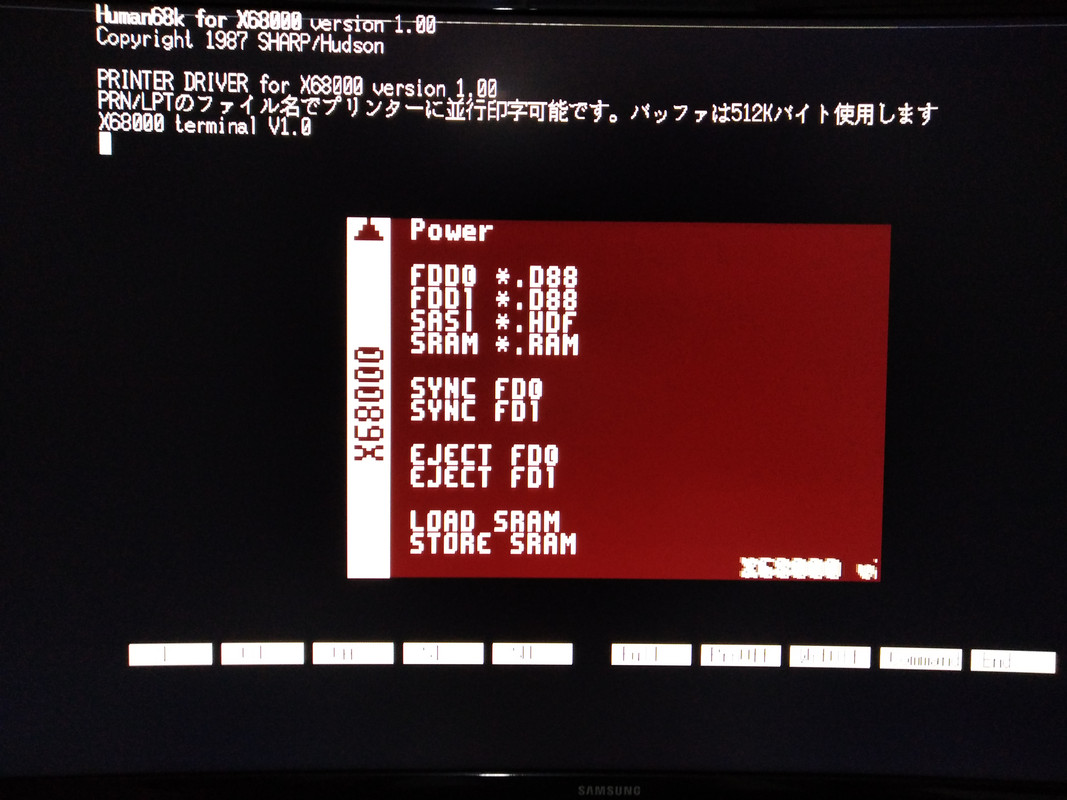
- IMG-20211022-194647.jpg (155.91 KiB) Viewed 23589 times
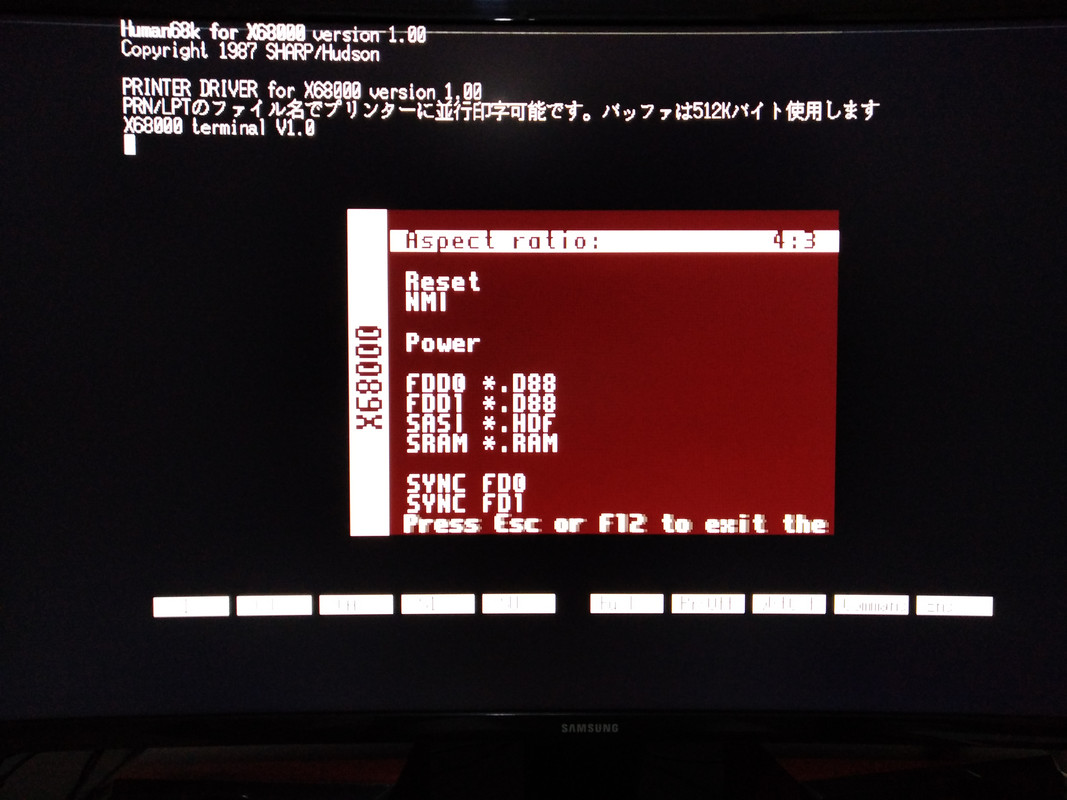
- IMG-20211022-194620.jpg (143.71 KiB) Viewed 23589 times
Re: Need help configuring X68000
Posted: Sat Oct 23, 2021 2:27 am
by Stupid Dufus
The one I linked to here (
viewtopic.php?p=35555#p35555) is dated 20210528 and has mt32 support. Doesn't require two SD cards from my limited playing around with it. Got HDD and floppies loading.
Re: Need help configuring X68000
Posted: Wed Nov 24, 2021 7:49 pm
by Murderface1982
did you find this romset? i can't find anywhere...
Re: Need help configuring X68000
Posted: Wed Nov 24, 2021 7:54 pm
by jca
Did you watch the video and did you read the first comment by Pezz82?