Page 1 of 9
Macintosh Plus Setup
Posted: Sun May 31, 2020 8:49 pm
by kamshaft
I've been having the darnedest time to get this properly setup.
1. So far....I've got the core loading a .VHD image with a basic (with barely anything on it) System 6 booting from it. No apps or anything.
2. Finding System install disks that are 800K and not 1.4MB is proving to be a task in .DSK format.
Any ideas from those that have this up and running?
Re: Macintosh Plus Setup
Posted: Sun May 31, 2020 8:59 pm
by LeftEmpty
The Macintosh Plus was hardly used with a hard drive. It was an extreme luxury. You just booted the system (from 1 to 6, or even 7.1 if I recall, it was fitting on a single floppy) and swapped disks to load apps.
Before OS 6 and the Multifinder, you couldn't multitask: you were running a single application at a time.
The Macintosh Plus can only boot up to system 6 I think.
Re: Macintosh Plus Setup
Posted: Sun Jun 07, 2020 2:26 pm
by Rocky2040
I am having issues getting software in dsk format. I used to have tons software in this format but I cant find my stuff

Re: Macintosh Plus Setup
Posted: Thu Jun 11, 2020 10:13 am
by jordi
There are very great games (prince of persia), but keyboard input on current MacPlus core is broken.
Keyboard gets stuck, and keys repeat ad-infinitum.
Re: Macintosh Plus Setup
Posted: Fri Jun 12, 2020 12:20 pm
by antonie
jordi wrote: ↑Thu Jun 11, 2020 10:13 am
There are very great games (prince of persia), but keyboard input on current MacPlus core is broken.
Keyboard gets stuck, and keys repeat ad-infinitum.
It appears that this core has not been worked on for a while. Unfortunately, I'm not an HDL programmer but I suspect that it possibly has something to do with the speed at which the keyboard is scanned. I had a look at the code and there is reference to the frequency the keyboard is scanned.
Again, I'm not an HDL programmer, so I could be completely wrong (and I probably am). Thought of testing out my suspicions by fiddling with the code but time unfortunately is in limited supply right now (phd thesis and all of that...)
Re: Macintosh Plus Setup
Posted: Fri Jun 12, 2020 4:12 pm
by abbub
Yeah, it's a pretty buggy core, which is a shame. It'd be nice to have a decent vintage mac core.
Re: Macintosh Plus Setup
Posted: Thu Jun 25, 2020 5:44 am
by Coffea
Managed to install OS to HDD image, and boot from it, but past that nothing .. can't even open the installed stock applications.
Re: Macintosh Plus Setup
Posted: Thu Jun 25, 2020 6:55 am
by Cebion
You know there are ready images already installed out there. Just copy to mac folder and finished =)
Re: Macintosh Plus Setup
Posted: Thu Jun 25, 2020 9:49 pm
by ericgus09
I know there was some discussion about increasing the allowed virtual hard drive size .. but I dont recall if those changes were ever done to the core ?
Re: Macintosh Plus Setup
Posted: Fri Jun 26, 2020 1:12 pm
by jca
ericgus09 wrote: ↑Thu Jun 25, 2020 9:49 pm
I know there was some discussion about increasing the allowed virtual hard drive size .. but I dont recall if those changes were ever done to the core ?
The core supports big HDs but cannot format them. There are 2GB images working, look in the old Atari forum for the links.
Re: Macintosh Plus Setup
Posted: Fri Jun 26, 2020 7:38 pm
by ericgus09
ok ill check . I thought I had tried my vMac vhd files which were fairly large but they might have been over 2gb ..
EDIT I think this was the link referenced in the old forums
http://www.savagetaylor.com/2018/05/28/ ... isk-image/
Re: Macintosh Plus Setup
Posted: Fri Jun 26, 2020 8:46 pm
by jca
This is the correct site, for the images take them from
http://www.savagetaylor.com/downloads/
The VMac VHDs are not compatible with the core as it uses SCSI. I tried before without success, same with Basilisk.
The images from the site mentioned contain only a reduced install of the OS. What I did what to reinstall using floppy images for full install. The most recent version of the OS working on the core is 6.0.8.
Re: Macintosh Plus Setup
Posted: Fri Jun 26, 2020 9:21 pm
by ericgus09
Actually the Mister Basillisk "script" works fine with the MacPlus core vhds (on the mister itself) .. so when I need to manage it , I just run the basillisk script to run it on the linux side (mounting the boot.vhd from the macplus core as a second hard drive volume ) .. when I am done, I exit out of that and reboot back into the MacPlus core.. I tried this with the 2gb image and it works.. so thanks .. I think I can use this configuration for now.. I just need to breakup my "games" folder as mac os 6.0.8 doesnt seem to like that many items in it.
Re: Macintosh Plus Setup
Posted: Sat Jun 27, 2020 3:29 pm
by jca
Good to know that Basilisk can use the core VHDs, thanks for the info.
Re: Macintosh Plus Setup
Posted: Mon Jun 29, 2020 12:20 am
by bbond007
ericgus09 wrote: ↑Fri Jun 26, 2020 9:21 pm
I just need to breakup my "games" folder as mac os 6.0.8 doesnt seem to like that many items in it.
Finder is probably running out of RAM.
Instead of breaking up your "Games" folder, you can also select the
"Finder" icon in
"System" folder then select
"File/Get Info" from menu.
Increase
"Application Memory Size" like 100KB or so... 184K seemed to work for me.
Re: Macintosh Plus Setup
Posted: Mon Jun 29, 2020 7:49 am
by ericgus09
bbond007 wrote: ↑Mon Jun 29, 2020 12:20 am
ericgus09 wrote: ↑Fri Jun 26, 2020 9:21 pm
I just need to breakup my "games" folder as mac os 6.0.8 doesnt seem to like that many items in it.
Finder is probably running out of RAM.
Instead of breaking up your "Games" folder, you can also select the
"Finder" icon in
"System" folder then select
"File/Get Info" from menu.
Increase
"Application Memory Size" like 100KB or so... 184K seemed to work for me.
Oh thanks .. I didnt even think to check that.. (been so so so long)..
Re: Macintosh Plus Setup
Posted: Sat Aug 01, 2020 3:33 pm
by jrronimo
I set up my Mac Plus core over the last few days using the instructions on the core's repo page. There was a lot of trial and error, but here are some hints that will maybe help someone else:
1. The disk image that they link to in the repo is for 6.0.5. If you just follow the default install instructions, you will also need a Disk 2 and Disk 3 ("Utilities 1" and "Utilities 2").
2. The bin2dsk script is a little picky: Ubuntu doesn't support the 'unar' command it needs, but lubuntu does, as does openSUSE.
3. Even if you download Disk 2, Disk 3, and Disk 4 of System 6.0.5 from the Archive.org link, the bin2dsk.sh script can't convert them. It'll say they're not valid images. However, the System 6.0.8 .bin files are (the ones called SSW_6.0.8-800k_Disk1of4.sea.bin, for instance.)
4. If you're not as familiar with Linux and running that script (like me), you'll need to do a few things. I recommend booting off a
Lubuntu live cd. You can use
Rufus to get it on to a USB stick.
4a. Copy stuffit520.611linux-i386.tar.gz to /usr/local -- this will require root privileges; most of the time this is
Code: Select all
sudo cp stuffit520.611linux-i386.tar.gz /usr/local
followed by extracting it:
Code: Select all
sudo tar -xvzf stuffit520.611linux-i386.tar.gz
4b. For the dc2dsk executable:
- First, compile it:
- Then put it in place:
- I think you also need to make it executable:
Code: Select all
sudo chmod u+x /usr/local/bin/dc2dsk
I tried running the bin2dsk script on openSUSE using Windows Subsystem for Linux, and it errored out. The script uses a command called "file" to verify that the .bin images are proper disk images. Something about running "file" under Linux under Windows doesn't work. If you edit the script and comment out the lines related to checking that the binary is valid, the rest of the script runs.
Now that it's set up, I can get any .bin file and convert it to .dsk for this core successfully. I wish I were a coder -- it would be a fun project to take up this core and add in .bin support, among other things.
The core itself seems to run fine for me... I don't think sound works though, unfortunately. I was able to start playing Pyramids of Peril yesterday though; seems like a fun dungeon crawler. Anyone else have any good game recommendations? I never had a Mac growing up, so this is like a weird alternate history for me, haha.
Re: Macintosh Plus Setup
Posted: Sat Aug 01, 2020 3:38 pm
by alanswx
jrronimo wrote: ↑Sat Aug 01, 2020 3:33 pm
The core itself seems to run fine for me... I don't think sound works though, unfortunately.
Are you running sound through hdmi or the audio jack on the I/o board? It works for me through the audio jack.
Try glider.
Re: Macintosh Plus Setup
Posted: Sat Aug 01, 2020 5:45 pm
by antonie
jrronimo wrote: ↑Sat Aug 01, 2020 3:33 pm
I set up my Mac Plus core over the last few days using the instructions on the core's repo page. There was a lot of trial and error, but here are some hints that will maybe help someone else:
1. The disk image that they link to in the repo is for 6.0.5. If you just follow the default install instructions, you will also need a Disk 2 and Disk 3 ("Utilities 1" and "Utilities 2").
2. The bin2dsk script is a little picky: Ubuntu doesn't support the 'unar' command it needs, but lubuntu does, as does openSUSE.
3. Even if you download Disk 2, Disk 3, and Disk 4 of System 6.0.5 from the Archive.org link, the bin2dsk.sh script can't convert them. It'll say they're not valid images. However, the System 6.0.8 .bin files are (the ones called SSW_6.0.8-800k_Disk1of4.sea.bin, for instance.)
4. If you're not as familiar with Linux and running that script (like me), you'll need to do a few things. I recommend booting off a
Lubuntu live cd. You can use
Rufus to get it on to a USB stick.
4a. Copy stuffit520.611linux-i386.tar.gz to /usr/local -- this will require root privileges; most of the time this is
Code: Select all
sudo cp stuffit520.611linux-i386.tar.gz /usr/local
followed by extracting it:
Code: Select all
sudo tar -xvzf stuffit520.611linux-i386.tar.gz
4b. For the dc2dsk executable:
- First, compile it:
- Then put it in place:
- I think you also need to make it executable:
Code: Select all
sudo chmod u+x /usr/local/bin/dc2dsk
I tried running the bin2dsk script on openSUSE using Windows Subsystem for Linux, and it errored out. The script uses a command called "file" to verify that the .bin images are proper disk images. Something about running "file" under Linux under Windows doesn't work. If you edit the script and comment out the lines related to checking that the binary is valid, the rest of the script runs.
Now that it's set up, I can get any .bin file and convert it to .dsk for this core successfully. I wish I were a coder -- it would be a fun project to take up this core and add in .bin support, among other things.
The core itself seems to run fine for me... I don't think sound works though, unfortunately. I was able to start playing Pyramids of Peril yesterday though; seems like a fun dungeon crawler. Anyone else have any good game recommendations? I never had a Mac growing up, so this is like a weird alternate history for me, haha.
There is a far simpler solution. The disk images can be downloaded from here:
https://winworldpc.com/product/mac-os-0-6/system-6x
Re: Macintosh Plus Setup
Posted: Sat Aug 01, 2020 6:08 pm
by jrronimo
alanswx wrote: ↑Sat Aug 01, 2020 3:38 pm
jrronimo wrote: ↑Sat Aug 01, 2020 3:33 pm
The core itself seems to run fine for me... I don't think sound works though, unfortunately.
Are you running sound through hdmi or the audio jack on the I/o board? It works for me through the audio jack.
Try glider.
I didn't even think about my audio pathway, haha. I'm using one of the HDMI to VGA adapters. When I start the core, I hear a high pitch sound; like the "Mac bong noise", but shorter/higher. Trying all of the exclamation noises in the sound panel make the same sound.
Well that would have saved me two days... hahaha. Good to know for next time. I learned though, and had fun doing so... so it's not a total loss.
Re: Macintosh Plus Setup
Posted: Sun Aug 02, 2020 1:45 am
by rhester72
About the only real issue I had with the Mac Plus (ah - my high school Turbo Pascal days!) was the keyboard input repeat problem...which is an awful shame, because every other bit of the experience was SO spot-on. Knocks vMac into a cocked hat!
Re: Macintosh Plus Setup
Posted: Mon Aug 03, 2020 11:58 am
by antonie
rhester72 wrote: ↑Sun Aug 02, 2020 1:45 am
About the only real issue I had with the Mac Plus (ah - my high school Turbo Pascal days!) was the keyboard input repeat problem...which is an awful shame, because every other bit of the experience was SO spot-on. Knocks vMac into a cocked hat!
Agreed, the keyboard repeat issue is a real shame. This core has not been worked on for a couple of years. Mac in general needs a bit of love on Mister. I have another project on the go, so unfortunately cannot spend time on this...but maybe someone can take up the mantle.
Re: Macintosh Plus Setup
Posted: Mon Aug 03, 2020 12:00 pm
by antonie
jrronimo wrote: ↑Sat Aug 01, 2020 6:08 pm
alanswx wrote: ↑Sat Aug 01, 2020 3:38 pm
jrronimo wrote: ↑Sat Aug 01, 2020 3:33 pm
The core itself seems to run fine for me... I don't think sound works though, unfortunately.
Are you running sound through hdmi or the audio jack on the I/o board? It works for me through the audio jack.
Try glider.
I didn't even think about my audio pathway, haha. I'm using one of the HDMI to VGA adapters. When I start the core, I hear a high pitch sound; like the "Mac bong noise", but shorter/higher. Trying all of the exclamation noises in the sound panel make the same sound.
Well that would have saved me two days... hahaha. Good to know for next time. I learned though, and had fun doing so... so it's not a total loss.
Tinkering is good

Re: Macintosh Plus Setup
Posted: Wed Oct 21, 2020 4:58 pm
by breiztiger
hi
does anyone succes to install 7.5 on mac plus ?
i can't get over 7.01

i just dump 5.3 french version with my kryoflux if someone wants it
mac plus core doesn't seem to have eject feature on diskette, can someone update this core with new framework please ?
Re: Macintosh Plus Setup
Posted: Wed Oct 21, 2020 6:56 pm
by jca
6.08 is the latest supported.
Re: Macintosh Plus Setup
Posted: Wed Oct 21, 2020 7:25 pm
by breiztiger
I have a 7.01 running
Re: Macintosh Plus Setup
Posted: Wed Oct 21, 2020 9:19 pm
by alanswx
How did you get 7.0.1 working?
Re: Macintosh Plus Setup
Posted: Thu Oct 22, 2020 4:02 pm
by breiztiger
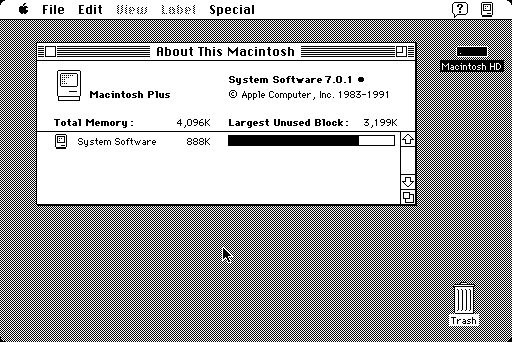
- 20201022_180115-screen.png (1.97 KiB) Viewed 103706 times
Re: Macintosh Plus Setup
Posted: Sun Jan 24, 2021 10:52 am
by breiztiger
My Mac OS 7.01 US vhd
Re: Macintosh Plus Setup
Posted: Tue Mar 09, 2021 1:44 am
by chanunnaki
antonie wrote: ↑Sat Aug 01, 2020 5:45 pm
jrronimo wrote: ↑Sat Aug 01, 2020 3:33 pm
I set up my Mac Plus core over the last few days using the instructions on the core's repo page. There was a lot of trial and error, but here are some hints that will maybe help someone else:
1. The disk image that they link to in the repo is for 6.0.5. If you just follow the default install instructions, you will also need a Disk 2 and Disk 3 ("Utilities 1" and "Utilities 2").
2. The bin2dsk script is a little picky: Ubuntu doesn't support the 'unar' command it needs, but lubuntu does, as does openSUSE.
3. Even if you download Disk 2, Disk 3, and Disk 4 of System 6.0.5 from the Archive.org link, the bin2dsk.sh script can't convert them. It'll say they're not valid images. However, the System 6.0.8 .bin files are (the ones called SSW_6.0.8-800k_Disk1of4.sea.bin, for instance.)
4. If you're not as familiar with Linux and running that script (like me), you'll need to do a few things. I recommend booting off a
Lubuntu live cd. You can use
Rufus to get it on to a USB stick.
4a. Copy stuffit520.611linux-i386.tar.gz to /usr/local -- this will require root privileges; most of the time this is
Code: Select all
sudo cp stuffit520.611linux-i386.tar.gz /usr/local
followed by extracting it:
Code: Select all
sudo tar -xvzf stuffit520.611linux-i386.tar.gz
4b. For the dc2dsk executable:
- First, compile it:
- Then put it in place:
- I think you also need to make it executable:
Code: Select all
sudo chmod u+x /usr/local/bin/dc2dsk
I tried running the bin2dsk script on openSUSE using Windows Subsystem for Linux, and it errored out. The script uses a command called "file" to verify that the .bin images are proper disk images. Something about running "file" under Linux under Windows doesn't work. If you edit the script and comment out the lines related to checking that the binary is valid, the rest of the script runs.
Now that it's set up, I can get any .bin file and convert it to .dsk for this core successfully. I wish I were a coder -- it would be a fun project to take up this core and add in .bin support, among other things.
The core itself seems to run fine for me... I don't think sound works though, unfortunately. I was able to start playing Pyramids of Peril yesterday though; seems like a fun dungeon crawler. Anyone else have any good game recommendations? I never had a Mac growing up, so this is like a weird alternate history for me, haha.
There is a far simpler solution. The disk images can be downloaded from here:
https://winworldpc.com/product/mac-os-0-6/system-6x
I don't know if you've attempted installing the system software yourself, but the files available at winworld are .img files, while the MacPlus core needs them in .dsk format.