Page 1 of 1
Fairly decent X68000 Video settings for CRT/RGB with demo
Posted: Sat Nov 13, 2021 5:38 pm
by flynnsbit
https://www.youtube.com/watch?v=nZlMqJ0-LRk
[x68000]
vscale_mode=0
vscale_border=20
;video_mode=800,16,64,80,240,1,3,14,12380 ; #DOS set using vmode 3 in dos, and these ARs:
video_mode=800,54,104,80,240,1,3,14,12380 ; moving to the left
custom_aspect_ratio_1=781:277 ; GOOD for 800x240 Top cut off, width good
custom_aspect_ratio_2=790:230 ; GOOD for 800x240, a little too wide Top and bottom good
vga_scaler=1
I moved the image a little to the left with these settings and have a couple of custom ratios depending on the tube. Your mileage my vary based on your CRT.
Re: Fairly decent X68000 Video settings for CRT/RGB with demo
Posted: Sun Nov 14, 2021 6:22 pm
by nonete
Unfortunately, your configuration has not worked for me, on my TV the image is out of range and nothing can be seen.
This is the configuration that I use for the Akumajo Dracula, it looks perfect on my crt tv, perfect scrolls, without tearing and in full screen.
[X68000]
video_mode=512,19,38,84,256,10,19,25,10320
vga_scaler=1
vscale_mode=0
It is possible that not everyone works, and is made for me for that specific game.
I hope that config would be useful to someone
Re: Fairly decent X68000 Video settings for CRT/RGB with demo
Posted: Mon Nov 22, 2021 5:12 pm
by flynnsbit
Quoting Telezoic's settings from the other thread so they are in one place. This worked well on my Sony Trinitron using Y/Svideo for sync. Using RBP + composite I had to move the image over to the left as you typically see in that setup.
teleozoic wrote: ↑Sun Nov 14, 2021 5:37 pm
catenaccio wrote: ↑Fri Nov 12, 2021 4:01 pm
zoopster wrote: ↑Thu Nov 11, 2021 8:42 pm
It won't work on a 15khz CRT yet. Maybe in the future.
But if I try with this video mode:
video_mode=320,8,32,24,240,4,3,16,6048
I can get decent graphics in a CRT. Then is not possible to improve it?
IMG_20211112_165840.jpg
IMG_20211112_170518.jpg
I was able to get correct sizing on a 15 KHz TV with these .ini settings :
[X68000]
vga_scaler=1
vsync_adjust=1
vscale_mode=0
vscale_border=0
video_mode=1024,116,72,160,256,1,1,3,20400
These work on my Toshiba 14AF46 without anything being unevenly scaled.
Many games are 256p or 240p and have stuff in the overscan area, but I'm able to use the service menu to change the V-size to see virtually all of it.
You may have to mess with H or V front porch/back porch in the modeline to center it well for your TV. The H-size/V-size and phase in the service menu gets most of the way.
Re: Fairly decent X68000 Video settings for CRT/RGB with demo
Posted: Mon Nov 22, 2021 10:05 pm
by calle81
This works pretty great on my B&O Beovision 1
[X68000]
vga_scaler=1
video_mode=640,6,56,66,224,14,8,18,12000
Remember to set the aspect ratio to full screen and wait until you load a game until you discard it.
Update: Flynn's settings seem to show more of the screen so try his first

Re: Fairly decent X68000 Video settings for CRT/RGB with demo
Posted: Sat Dec 11, 2021 5:35 pm
by Evanfly
Hi can you share your .ini settings I've got a Beovision 1 & can't get the x68000 core to display it just rolls all other cores are fine.thank you
Re: Fairly decent X68000 Video settings for CRT/RGB with demo
Posted: Thu Jan 06, 2022 7:12 pm
by _javi_
Do any of these work with direct_video on ?
Re: Fairly decent X68000 Video settings for CRT/RGB with demo
Posted: Sat Jan 08, 2022 8:55 pm
by akeley
_javi_ wrote: ↑Thu Jan 06, 2022 7:12 pm
Do any of these work with direct_video on ?
Yes, if you set direct_video=0.
I've tried them all and they are good efforts, but there were still some scaling artifacts present (mostly vertical).
Re: Fairly decent X68000 Video settings for CRT/RGB with demo
Posted: Sun Jan 23, 2022 11:18 am
by Beaps
Hummmmm I have tried this and the screen seems well shrunk verticaly (I'll upload some pics). Any ideas on how to make hight and width adjustments?
Re: Fairly decent X68000 Video settings for CRT/RGB with demo
Posted: Sun Jan 23, 2022 11:21 am
by C-R-T
akeley wrote: ↑Sat Jan 08, 2022 8:55 pm
_javi_ wrote: ↑Thu Jan 06, 2022 7:12 pm
Do any of these work with direct_video on ?
Yes, if you set direct_video=0.
I've tried them all and they are good efforts, but there were still some scaling artifacts present (mostly vertical).
What do you mean? That turns it off?
Re: Fairly decent X68000 Video settings for CRT/RGB with demo
Posted: Sun Jan 23, 2022 1:40 pm
by akeley
C-R-T wrote: ↑Sun Jan 23, 2022 11:21 am
What do you mean? That turns it off?
Yes, modelines won't work with direct_video=1
I spent some more time reading about it and messing with it today. X68000 really was a wild beast when it comes to CRT output....3 frequencies, and a heap of resolutions, oh my. 15Khz was possible in many games, sometimes natively, but unless it could be possible to make the OS boot in 15Khz, it's probably irrelevant (how to switch to 15 from 31Khz in MiSTer?)
So it seems we'd need several different modelines to handle different games. Using Telezoic's settings I was indeed able to display some games with 1:1 scaling (eg Akumajo, Arkanoid) - I suppose these are for 512x256 games. Other ones have scaling artifacts (eg Alien Syndrome). There's also issue of the vertical overscan in case of the nicely scaled ones, but it's somewhat bearable since the gameplay are is visible (yes, you can shrink it with service menu but then it'd spoil display from all the other cores). Perhaps it'd be possible to make a specific modeline so the image is smaller, and has black bars, but is both scaled 1:1 and shows everything with no overscan? (sort of like in ao486).
These sites have useful list with details (and some resolutions) for many games:
https://gamesx.com/wiki/doku.php?id=x68000:game_notes
https://bitchinbits.foolproofdesigns.co ... -settings/
Re: Fairly decent X68000 Video settings for CRT/RGB with demo
Posted: Sun Mar 06, 2022 8:01 am
by C-R-T
I've tried all the settings in this thread using a direct video dongle and a Commodore 1084 screen, none of them are working. Violent flickering or picture rolling. I added the line direct_video=0 to all these configs. So I guess direct video doesn't work for this, or the Commodore monitor just really doesn't like this.
Re: Fairly decent X68000 Video settings for CRT/RGB with demo
Posted: Sun Mar 13, 2022 2:01 pm
by 2huwman
I've tried all of the above on my Sony PVM and teleozoic's settings work best - no issues with scrolling or scaling that I've noticed so far. You have to remember to set the aspect ratio in the core settings to 'full screen' or else the picture is small and squashed!
Here are teleozoic's settings again for convenience:
[X68000]
vga_scaler=1
vsync_adjust=1
vscale_mode=0
vscale_border=0
video_mode=1024,116,72,160,256,1,1,3,20400
Re: Fairly decent X68000 Video settings for CRT/RGB with demo
Posted: Sun Mar 13, 2022 2:09 pm
by akeley
2huwman wrote: ↑Sun Mar 13, 2022 2:01 pm
no issues with scrolling or scaling that I've noticed so far
Even on games such as Alien Syndrome?
Re: Fairly decent X68000 Video settings for CRT/RGB with demo
Posted: Mon Mar 14, 2022 2:55 pm
by _javi_
Since some games already have 15khz video option..
Is there any cmd line to autoload an hdf in this core? whats the MGL files syntax?
i would like to make an entry in mister's menu.
I'm looking after playing Star Force on my CRT TV, an i know that game has native 15khz option (pressing help key to switch resolutions)
Re: Fairly decent X68000 Video settings for CRT/RGB with demo
Posted: Mon Mar 14, 2022 5:16 pm
by _javi_
2huwman wrote: ↑Sun Mar 13, 2022 2:01 pm
I've tried all of the above on my Sony PVM and teleozoic's settings work best - no issues with scrolling or scaling that I've noticed so far. You have to remember to set the aspect ratio in the core settings to 'full screen' or else the picture is small and squashed!
Here are teleozoic's settings again for convenience:
[X68000]
vga_scaler=1
vsync_adjust=1
vscale_mode=0
vscale_border=0
video_mode=1024,116,72,160,256,1,1,3,20400
I get a nice
vertical scrolling picture with these settings on a Trinitron CRT TV. Its almost there.. close but not usable.
Whats the parameter i should adjust to make the rolling image stop?
Re: Fairly decent X68000 Video settings for CRT/RGB with demo
Posted: Mon Mar 14, 2022 7:04 pm
by akeley
_javi_ wrote: ↑Mon Mar 14, 2022 5:16 pm
I get a nice
vertical scrolling picture with these settings on a Trinitron CRT TV. Its almost there.. close but not usable.
Whats the parameter i should adjust to make the rolling image stop?
It could be your problem is in a cable or Direct Video dongle, if you're using it, not the settings. I also get rolling image on the same cores that you do (eg ao486) if I'm using a certain cable, and it;s ok using other methods. Does Atari ST work for you, for example?
Re: Fairly decent X68000 Video settings for CRT/RGB with demo
Posted: Tue Mar 15, 2022 12:42 am
by _javi_
akeley wrote: ↑Mon Mar 14, 2022 7:04 pm
Does Atari ST work for you, for example?
AtariST didnt work at first try.. but never came back to try again.
Regarding cables/hardware. My RGBs cable is homemade, and it worked fine with many other devices (PS2, Amiga500, N-Go, Omni128,.. and most cores of the mister).
I think the hardware part of it is ok. I read that you need to lower Csync voltage level from VGA (5v) to SCART (0,3V). So i added a 1k ohm resistor on the sync line. Then terminated each line to GND with 75 ohm.
I guess my no-brand HDMI to VGA adaptor could be better. But getting hardware is difficult here in Argentina, so i have to play with whats available.
But i'll keep trying and learning.
Thanks for your tips, again.
Re: Fairly decent X68000 Video settings for CRT/RGB with demo
Posted: Tue Mar 15, 2022 9:17 am
by akeley
Well, I'm pretty sure it's the reason, since we get the same symptoms on the same cores when connecting via very similar methods. In my case, at first I was using official MiST cable and a HDMI to VGA adapter. Using this, a few cores refuse to sync (Atari ST, the ones with custom modelines). But when I'm using specialized VGA to SCART converter,
UMSA, everything works fine.
It also happens on a PVM, which is connected by standard VGA-4xBNC cable and the same HDMI to VGA adapter. The same cores refuse to work. So I think it's something that these Direct Video adapters do not do, and what the VGA to SCART converter fixes.
Re: Fairly decent X68000 Video settings for CRT/RGB with demo
Posted: Fri Mar 18, 2022 9:17 am
by 2huwman
akeley wrote: ↑Sun Mar 13, 2022 2:09 pm
2huwman wrote: ↑Sun Mar 13, 2022 2:01 pm
no issues with scrolling or scaling that I've noticed so far
Even on games such as Alien Syndrome?
You're right - Alien Syndrome has scaling artifacts on vertical scrolling with these settings. But it does have a 15khz mode selectable in the game options, so can just use that instead!
Re: Fairly decent X68000 Video settings for CRT/RGB with demo
Posted: Sun Jul 03, 2022 7:54 pm
by akeley
2huwman wrote: ↑Fri Mar 18, 2022 9:17 am
But it does have a 15khz mode selectable in the game options, so can just use that instead!
Anybody knows how to evoke these options?
Re: Fairly decent X68000 Video settings for CRT/RGB with demo
Posted: Tue Jul 19, 2022 7:43 am
by 2huwman
I think it's just in the options menu. Here's a useful list for other games:
https://gamesx.com/wiki/doku.php?id=x68000:game_notes
Re: Fairly decent X68000 Video settings for CRT/RGB with demo
Posted: Tue Jul 19, 2022 9:22 am
by akeley
I looked for "Options" in this game and couldn't find it, hence my question.
I know this list, but the problem is you need to use special keys like Help to activate the frequency switch. And these keys weren't mapped in this core until last beta. Which, in turn, seems to have broken the modeline settings because now you can't use Full Screen.
If somebody has tried these things and got them working I would love to hear about it.
Re: Fairly decent X68000 Video settings for CRT/RGB with demo
Posted: Mon Aug 01, 2022 10:26 pm
by _javi_
It's a pity that the HELP key isnt mapped, as it is used in many games to change videomodes.
Re: Fairly decent X68000 Video settings for CRT/RGB with demo
Posted: Fri Mar 10, 2023 4:01 pm
by Slypty
On the same subject but with a low-to mid res VGA monitor, I'm having some issues with the X68K Core coming in to full screen. I have a MultiSync 3D that supports 15Khz-38Khz, so just leaving the settings alone I do get picture but it's really squashed down. I've tried setting vga_scaler=1 but I get some artifacts and image looks like the line doubling isn't matching up correctly.. also the image gets huge and I can't centre it properly.
So here are my settings, I've tried forcing scandoubler and various video modes, the main issue is the 'Full Screen' mode only seems to work when I have vga_scaler=1, but if I do that the problem is everything looks wrong. If I keep things untouched in the .ini, I get a great image as shown but very squashed. Any advice please? (I have tried using the h-expand button on the monitor, this is as stretched as it will go, other cores do not look like this!)
[X68000]
video_mode=512,19,38,84,256,10,19,25,10320
vga_scaler=0
vscale_mode=0
vsync_adjust=1
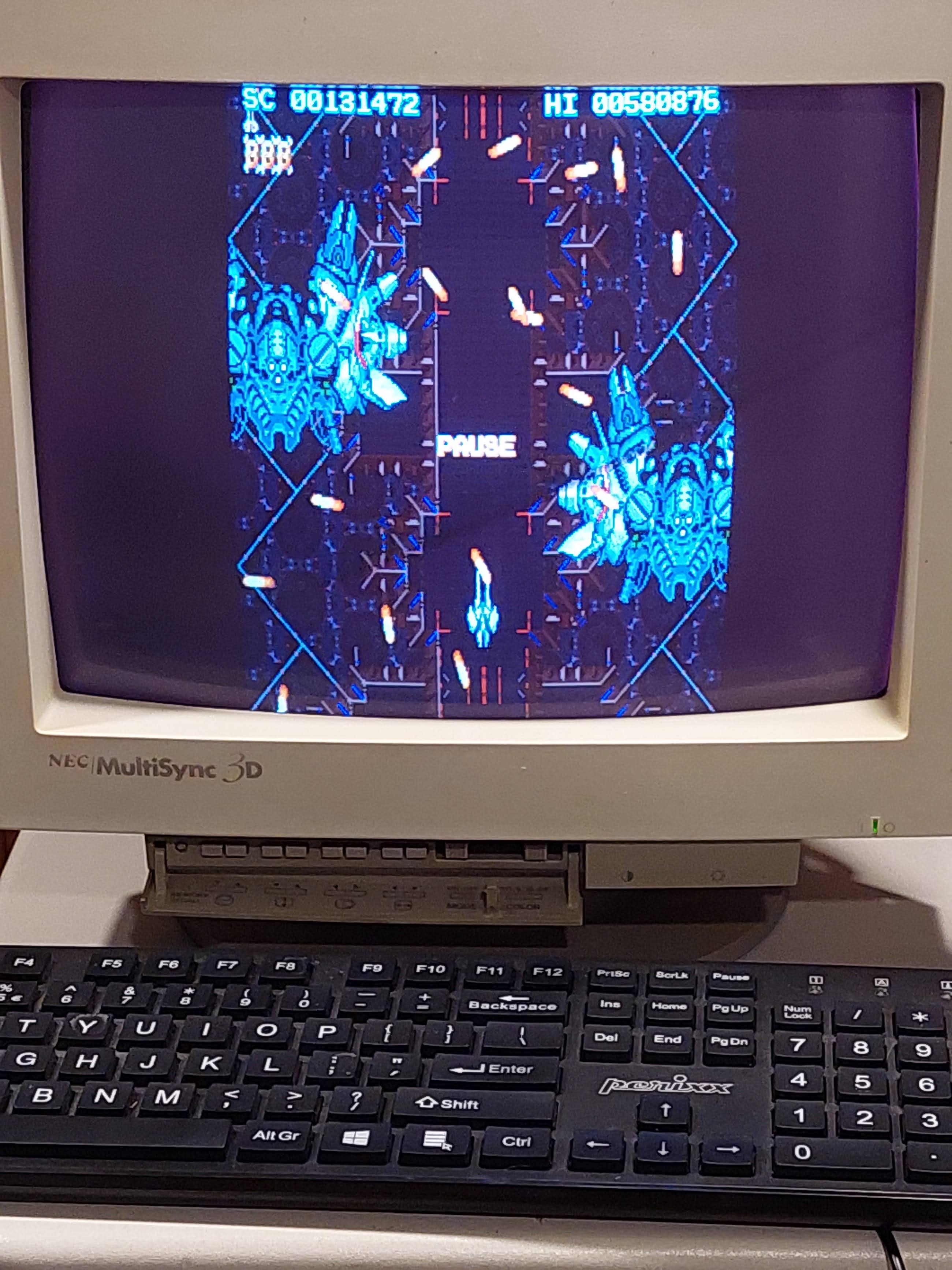
- xr8k.jpg (520.62 KiB) Viewed 17163 times
Re: Fairly decent X68000 Video settings for CRT/RGB with demo
Posted: Fri Mar 17, 2023 4:33 pm
by Higgy
@slypty I am trying this game currently on real hardware and Chourensha 68K (which I think is this game) does have big black borders either side.
What does Ghouls and Ghosts look like?
I am using a Commodore 1942 monitor bi-sync crt.