Page 1 of 1
ISO support has gone - for good?
Posted: Wed Feb 23, 2022 5:13 pm
by JudgeDrokk
Has ISO support been dropped in favour of CHD?
Some homebrew stuff/Emulators for PSX are in ISO and now no longer show up.
Hopefully not gone for good?
Re: ISO support has gone - for good?
Posted: Wed Feb 23, 2022 5:32 pm
by softtest9
Did you try converting those images into cue/bin or chd?
Re: ISO support has gone - for good?
Posted: Wed Feb 23, 2022 8:49 pm
by JudgeDrokk
softtest9 wrote: ↑Wed Feb 23, 2022 5:32 pm
Did you try converting those images into cue/bin or chd?
I've not messed with ISOs for years since using CDRWIN a long time ago.....
is there a free converter as I dont wanna spend £30 just to convert 2 or 3 ISOs
The trial versions wont convert a ISO bigger than 500 megs.
Re: ISO support has gone - for good?
Posted: Wed Feb 23, 2022 9:19 pm
by SuperBabyHix
IMGBurn may let you convert it. If not, you could mount the ISO with something like WinCDEmu and then rip it to bin/cue with IMGBurn.
Re: ISO support has gone - for good?
Posted: Wed Feb 23, 2022 9:20 pm
by darksakul
Use something like Daemon Tools to mount your ISO image
Then use Imgburn to create an Image from a Disc and choose to save as bin/cue format
I also just found this, but I haven't used it myself yet
https://github.com/vicboma1/chdman-conv ... d-for-mess
There a iso to chd bat file that might streamline the whole process.
Re: ISO support has gone - for good?
Posted: Wed Feb 23, 2022 10:00 pm
by xblade
Use chdman from mame-tools (ubuntu)
Code: Select all
chdman createcd -i source.iso -o output.chd
You can use cue as source too.
I have converted all my iso or cue/bin collection to chd this way.
There is also windows alternative.
Too bad I have not found this tool on mister directly. Maybe we should ask to be included in future releases.
Re: ISO support has gone - for good?
Posted: Wed Feb 23, 2022 10:10 pm
by porjay
Here is a good resource for PS1 chdman:
https://i12bretro.github.io/tutorials/0323.html
In your case download chdman here:
https://drive.google.com/file/d/1_-ZhXm ... sp=sharing
In windows create a batch file with this code and drop it in the same dir as your ISO's:
Code: Select all
for /r %%i in (*.iso) do chdman createcd -i "%%i" -o "%%~ni.chd
Re: ISO support has gone - for good?
Posted: Wed Feb 23, 2022 11:08 pm
by wark91
hi @JudgeDrokk
you will find the reason below
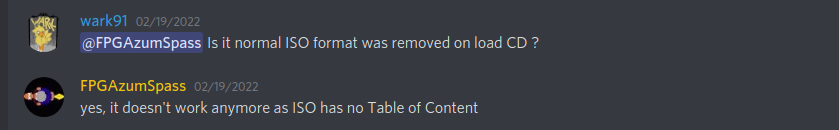
- Screenshot from 2022-02-24 00-05-56.png (25.22 KiB) Viewed 7568 times
Thanks,
Re: ISO support has gone - for good?
Posted: Thu Feb 24, 2022 4:28 am
by FPGAzumSpass
We could generate 1 data track only for ISO, then it will work again.
If anyone wants to implement that and do a pull request, contact me here or in discord.
Until then, the only way is converting to chd or rename to .bin and create a .cue for it.
Both is quite easy to do.
For .cue, just take any .cue you have from a single bin file and exchange the name of the bin in it -> done.
Re: ISO support has gone - for good?
Posted: Thu Feb 24, 2022 4:53 am
by C-R-T
Single iso file for PS1 games? Never seen that anywhere. This reminds me of this…
https://xkcd.com/1172/
Re: ISO support has gone - for good?
Posted: Thu Feb 24, 2022 2:27 pm
by misterious
I converted all my iso into chd using MacOs and they work just fine .. you can use brew, install rom-tools and then use chdman , I also managed to use img files without problems
Re: ISO support has gone - for good?
Posted: Thu Feb 24, 2022 3:01 pm
by MostroW
i've made a windows tool where you can drag and drop the folders unto it and start converting, single folder works but still implementing multiple file / folder support.
it requires the chdman.exe included with the latest mame build as well naturally.
Re: ISO support has gone - for good?
Posted: Thu Feb 24, 2022 3:23 pm
by rhester72
I still can't believe PS1 ISOs still exist. That's like...15 years old at least and only ever worked for single-session games.
Re: ISO support has gone - for good?
Posted: Thu Feb 24, 2022 3:54 pm
by Sigismond0
Attached batch file will run through the local folder and all subdirectories, and convert every .cue and .iso formatted file to .chd. This is a slightly modified
version of the .bat provided by Retropie.org.uk. Leaves your original files/structure intact, and puts all .chd files in the local folder. Put this .bat and chdman into your games/PSX folder and double click the .bat file.
Once you've got the .chds, delete or backup you other format files and drop the .chd files into your preferred file structure. (Note, I only had .cue format, but it should work on .iso no problem).
I ran a full NA library through and it took a little over a day. Slow going on a big library, but it gets the job done.
Re: ISO support has gone - for good?
Posted: Thu Feb 24, 2022 4:20 pm
by JudgeDrokk
Sigismond0 wrote: ↑Thu Feb 24, 2022 3:54 pm
Attached batch file will run through the local folder and all subdirectories, and convert every .cue and .iso formatted file to .chd. This is a slightly modified
version of the .bat provided by Retropie.org.uk. Leaves your original files/structure intact, and puts all .chd files in the local folder. Put this .bat and chdman into your games/PSX folder and double click the .bat file.
Once you've got the .chds, delete or backup you other format files and drop the .chd files into your preferred file structure. (Note, I only had .cue format, but it should work on .iso no problem).
I ran a full NA library through and it took a little over a day. Slow going on a big library, but it gets the job done.
Running now and seems to be working - thanks for tip!!
Games etc can be re sourced in a compatible format - the problem I had was with some emulators and stuff that are fun to mess with.
Re: ISO support has gone - for good?
Posted: Thu Feb 24, 2022 4:25 pm
by JudgeDrokk
rhester72 wrote: ↑Thu Feb 24, 2022 3:23 pm
I still can't believe PS1 ISOs still exist. That's like...15 years old at least and only ever worked for single-session games.
It's a long time since I used ISOs .. back in the CDRWIN /NERO days. It was just one thing that I had on PSX - a Emulator with a pack load of built in games.
Standard PSX games I can easily resouce in the right format.

Thanks for the tips!
Re: ISO support has gone - for good?
Posted: Thu Feb 24, 2022 4:29 pm
by JudgeDrokk
Thanks for the tip! Working on it now!
It was a couple of emulators (with built in rom packs)that were in the wrong format... just fun to have!
Games I can re-source in the right format. Thanks for the help!
Re: ISO support has gone - for good?
Posted: Fri Feb 25, 2022 10:00 pm
by JudgeDrokk
wark91 wrote: ↑Wed Feb 23, 2022 11:08 pm
hi @JudgeDrokk
you will find the reason below
Screenshot from 2022-02-24 00-05-56.png
Thanks,
That is the ultimate answer!

Re: ISO support has gone - for good?
Posted: Sun Mar 06, 2022 7:21 pm
by JudgeDrokk
FPGAzumSpass wrote: ↑Thu Feb 24, 2022 4:28 am
We could generate 1 data track only for ISO, then it will work again.
If anyone wants to implement that and do a pull request, contact me here or in discord.
Until then, the only way is converting to chd or rename to .bin and create a .cue for it.
Both is quite easy to do.
For .cue, just take any .cue you have from a single bin file and exchange the name of the bin in it -> done.
Thanks - there were few older homebrew and demoscene things that were ISO... that's how I nptieced the ommission.
I converted to CHD thanks to CHDMAN - simple!#
Thanks though ..

Awesome core!
Re: ISO support has gone - for good?
Posted: Thu Mar 10, 2022 7:40 am
by Caldor
The core stopped supporting ISO? Interesting. Hmmm, I might be able to add support for ISO and BIN files now that I have gotten to understand MiSTer code better. Or at all even, because it used to just be a big confusing mess tbh. MiSTer Main is coded in C and much of that code is not much like C# like I use to code in, but a few helpful souls on the Discord helped me understand some of the different things in C so now I can usually make small changes like this pretty fast.
I already helped add support for single bin multi-track images. Hmmm, come to think of it, adding support for mounting bin files directly would probably be very confusing. I will just add ISO support when I get around to it.