Page 1 of 1
C64 Core no BT Keyboard
Posted: Mon Jul 04, 2022 7:17 am
by pepito
Hi!
I'm using "C64_20220216.rbf" and since few moment, my Logitech K400+ refuse to write something on the screen (Basic commands).
Only the Mister keys control works (PF12, etc..) mean the BT connection is fine.
Once the core started, I'm getting the popup "BT PAIRING" menu asking to pair something. I select "finish".
But I have no problem using the BETA "C64_20220322.rbf" core and no problem at all with other computers core.
All works straight.
any idea?

Re: C64 Core no BT Keyboard
Posted: Mon Jul 04, 2022 2:40 pm
by dshadoff
The Logitech K400+ keyboard is not a bluetooth keyboard - it's just wireless.
There were other messages on the forum about that "BT PAIRING" message coming up for people when there was no reason for it... but I don't recall the details.
Re: C64 Core no BT Keyboard
Posted: Tue Jul 05, 2022 8:40 am
by pepito
I'm coming to let you know about the deep troubleshooting.
My Mister (Antonio Villena) is using a MT32-PI ZERO connected by the famous DB-09/USB-3 adapter.
I realized when I power-up this MT32 with the onboard switch, it is opening a pop-up BT window which I closed then I'm loosing the K400 keyboard.
If I shut down this MT32, I'm getting back my keyboard functionality.
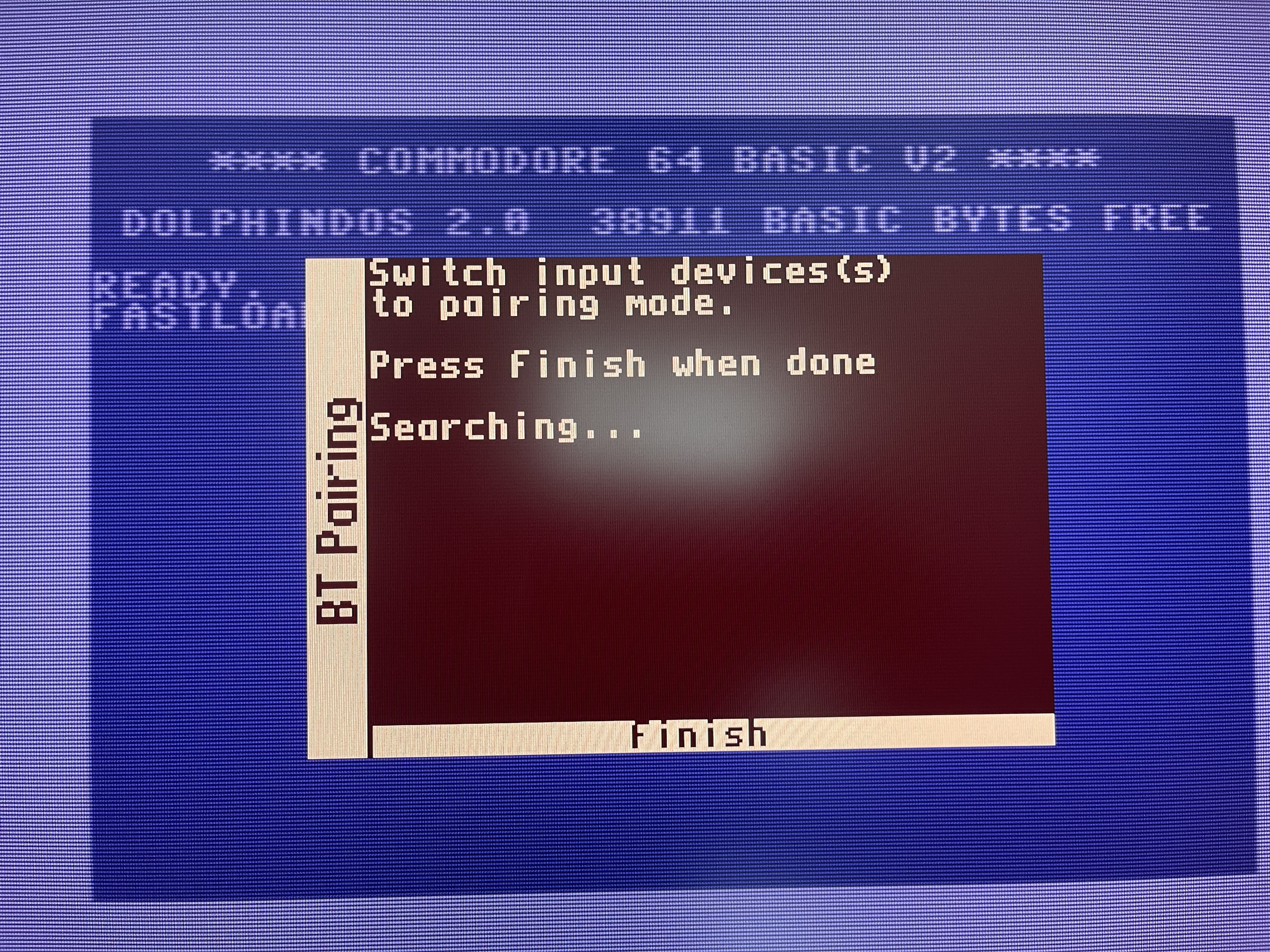
- IMG_1766.JPEG (7.29 MiB) Viewed 2007 times
Re: C64 Core no BT Keyboard
Posted: Tue Jul 05, 2022 8:58 am
by pepito
perhaps my MT32 pi Zero firmware Is out of date... need to check if we had updates since the last couples of months..
Re: C64 Core no BT Keyboard
Posted: Tue Jul 05, 2022 3:48 pm
by FPGA64
Probably more like your non standard HW is causing the issue. The Mt32 Pi Zero I have connected to mine shows none of these options. Its connected via a standard Digital IO Board
Re: C64 Core no BT Keyboard
Posted: Wed Jul 06, 2022 5:48 am
by pepito
I have no other way to use this MT32pi Zero on my Antonio Villena Mister, this USB3/db09 adapter is mandatory.
But Why I have no issue with the BETA C64_20220322.rbf ??

- photo_2021-07-09_15-22-24.jpg (77.77 KiB) Viewed 1893 times

- photo_2022-05-25_13-22-34.jpg (99.29 KiB) Viewed 1893 times
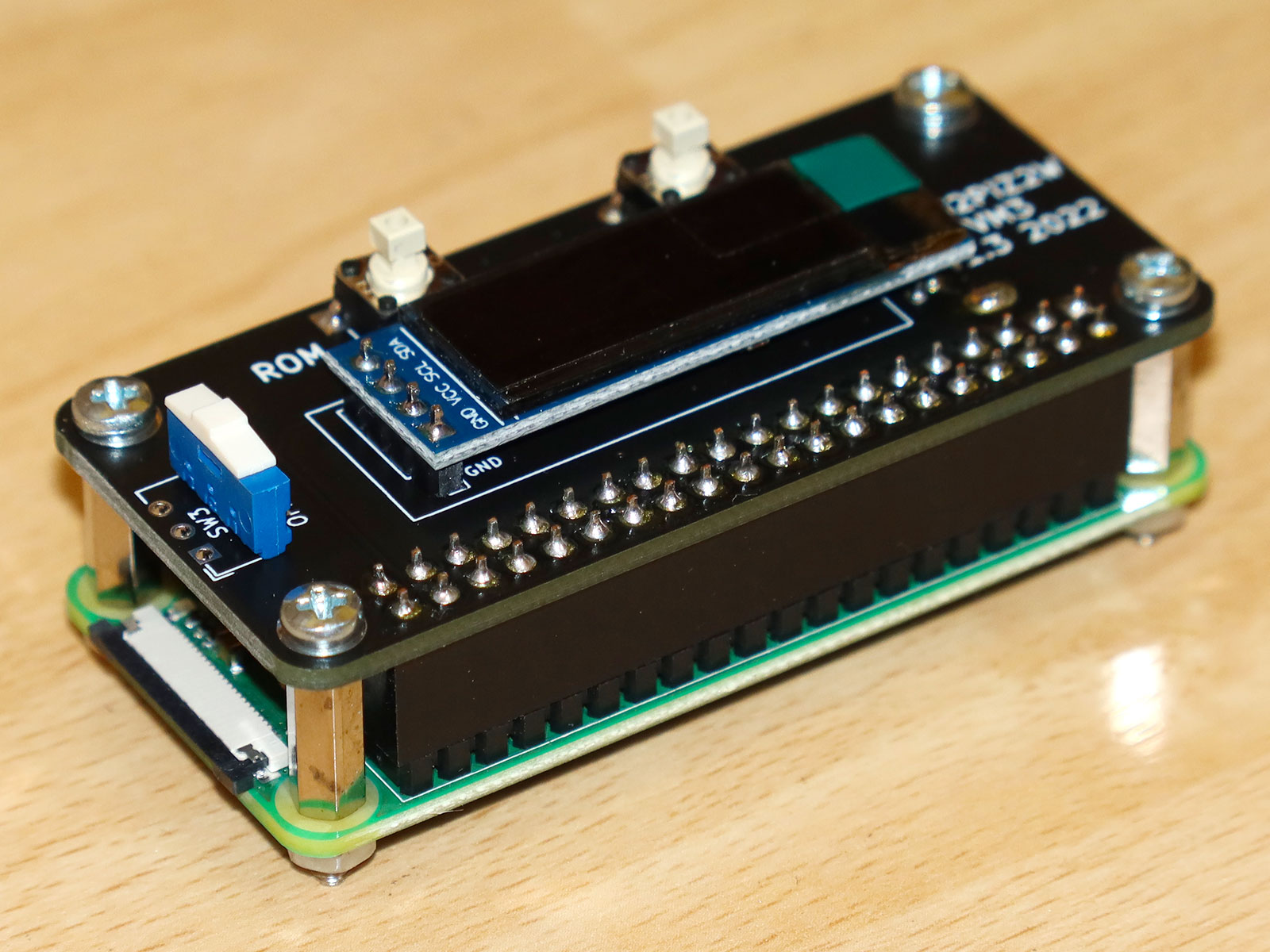
- MT32PiZ2W_Martin_angle1.jpg (271.41 KiB) Viewed 1893 times
Re: C64 Core no BT Keyboard
Posted: Wed Jul 06, 2022 8:38 am
by FPGA64
You have non standard HW. If you choose to go this route this you may or may not have issues.You cant expect the MT32 PI author to have every possible non standard HW around to test on.
If you dont want issues like this then switch to Standard HW. As I say I have no such issues with my Zero2 W MT 32 Pi and a standard Digital IO Board. So the inference is its the HW of your Mister
Re: C64 Core no BT Keyboard
Posted: Wed Jul 06, 2022 4:28 pm
by pepito
not sure what you mean by "non standard" hardware because this Mister assembled by Antonio Villena are fabulous.
The only point is his I/O board don't have any real USB 3.0 ports but USB 2.0.
that's why, I'm using a DB09 I/O to USB3 adapter.
but anyway.. that's fine..
Re: C64 Core no BT Keyboard
Posted: Wed Jul 06, 2022 5:33 pm
by FPGA64
The DB9 is non standard. Its not on the reference design so is not standard. Anything thath plugs into it is also non standard. No Mister Io board supports usb 3. The Mister doesnt provide any means to connect to USB 3.
You chose a non standard board which has issues for you. I am pointing out that the Mt32 is not the cause since it works perfectly on standard hardware
Re: C64 Core no BT Keyboard
Posted: Thu Jul 07, 2022 6:06 am
by pepito
don't forget, I have no problem using the BETA "C64_20220322.rbf" core.
So non standard HW is fine.
This is just i have to switch off my MT32pi Zero to get it working with the last C64_20220216.rbf core.
And it was working fine before...
