Page 1 of 3
XT/Tandy Archives, HDD Images, Compilations, Top 300, Play It By Year, etc.
Posted: Tue Sep 13, 2022 10:39 pm
by thisisamigaspeaking
Starting a separate thread for this.
flynnsbit wrote: ↑Tue Jun 28, 2022 1:26 am
suww37 wrote: ↑Tue Jun 28, 2022 12:10 am
I have very little computer knowledge so it's so hard to make hdd.img. If there is a pcxt games pack hdd.img file such as "MiSTer AO486 Top 300 DOS Games Pack" or a hdd.img file made by someone else, it would be appreciated if someone upload the file.
https://archive.org/details/top-300-final
I don't think we are close to that yet and releasing something like that would be unfair for the developers who are actively working this publicly here. I feel like having access to something like that for those who can't dive into the os options and understand when something is a core bug and when something is "DOS being DOS" would cause too many false reports of stability.
I am putting effort into it though and trying to find the best combination of OS + Games + frontend (MyMenu).
I've built the following images:
IBM DOS 5
FreeDOS 1.3 (XT specific build from this video: https://www.youtube.com/watch?v=EOVLlMQs9f8)
MS DOS 6.22
Compaq DOS 3.31
(working on PC-DOS 2000)
There are issues with each above depending on what you are trying to accomplish. I would suggest downloading 86Box and then you can configure it very close to the core:
Machine type: 8080
Machine: [8088] Juko ST
Speed: whatever
Display: [ISA] CGA
Sound: [ISA] Adlib
HD Controller: [ISA] PC/XT XTIDE
FD Controller: Internal controller
Hard Disks: IDE mount a hdd.img
Floppy: mount any floppy img or install from Winworld
I've attached an example of my 86Box config for reference. Doing it this way, you can quickly install different os from floppy image and then just copy the hdd.img to your mister and test. This allows easy access to both the hdd.img and floppy drives to changing the images quickly.
Plug-and-play images will eventually come. It needs some love, and probably IDE support before the larger audience gets a hold of this. My opinion.
flynnsbit wrote: ↑Thu Jul 07, 2022 3:46 pm
Archive.org "tanfiles".
You're welcome. 
=== Games:
Most of the games are preconfigured for enhanced Tandy/PCjr graphics and
audio. Furthermore, most of these games should run fine on any Tandy 1000,
although some may be sluggish on a 4.77MHz processor.
Games that required unreasonably fast Tandys to run at all, like a 12MHz
80286, have been removed. This includes some of the more demanding 3D titles,
like Stunts.
There is a directory called GAMES/TECH which has a .zip of games that have
interesting programming or optimized special-effects. They are included as a
curiosity.
thisisamigaspeaking wrote: ↑Tue Jul 12, 2022 1:09 pm
Is anyone working on a "Top 300" type archive of CGA, Tandy and EGA games?
akeley wrote: ↑Wed Jul 27, 2022 8:28 pm
Thanks to flynnsbit's 500MB image, I was able to make one of my by-year collections specially for this core. It contains all the games from years 1981-1986, and most of 87, based on Total Dos Collection from last year.
It really is a very rough, early release - basically a dump of all the game directories organised per year, which are mostly untested (some are only in weird formats and won't even work). Anybody who wants a curated one should wait for flynnsbit's pack. There are two image versions, one with unpacked games, other using TDL launcher (long filenames, but zipped games). The latter says some files are corrupted so use at your own risk.
Still, it can be quite fun to browse, though the main issue is now the boot speed - it takes nearly 2 minutes, which is a pain when a game doesn't respond to CTRL+X / Q or some other way to go back to DOS and you need to restart (protip: in GW Basic games you can type "system" to go back to dos). I'm sure it will get better in time - I haven't even tried the unstable Turbo versions yet. You can also try to optimise the autoexec/config.sys further - atm it's full fo flynnsbit's WIP DOS wizardry, which might be helping with disk speed but also takes a while to load.
Any brave soul interested in trying it out should look for "play it by year msdos" on archive.org (with quotes).
akeley wrote: ↑Wed Aug 24, 2022 7:03 pm
NightShadowPT wrote: ↑Wed Aug 24, 2022 6:49 pm
Is there any equivalent to the eXo/Flynn Top 300 DOS Pack for this core? (focusing on 8086 games)
https://archive.org/details/tdl-hdd
This is a different concept than the curated & tested stuff flynnsbit's doing (I believe his PCXT dedicated pack will apppear at some point too), but maybe somebody will find it useful too. It worked pretty well when I tested it, albeit a bit slow to boot. But I was using the old core releases, perhaps the new turbo versions have the boot speeds improved.
Re: XT/Tandy Archives, HDD Images, Compilations, Top 300, Play It By Year, etc.
Posted: Wed Sep 14, 2022 5:19 am
by Caldor
I also made a Windows version of the Python scripts for creating the ROMs for this core:
http://dionysus.dk/devstuff/mister/PCXT/
And there is a boot floppy for the PCXT core as well, one that is 4 different boot settings. One that uses 4DOS with EMS memory and a 1MB RAM Drive two with another DOS extender, and one that is "clean" that does not load anything in case you want a boot with no EMS, UMB or high memory. It might help run some demos and such.
They all have a path to Volkov Commander so you can type VC in the commander prompt to load Volkov Commander. Its a Norton Commander clone that is written fully in assembly so it has a very low memory footprint and fits on a floppy.
There is also a small 80MB HDD image for the PCXT core.
Re: XT/Tandy Archives, HDD Images, Compilations, Top 300, Play It By Year, etc.
Posted: Sun Oct 09, 2022 4:24 pm
by CMR
What is the largest harddrive image you can mount for this core?
Re: XT/Tandy Archives, HDD Images, Compilations, Top 300, Play It By Year, etc.
Posted: Sun Oct 09, 2022 5:29 pm
by Caldor
CMR wrote: ↑Sun Oct 09, 2022 4:24 pm
What is the largest harddrive image you can mount for this core?
I think it might be 500mb. That is the highest I have gotten to work anyway. Might not work with all the firmwares.
In theory I think it should be possible to use up to 2gb images, but I have not tried.
Hmm, come to think of it, we can run FreeDOS on this core, and that might make it possible to use Fat32. But it does not support all the memory managers though, so it limits how you can setup high mem and conventional memory, and you might not be able to use EMS either.
Re: XT/Tandy Archives, HDD Images, Compilations, Top 300, Play It By Year, etc.
Posted: Sun Oct 09, 2022 7:32 pm
by CMR
Caldor wrote: ↑Sun Oct 09, 2022 5:29 pm
CMR wrote: ↑Sun Oct 09, 2022 4:24 pm
What is the largest harddrive image you can mount for this core?
I think it might be 500mb. That is the highest I have gotten to work anyway. Might not work with all the firmwares.
In theory I think it should be possible to use up to 2gb images, but I have not tried.
Hmm, come to think of it, we can run FreeDOS on this core, and that might make it possible to use Fat32. But it does not support all the memory managers though, so it limits how you can setup high mem and conventional memory, and you might not be able to use EMS either.
Thanks. That's cool. I really only want to play Tandy and booter games on this core anyway. One more question, would it work to copy your file from your 80MB drive to a five hundred MB image, or would I have to run some type of setup to make it bootable?
Re: XT/Tandy Archives, HDD Images, Compilations, Top 300, Play It By Year, etc.
Posted: Mon Oct 10, 2022 7:13 am
by Caldor
The 500mb drive, if its unformatted and such, needs to be formatted as a system drive. I have been trying to get a drive formatted with FreeDOS to boot with MSDOS, and could not get that to work because apparantly its not enough to replace the system files. I think there is a bootsector or something it needs.
After you have done that, you can use AO486 to copy the files. If you rename the image to VHD, you can access it just fine with AO486. I made a special build of the core with IMG support to not have to rename the images each time. I think the PCXT core is pretty stable now when it comes to disk access, but since its still HDD based on the serial port rather than IDE, its much faster to use the AO486 core when it comes to handling larger amounts of data. Although I do sometimes also just do it on my PC where I can mount VHDs as drives using DaemonTools.
Re: XT/Tandy Archives, HDD Images, Compilations, Top 300, Play It By Year, etc.
Posted: Mon Oct 10, 2022 12:23 pm
by akeley
I'm using a 500 MB image
for my collection. It was made by flynnsbit, boots MSDOS fine in this core and has a lot of things going on there in the config. You can try to use it for your stuff.
Re: XT/Tandy Archives, HDD Images, Compilations, Top 300, Play It By Year, etc.
Posted: Mon Oct 10, 2022 11:24 pm
by CMR
Thanks for the replies. So far it looks like the 80MB is going to be plenty. I've got the PCXT running off it, but the Tandy setting just ignores it. I guess that bios isn't able to boot from HDD maybe? Anyway, I've found a Tandy 1000 boot disk in the .dsk format that I've converted to .img. I'm going to try it out in a bit, hopefully it works.
Re: XT/Tandy Archives, HDD Images, Compilations, Top 300, Play It By Year, etc.
Posted: Wed Oct 12, 2022 12:12 am
by CMR
Can anyone get a floppy to boot? I can't get either my image file for the Tandy DOS diskette or the one in Caldor's download to boot on either Tandy or PCXT. Dos boots fine on PCXT from hdd.
Re: XT/Tandy Archives, HDD Images, Compilations, Top 300, Play It By Year, etc.
Posted: Wed Oct 12, 2022 7:22 am
by Caldor
CMR wrote: ↑Wed Oct 12, 2022 12:12 am
Can anyone get a floppy to boot? I can't get either my image file for the Tandy DOS diskette or the one in Caldor's download to boot on either Tandy or PCXT. Dos boots fine on PCXT from hdd.
Press A during the boot, and it should boot from the floppy drive. Get the newest version of the core and MiSTer Main, it has support for AO486 floppy drives and mouse now.
Re: XT/Tandy Archives, HDD Images, Compilations, Top 300, Play It By Year, etc.
Posted: Wed Oct 12, 2022 10:29 am
by jordi
I just did a pull request for a quickstart instructions with freedos and ctmouse. Freedos is chosen because of copyright.
Re: XT/Tandy Archives, HDD Images, Compilations, Top 300, Play It By Year, etc.
Posted: Wed Oct 12, 2022 2:04 pm
by Newsdee
Does it work with PC booter games?
Re: XT/Tandy Archives, HDD Images, Compilations, Top 300, Play It By Year, etc.
Posted: Wed Oct 12, 2022 2:34 pm
by jordi
Newsdee wrote: ↑Wed Oct 12, 2022 2:04 pm
Does it work with PC booter games?
Yes it does
Re: XT/Tandy Archives, HDD Images, Compilations, Top 300, Play It By Year, etc.
Posted: Thu Oct 13, 2022 1:07 am
by CMR
Caldor wrote: ↑Wed Oct 12, 2022 7:22 am
CMR wrote: ↑Wed Oct 12, 2022 12:12 am
Can anyone get a floppy to boot? I can't get either my image file for the Tandy DOS diskette or the one in Caldor's download to boot on either Tandy or PCXT. Dos boots fine on PCXT from hdd.
Press A during the boot, and it should boot from the floppy drive. Get the newest version of the core and MiSTer Main, it has support for AO486 floppy drives and mouse now.
I've done that. It freezes after it starts loading from the A drive. I thought it might be the bios, but both PCXT and Tandy Bios do it.
Re: XT/Tandy Archives, HDD Images, Compilations, Top 300, Play It By Year, etc.
Posted: Thu Oct 13, 2022 1:47 am
by kitune-san
Could you please check the size of the floppy image?
Older BIOS cannot read large size images.
We have confirmed that it is currently working at 360kb.
viewtopic.php?t=5421
If you are using a 1.44 MB image, please use micro8088bios.
Re: XT/Tandy Archives, HDD Images, Compilations, Top 300, Play It By Year, etc.
Posted: Thu Oct 13, 2022 6:34 am
by Newsdee
jordi wrote: ↑Wed Oct 12, 2022 2:34 pm
Newsdee wrote: ↑Wed Oct 12, 2022 2:04 pm
Does it work with PC booter games?
Yes it does
Now I just need to find a good archive of 360kb images

I think Exodos had a "booter" folder, need to check my old backup...
Re: XT/Tandy Archives, HDD Images, Compilations, Top 300, Play It By Year, etc.
Posted: Thu Oct 13, 2022 7:16 am
by akeley
Newsdee wrote: ↑Thu Oct 13, 2022 6:34 am
Now I just need to find a good archive of 360kb images

https://archive.org/details/grubys-ibm- ... ppy-images
Re: XT/Tandy Archives, HDD Images, Compilations, Top 300, Play It By Year, etc.
Posted: Sat Oct 15, 2022 1:22 pm
by Newsdee
Thanks, this is perfect! There's plenty of bootable images in the IMG folder!
Re: XT/Tandy Archives, HDD Images, Compilations, Top 300, Play It By Year, etc.
Posted: Sun Oct 16, 2022 11:12 pm
by CMR
kitune-san wrote: ↑Thu Oct 13, 2022 1:47 am
Could you please check the size of the floppy image?
Older BIOS cannot read large size images.
We have confirmed that it is currently working at 360kb.
viewtopic.php?t=5421
If you are using a 1.44 MB image, please use micro8088bios.
Just letting you know I got it figured out. The tool I was using to convert from .dsk to .img was botching it. I redid it using .ima, which the tool seems to like, and now they work perfect. I was also using the wrong bios for caldor's boot disk. Also, are harddisks not yet compatible with the Tandy?
Re: XT/Tandy Archives, HDD Images, Compilations, Top 300, Play It By Year, etc.
Posted: Tue Oct 18, 2022 3:34 am
by kitune-san
Sorry I am not familiar with Tandy or serdrive.
Maybe @spark knows something.
One thing I have often heard is that changing the HDD speed may improve things.
Please try changing to 460800 Kbps and resetting.
Re: XT/Tandy Archives, HDD Images, Compilations, Top 300, Play It By Year, etc.
Posted: Tue Oct 18, 2022 4:12 am
by spark2k06
kitune-san wrote: ↑Tue Oct 18, 2022 3:34 am
Sorry I am not familiar with Tandy or serdrive.
Maybe @spark knows something.
One thing I have often heard is that changing the HDD speed may improve things.
Please try changing to 460800 Kbps and resetting.
I have no idea either, but
I've created a new thread where I put all my current knowledge about developing a real
8-bit IDE to be compatible with the core... so that we can get rid of all dependency on serdrive, and what I think needs to be done to make it happen, in case it helps:
viewtopic.php?t=5533
Re: XT/Tandy Archives, HDD Images, Compilations, Top 300, Play It By Year, etc.
Posted: Fri Oct 21, 2022 2:44 pm
by EeDee
Caldor wrote: ↑Wed Sep 14, 2022 5:19 am
I also made a Windows version of the Python scripts for creating the ROMs for this core:
http://dionysus.dk/devstuff/mister/PCXT/
And there is a boot floppy for the PCXT core as well, one that is 4 different boot settings. One that uses 4DOS with EMS memory and a 1MB RAM Drive two with another DOS extender, and one that is "clean" that does not load anything in case you want a boot with no EMS, UMB or high memory. It might help run some demos and such.
They all have a path to Volkov Commander so you can type VC in the commander prompt to load Volkov Commander. Its a Norton Commander clone that is written fully in assembly so it has a very low memory footprint and fits on a floppy.
There is also a small 80MB HDD image for the PCXT core.
Was very useful. Thank you very much
Re: XT/Tandy Archives, HDD Images, Compilations, Top 300, Play It By Year, etc.
Posted: Fri Oct 21, 2022 4:39 pm
by EeDee
CMR wrote: ↑Sun Oct 16, 2022 11:12 pm
...Also, are harddisks not yet compatible with the Tandy?
Figured it out eventually! Use Tandy 1000 rom unmodified, then load ide_xtl.rom via the OSD (BIOS/EC00 BIOS:) and reboot
Edit: You can use the modified Tandy ROM (xtide appended) but load ide_xtl.rom into EC00 still
Re: XT/Tandy Archives, HDD Images, Compilations, Top 300, Play It By Year, etc.
Posted: Thu Dec 08, 2022 8:05 am
by ShyTalk
Would somebody mind pointing me in the right direction with this core? I had everything running with a pre-made image file full of games about 3 months ago (one I got from Akeley, I think) but I'm obviously missing something with the new version of the core.
So, I'm fully up to date on my Mister as of yesterday.
I'm using the following model: IBM PCXT
PCXT BIOS: pcxt_micro8088
Tandy: Tandy 1000
EC00: ide_xtl.rom
My floppy Drive has the following in it: PCXT-BootFloppy.img (found in these forums, boots into MS DOS 6 but I don't know what to do from here because I'm trying to load the virtual hard drive)
My IDE 0-0 is nc.vhd (which is a pre-made drive from Akeley, which I think is loads of curated games / programs)
I think anything else is default.
I've tried various methods of loading but the system doesn't seem to find the hard drive (or Master, Salve, Master at Com)
Can anyone se that I'm missing something obvious - I just want to be able to run the hard drive from Akeley 
Thanks for any help!
Re: XT/Tandy Archives, HDD Images, Compilations, Top 300, Play It By Year, etc.
Posted: Thu Dec 08, 2022 8:09 am
by spark2k06
ShyTalk wrote: ↑Thu Dec 08, 2022 8:05 am
Would somebody mind pointing me in the right direction with this core? I had everything running with a pre-made image file full of games about 3 months ago (one I got from Akeley, I think) but I'm obviously missing something with the new version of the core.
So, I'm fully up to date on my Mister as of yesterday.
I'm using the following model: IBM PCXT
PCXT BIOS: pcxt_micro8088
Tandy: Tandy 1000
EC00: ide_xtl.rom
My floppy Drive has the following in it: PCXT-BootFloppy.img (found in these forums, boots into MS DOS 6 but I don't know what to do from here because I'm trying to load the virtual hard drive)
My IDE 0-0 is nc.vhd (which is a pre-made drive from Akeley, which I think is loads of curated games / programs)
I think anything else is default.
I've tried various methods of loading but the system doesn't seem to find the hard drive (or Master, Salve, Master at Com)
Can anyone se that I'm missing something obvious - I just want to be able to run the hard drive from Akeley 
Thanks for any help!
Simply update all ROMs:
https://github.com/MiSTer-devel/PCXT_Mi ... in/SW/ROMs
Re: XT/Tandy Archives, HDD Images, Compilations, Top 300, Play It By Year, etc.
Posted: Thu Dec 08, 2022 9:01 am
by ShyTalk
Thanks Spark - that was so fast of a response!
I've just updated the rom files but everything still seems to be the same "not found".
Do you think I'm missing anything else in my set up?
Thanks!
Re: XT/Tandy Archives, HDD Images, Compilations, Top 300, Play It By Year, etc.
Posted: Thu Dec 08, 2022 9:05 am
by ShyTalk
Might be useful if I give you a screenshot of what result I get:
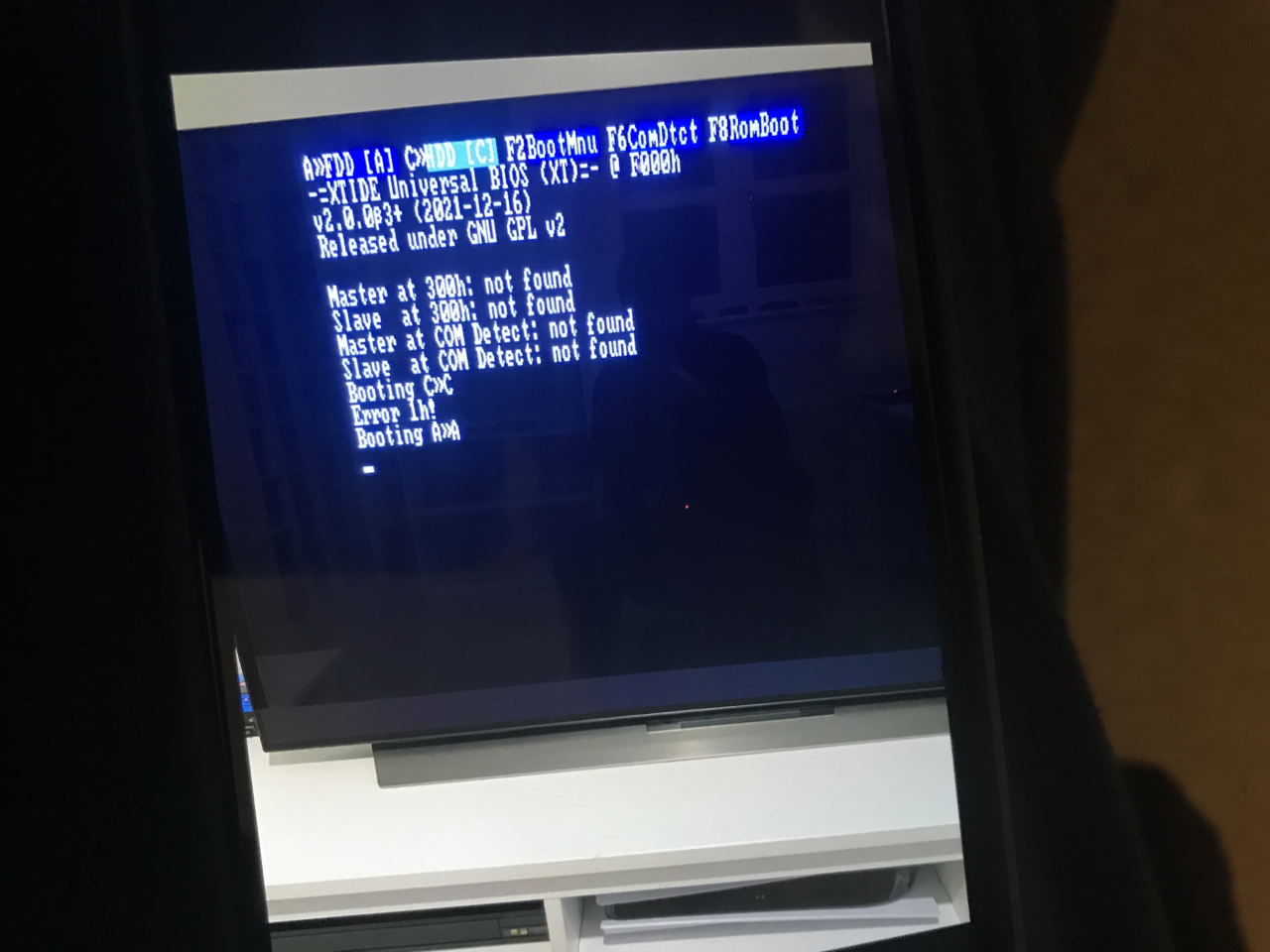
- PCXT.png (1.3 MiB) Viewed 16954 times
Re: XT/Tandy Archives, HDD Images, Compilations, Top 300, Play It By Year, etc.
Posted: Thu Dec 08, 2022 9:33 am
by spark2k06
ShyTalk wrote: ↑Thu Dec 08, 2022 9:05 am
Might be useful if I give you a screenshot of what result I get:
Can you provide another screenshot or photo of the System & BIOS section?
Something tells me that you haven't updated the rom you use for PCXT, which from what I gather from your photo, is pcxt31.rom...
Re: XT/Tandy Archives, HDD Images, Compilations, Top 300, Play It By Year, etc.
Posted: Thu Dec 08, 2022 9:55 am
by ShyTalk
Hi, yes, no problem and thanks again for your help!
System and BIOS:
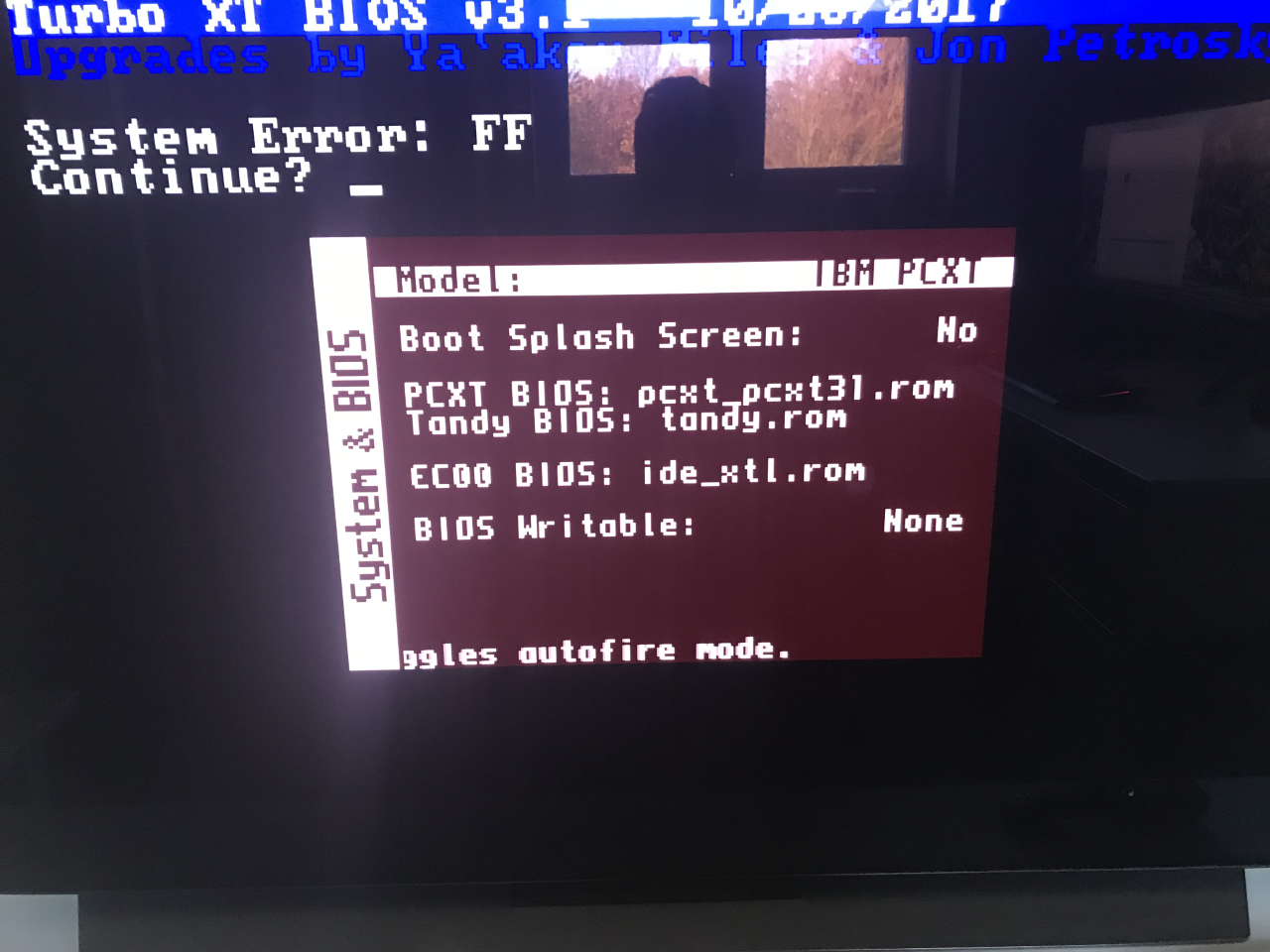
- PCXT-Bios.png (1.3 MiB) Viewed 16957 times
PCXT Main Screen:
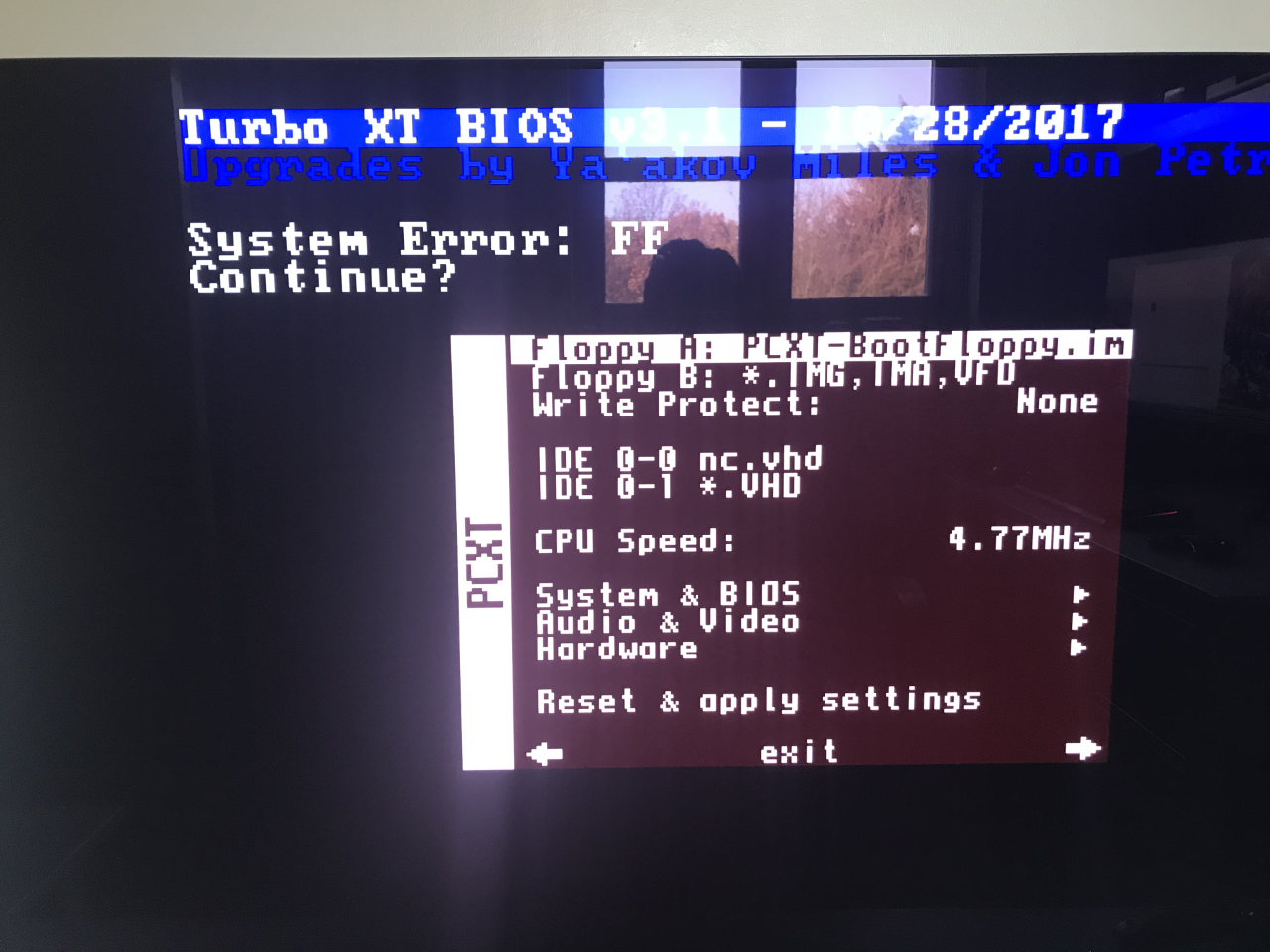
- PCXT-Main.png (1.29 MiB) Viewed 16957 times
I've played around with a few bios files / versions but I largely get the same result. The best I've gotten is to boot the Alley Cat game from floppy.
With regards the Main Screen settings, I've tried different combinations of loading with a boot file etc... again, nothing seems to 'grab' any vhd files.
I'm not smart, so it could be something as simple as '.vhd' needs capital letter so is '.VHD' instead etc...
Cheers,
Re: XT/Tandy Archives, HDD Images, Compilations, Top 300, Play It By Year, etc.
Posted: Thu Dec 08, 2022 10:06 am
by ShyTalk
Oh God, I'm so sorry - i've realised what I've done!
I updated the bios files within a bios folder I had instead of the 'correct one'. Spark - you were right but I implemented it incorrectly! So sorry for wasting your time. I'm now into Akeley VHD!
Thanks again.....so sorry!