AmigaVision/MegaAGS 2023.04.05 Released!
We are happy to announce that the latest release of AmigaVision/MegaAGS is available!
AmigaVision is the ultimate, open source Amiga setup for MiSTer FPGA, emulators, and real hardware.
This is a major update with a lot of new features, especially on the MiSTer side, so definitely make sure you do a full reinstall to make the most of the exciting new capabilities instead of just dropping in a new HDF file. Full installation details are in the documentation section of the AmigaVision site, as well as the included ReadMe file.
New web site, new name
Back when MegaAGS started in 2019, it was one of the first setups that used Arcade Game Selector (AGS) as a launcher, and the name was simply chosen to be MegaAGS. It has since grown to be the de-facto standard Amiga setup for MiSTer, and to a large extent for emulators and real hardware alike.
Lots of other projects have sprung up that also use this launcher, and we have seen a fair amount of confusion around the naming of these projects. We decided to rename MegaAGS to AmigaVision, and publish a web site at amiga.vision where you can stay updated on new releases.
It's the same great setup you know and love, maintained by the same team, but we thought it would be a good idea to clean up the naming/branding to reduce confusion.
What's new in the 2023.04.05 release?
- This new version makes use of MiSTer's recently introduced
MGLsupport to supply convenient, dedicatedAmigaandAmiga 500configuration setups for ease of switching on MiSTer. This lets you have the best of both worlds: An everyday, easy HD-based games/demo setup, as well as a cycle-accurate floppy-based Amiga 500 for running ADF games and demos when necessary. No need for separate configurations deep inside the menus anymore, you now have them at the top level.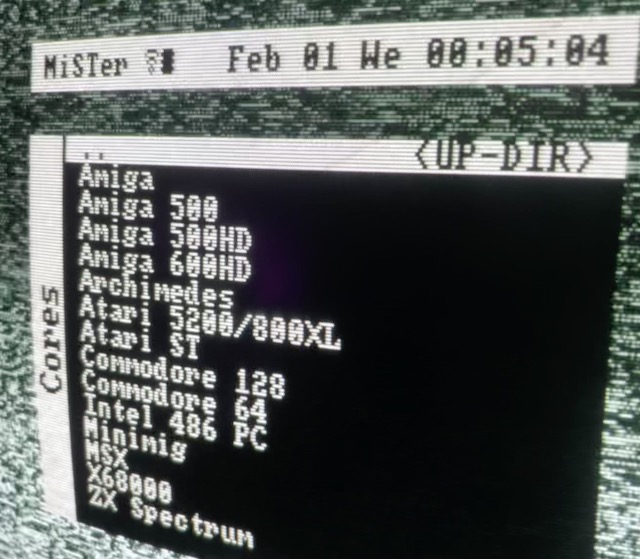
- New, optional
Amiga 500HDandAmiga 600HDconfiguration settings are included for those of you looking to explore Workbench 1.3 and 2.x as period-accurate HD setups — these both support the MiSTer shared drive and use the PFS file system for robustness. See theExtraspart if you are interested in these.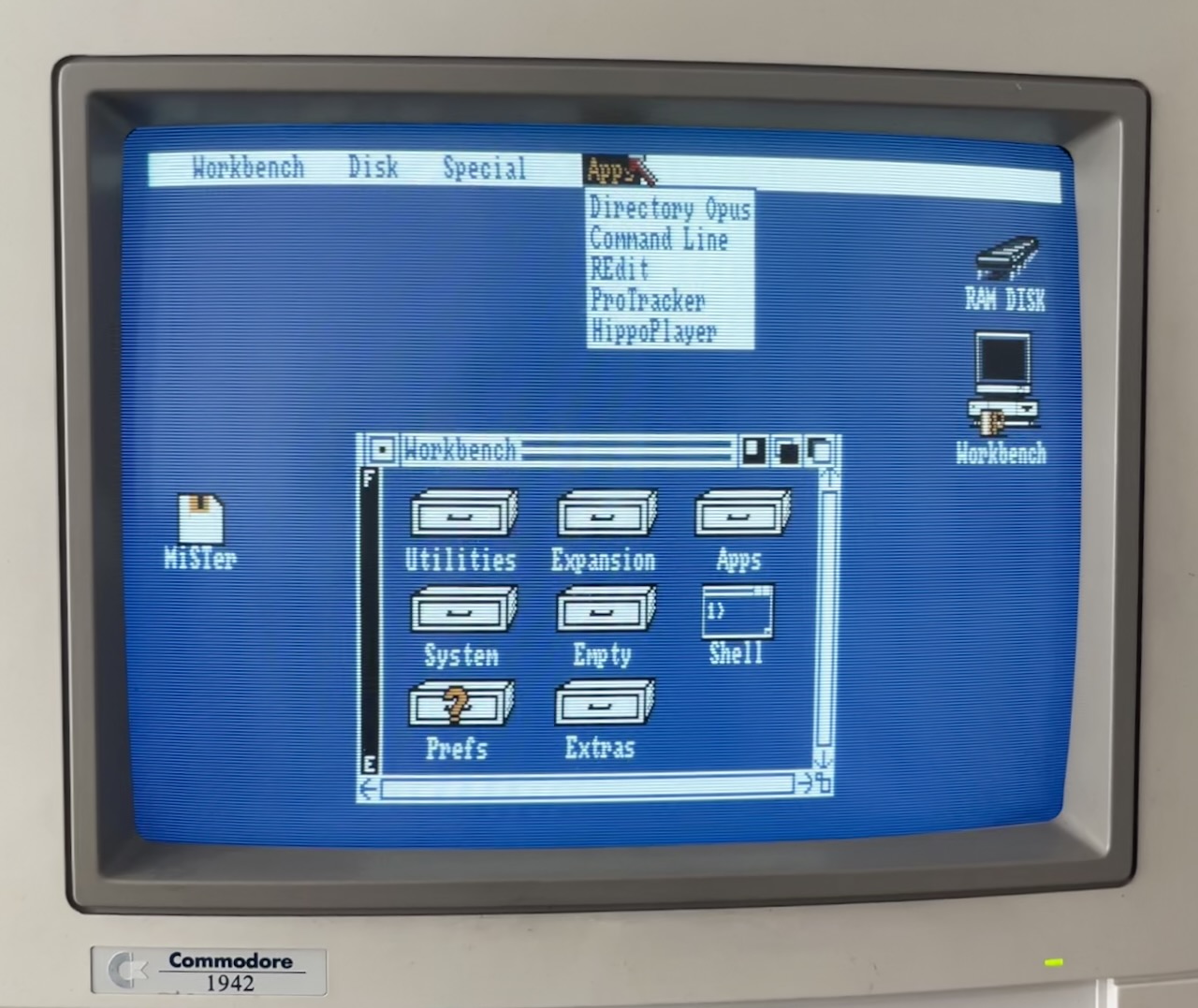
- Hand-tuned CRT filters for scan lines and shadow masks to give you a great look on modern displays.
- Up to date with the latest WHDLoad recipes for games and demos as of 2023.03.03.
- Lots of new disk magazines and demos.
- Significantly faster load times when entering lists in the launcher.
- Jump-to-letter using keyboard in the launcher.
- Launcher now supports going to the parent list using secondary/blue/B button from a gamepad/joystick, or using backspace on the keyboard. You can enable the old behaviour with an explicit "Back" entry in
Optionsif you prefer the old behavior. - Launcher supports chronological sorting, pre-set in certain lists like "Disk magazines, by release date", which is a great way to follow the history of the Amiga demo scene in the 90s, as written by the demo scene members.
- Natural sorting — the launcher will now sort e.g. Turrican, Turrican II, Turrican 3 in that order instead of a straight ASCII sort.
- New "look and feel" for the launcher.
- MiSTer Super Attract Mode integration added.
MegaAGS-Extrasadded, with alternative MGL based configs forAmiga 500HDandAmiga 600HDas well as some convenient PFS-formattedSavesHDF images in various sizes. See the dedicated documentation included for more detail.
What's coming next?
Some of the planned improvements in the next release are:
- New, high-resolution launcher with 1:1 pixel screenshots (photo of an early preview with existing branding running on an OLED TV below) and some other surprises we will unveil when the time comes. This will give you an incredible launcher experience that works great on modern HDMI displays, as well as still being compatible with 15kHz CRTs.
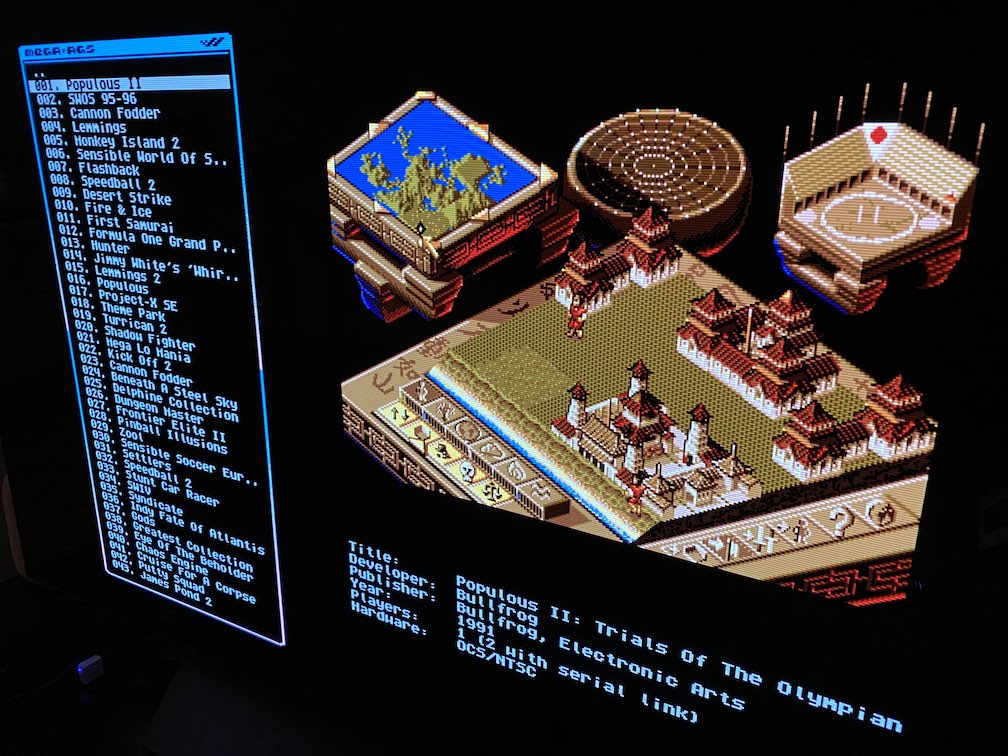
- Analogue Pocket support is in the works — the system still has limitations that we need to adjust for, and HDF support is still being worked on for the core — but we aim to be able to deliver the best Amiga experience on this handheld FPGA device as soon as possible.
- The usual updates to game settings and demos to stay current with new and improved releases.
Stay updated, and help us make AmigaVision even better
If you find any bugs or settings that need improvements, file a ticket on the AmigaVision web site.
AmigaVision is an open source project, and we welcome contributions from the community. GitHub Pull Requests are very welcome!
You can follow us on Mastodon, Twitter or via RSS, and updates will be posted when new releases happen.
Enjoy the best of what the Amiga platform has to offer!
Videos
A great little review by local forum member allyourbasekris:
And a great setup tutorial from Pixel Cherry Ninja: