Page 1 of 1
Update_all script
Posted: Sat Apr 29, 2023 11:27 am
by Bernouilli
When I launch update_all script, it sometimes takes ages to download files, for some files, it starts displaying dots and stars and then it takes a long time to go to next file.
I don't think it's actually doing something when it displays dots and stars.
For instance today, I launched update_all and selected only wall papers. It started by telling me it will download 118 files.
It took over 30 minutes to complete.
Plus, it download a file an then remove it afterward, why ?
Can someone explain how this script works and why does it take too long?
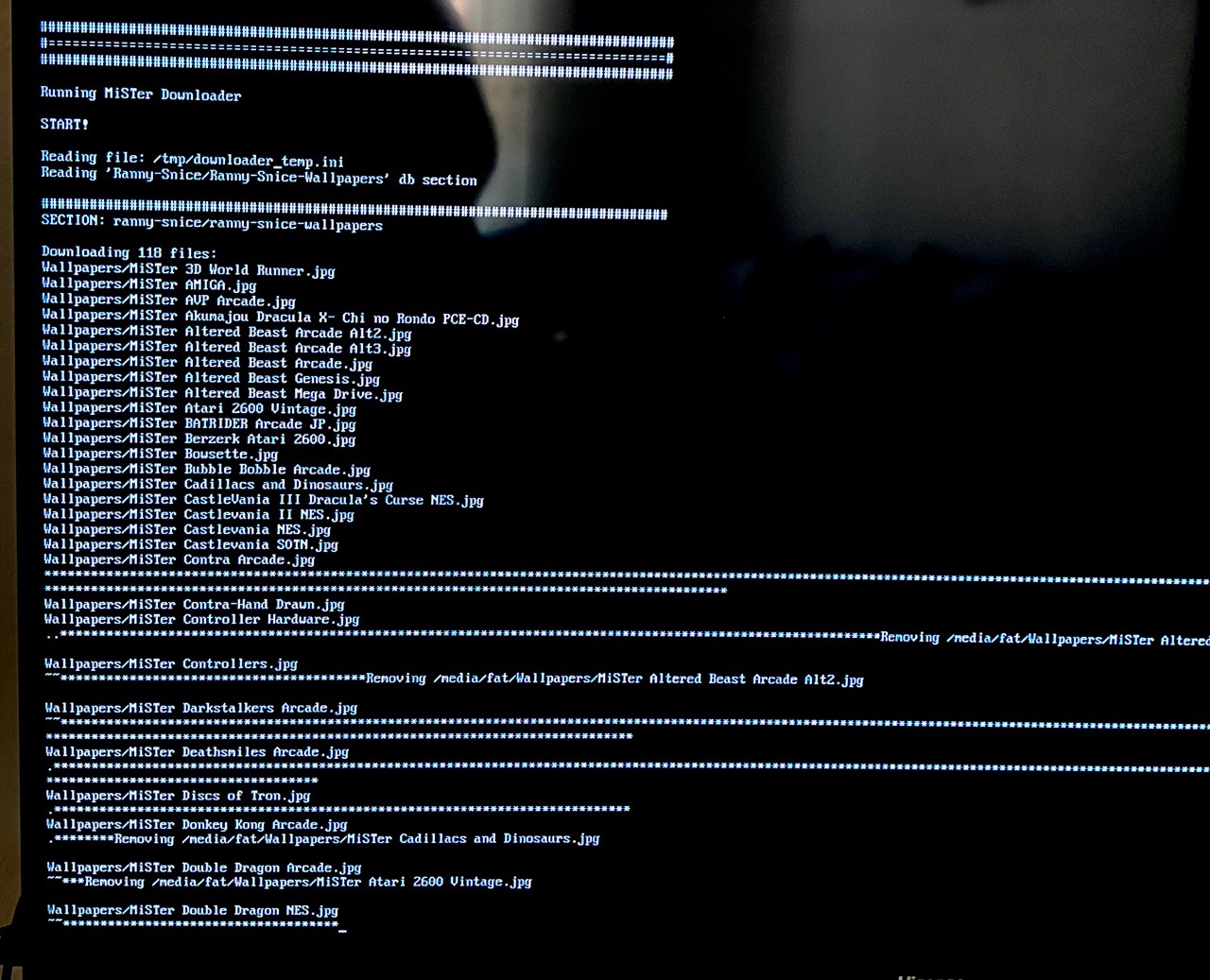
- IMG_1274.jpeg (340.14 KiB) Viewed 1977 times
Re: Update_all script
Posted: Sat Apr 29, 2023 3:39 pm
by chimaera
Do you use wifi or cable for networking ?
Re: Update_all script
Posted: Sat Apr 29, 2023 9:41 pm
by Bernouilli
I was using wifi. There is also tildes sometimes, instead of dots.
Re: Update_all script
Posted: Sat Apr 29, 2023 10:19 pm
by jca
First you have a really bad WiFi connection. You should do something about it or use a wired connection.
Do not worry about ., *, ~ ... I suppose they are related to waiting for the server, doing retries and such, they also happen on a wired connection but to a lesser extend. As long as you do not get errors you should be fine. Regarding the downloads followed by deletions: I think the downloads are made in a temporary directory, if the file is already in the destination folder it is deleted because the transfer from the temporary directory to the final directory is made via a move.
After the update I bet you will find /media/fat/Wallpapers/MISTer Cadillacs and Dinosaurs.jpg although it was "deleted".
Don't worry too much at what the script says as long as you do not get errors.
Instead concentrate on fixing your network issue.
Re: Update_all script
Posted: Sun Apr 30, 2023 12:10 am
by theypsilon
The legend is:
- "." means that one download has been completed.
- "*" means that there are ongoing downloads and no downloads have been completed in the last seconds.
- "~" means there was some connectivity issue, and the downloads will be retried automatically.
When you see a file that gets removed after being downloaded, it's because it was corrupted. It will be downloaded again automatically.
As @jca pointed out, your issue is connectivity. Ensure your wifi adapter works well in that location before running this tool. Otherwise, you'll find this kind of performance.
Re: Update_all script
Posted: Sun Apr 30, 2023 7:41 am
by Bernouilli
Thanks for your explanation.
That's was I was suspecting. When I see lots of *, that means there is trouble downloading data.
I will first try with Ethernet and see if it's better.
I also checked a tmpxxxxx file in /tmp that contains more information about the downloading and I saw several times a problem with bad hash between the file downloaded and what it was supposed to be.