Page 1 of 1
I don't seem to have a mister.ini file in root
Posted: Tue Dec 26, 2023 1:32 am
by Dr Johnny Bananas
Hello, I wanted to make some changes to the MiSTer.ini file in my MiSTers root, but when I ftp in using filezilla, I don't see any file called mister.ini
The closest are MiSTer.ini.old and MiSTer_example.ini. Any idea why it's missing?
Thanks.
Re: I don't seem to have a mister.ini file in root
Posted: Tue Dec 26, 2023 3:02 am
by djsquare
sounds like you're not looking in the correct place. Back up from the "root" directory and then go to media->fat->
Re: I don't seem to have a mister.ini file in root
Posted: Tue Dec 26, 2023 4:41 am
by rhester72
By default, I don't think there is one. Copy MiSTer_example.ini to MiSTer.ini and customize to taste.
Re: I don't seem to have a mister.ini file in root
Posted: Tue Dec 26, 2023 10:21 am
by lagerfeldt
Indeed, there is no MiSTer.ini by default, unless you've purchased a pre-configured system.
You can download the latest official version of the INI rather than using the example INI, since there might be improvements and other changes since your MiSTer_example.ini was created.
https://github.com/MiSTer-devel/Main_Mi ... MiSTer.ini
Go to the right upper corner and click the download icon to download the raw file:
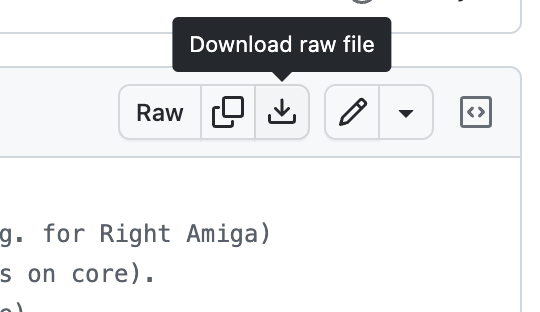
- Screenshot 2023-12-26 at 11.19.59.png (23.87 KiB) Viewed 2895 times
Latest INI (per 2023-12-26) is also attached to this post.
After placing MiSTer.ini in /media/fat/ and rebooting your MiSTer, navigate to Misc. Options and make sure Main is highlighted under Config. If not, select it and reboot.
You can edit it in a variety of ways, but here are two:
Run the ini_settings script from the Scripts submenu.
Ignore the toggle style editor and select <Advanced…> to open the INI in the text editor.
Press Alt+O for OK (to save) or press Alt+C to cancel your changes.
or
Download and install Visual Code Studio on PC/Mac: https://code.visualstudio.com/
Open FileZilla and go to Edit > Settings... > File editing and click Use custom editor:
Point to VSC on your computer.
Connect to your MiSTer and right-click on the MiSTer.ini file
Select View / Edit to edit the file in VSC
Save changes in VSC to prompt FileZilla to overwrite the INI on your MiSTer.
You can also install an SFTP extension in VSC, bypassing the need for FileZilla when editing.
Re: I don't seem to have a mister.ini file in root
Posted: Tue Dec 26, 2023 7:21 pm
by Dr Johnny Bananas